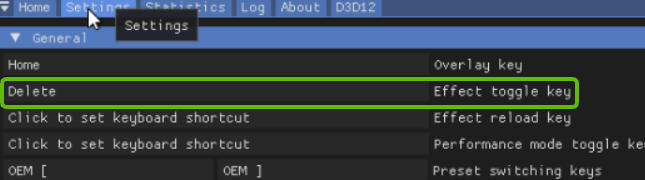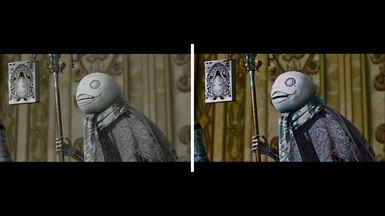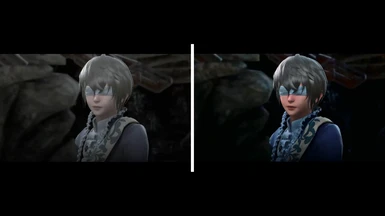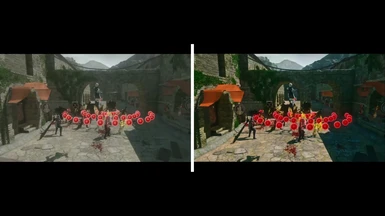About this mod
ahem.
"I like color...So I try to pump up the game's overall color/vibrance. without going too far"
- Permissions and credits
New Presets
-Less (Less Color overall/still more than vanilla)
-More (What I use)
-Max (Experimental)
The Presets Vary in range of colors, especially green.
(Old presets will still be included if that's just what you prefer)
-This game doesn't give me much to work with in terms of color palette, Tried to tone some things down. However, Reshade can only do so much.
In the end, I usually upload whatever I'll be using myself. With that said if I see any glaring issues, I'll be sure to update (in some cases I might not be able to change much)
-Drag & Drop Files into NieR Replicant Main Directory
-In-game you Should see a message at the top like This...
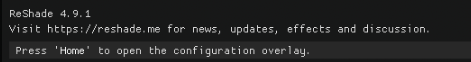
-at Main menu hit the *Home* key
-At the top click the drop-down menu
-Choose "NieR Perfect V2 1.0.4", Hit select
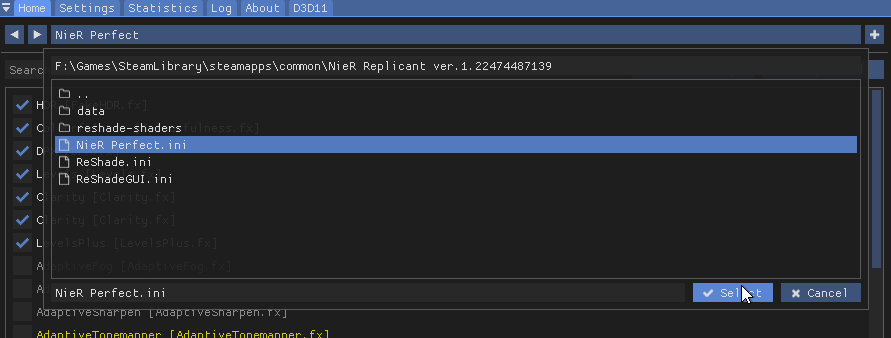
-------------------------------------------------------------------------------------------------------------------------------------------------------------------------------------------------------------------------------------------
In order to switch to the next available preset in your game directory, Set up a Preset switch key
-"Home" key to open overlay
-Click settings
-Look for "Preset switching key"
-Add what you desire
& Keep in mind Preset switch in Numerical order, I usually add numbers in front of what I want to be loaded in order.
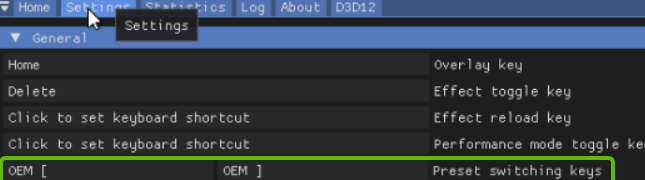
-------------------------------------------------------------------------------------------------------------------------------------------------------------------------------------------------------------------------------------------
If you want, set up "Effect toggle Key" for your own comparisons
-At the top look for a tab that says "Settings"
-Click it, Look for "effect toggle key"
-Add what you desire