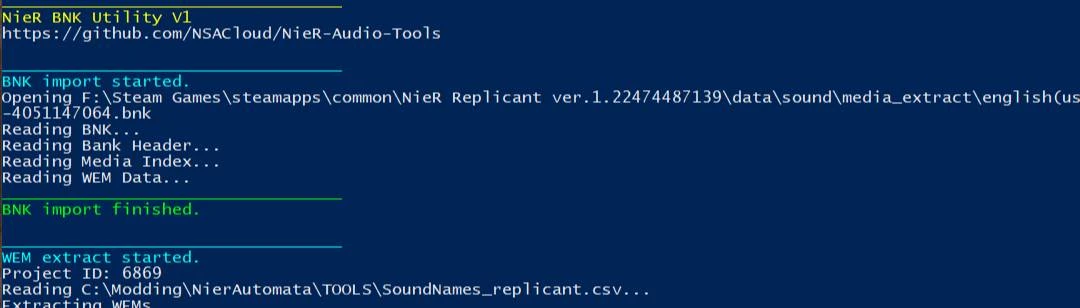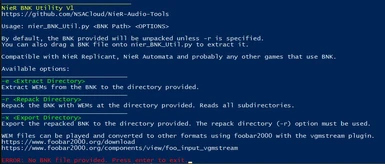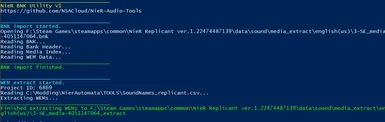About this mod
Tool that allows for extracting and repacking NieR Replicant .bnk audio files.
- Permissions and credits
BNK files are located in: <STEAM LIBRARY>\steamapps\common\NieR Replicant ver.1.22474487139\data\sound\media.pck and info.pck
You can unpack the .pck files with Replicant PCK Utility.
Requirements:
Requires Python: https://www.python.org/downloads
For playing and converting .wem files, you can use Foobar 2000 with the vgmstream plugin.
Alternatively, you can convert .wem files to .ogg using ww2ogg.
If you want to create new .wem files, you need to use Wwise. If you are having trouble launching Wwise, try using Wwise 2016 32 bit.
Usage:
nier_BNK_Util.py <BNK Path> <OPTIONS>
You can also drag a .bnk file onto the program to extract it.
Be sure that you have SoundNames_replicant.csv in the same directory as the program.
- -e <Extract Directory>
Extract WEMs from the BNK to the directory provided. (Optional) - -r <Repack Directory>
Repack the BNK with WEMs at the directory provided. (Optional) - -x <Export Directory>
Export the repacked BNK to the directory provided. The repack directory (-r) option must be used. (Optional)
Create a folder, put all of the .wem files you want to replace inside the BNK inside it. They must be named the same as the file you want to replace.
Run the program from the command line using this command as a reference. Paths must be in quotation marks.
You can use Shift > Right Click > "Copy As Path" to copy paths to folders or files quickly.
nier_BNK_Util.py "path\to\bank.bnk" -r "path\to\repack\folder"
NOTE: If you are editing music files, you either have to adjust your music file to fit the loop points or edit the loop points inside info.pck\0-BGM_info-53751884.bnk.
nier_BNK_Util will be updated to support loop editing at some point in the future. For now, editing loop points must be done with a hex editor. Here is a guide on editing loop points. This guide is for Monster Hunter World but it's still the same process.
Be sure to back up files before you replace them.
Check the GitHub page for the latest updates.
Credits: