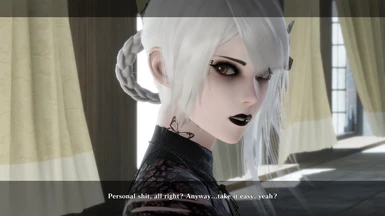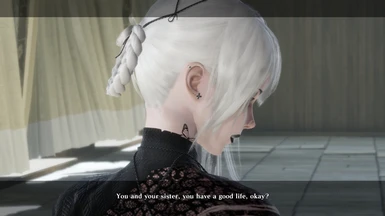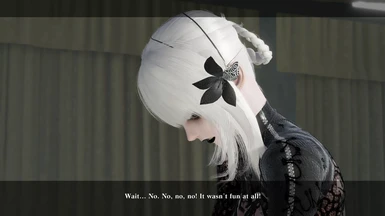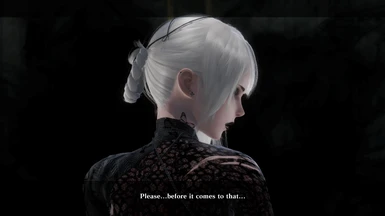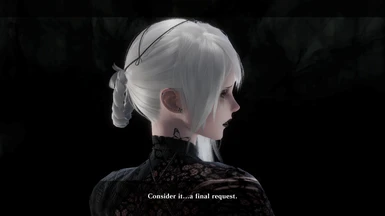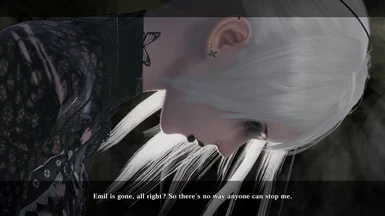Thanks to Seek for helping me get texture injection to work for this mod
You need specialK for this mod to work.
Here's a mini-tutorial on how to get SpecialK for Replicant + installation mod instructions
1. Downgrade your Replicant build so that it's compatible with SpecialK.
- you can view a quick guide here if you scroll down to "Issues with the latest game version (v1.0.3)"
Only steps 1 and 2 are necessary.
- Exe link for older build
2. Download SpecialK. Here is a link to one of the later builds that work for the older build.

3. Install SpecialK. You can find a tutorial here. Follow the section called "Set up a local install"
For part 7 of that tutorial I renamed my DLL to "d3d11.dll".
4. Download the mod file. Place the texture in the texture folder filepath for specialK.
It should look like this: "F:\Program Files\SteamLibrary\steamapps\common\NieR Replicant ver.1.22474487139\SK_Res\inject\textures"
5. Launch the game, load a save, spawn in-game, press CTRL-SHIFT-BACKSPACE to open up the specialK menu.
- Click on Render Mod Tools
- Click on Reload All Injected Textures


6. You should be ready to go. If you have any questions installing SpecialK for replicant you can visit their discord server here.
They have a section/channel specifically for nier.