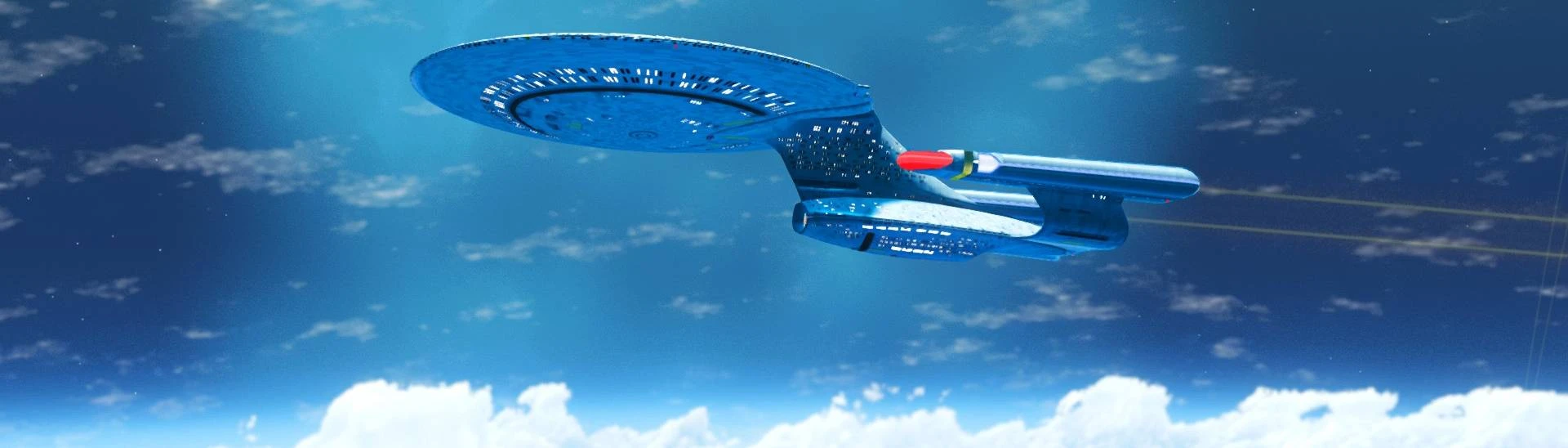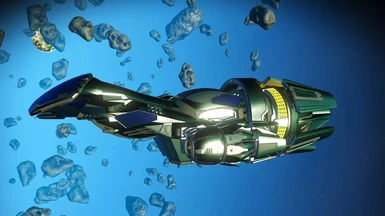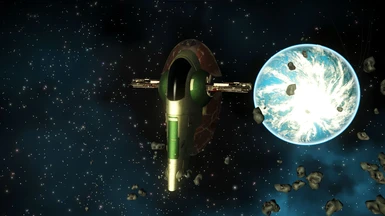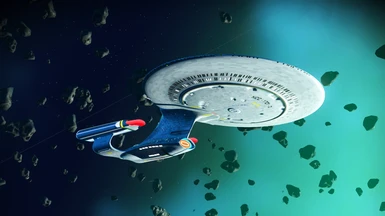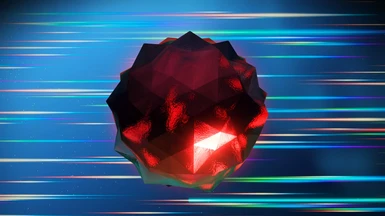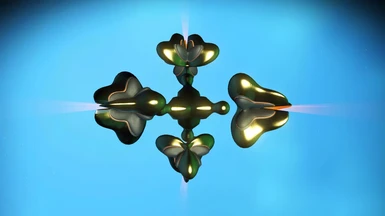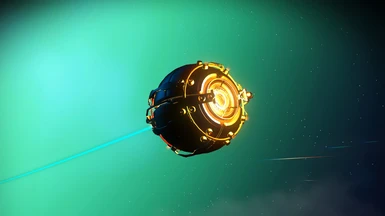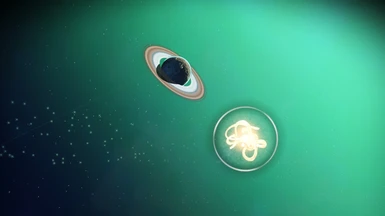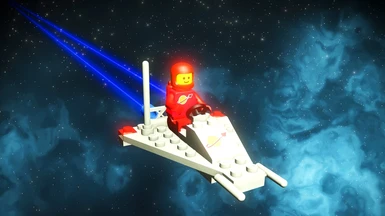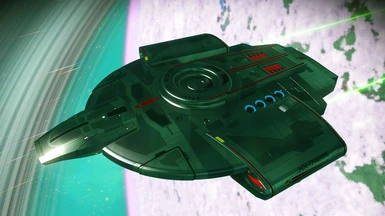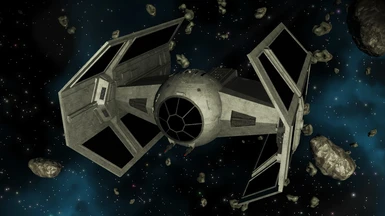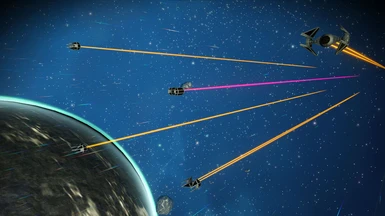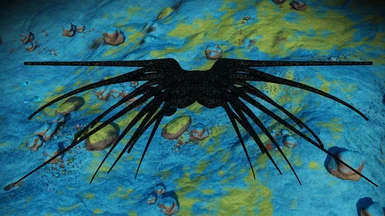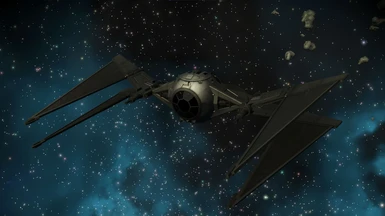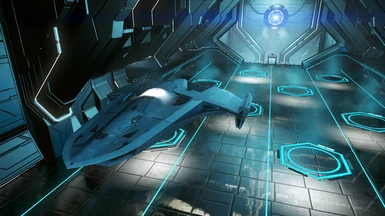About this mod
Adds over 70 new ships. Does not replace any ships and won't crash multiplayer. Added two color variations of Firefly's Serenity and a resize of X70B Phantom. More ships coming soon.
- Requirements
- Permissions and credits
- Changelogs
- Donations
- All existing individual model versions have been incorporated into the main PAK
- Seed list has been updated. I can't seem to find the purple Jedi interceptor, so if you find the seed, please let me know.
- Now that I'm on a good PC with 4k resolution, I can tell that some of the textures are absolutely awful. I will start updating those soon.
Description
This mod is a descendant of WinderTP's Ships of Moar and uses much of that knowledge to add many (currently 70) new ships to the game.
- These ships do not replace any existing models, so your old ships are safe.
- You will not see these ships in the wild on NPCs.
- These custom ships won't break multiplayer. Other players still won't see your custom ship; they'll just see a Golden Vector.
- A ship summoner is included in optional files so you don't have to save edit or do anything else to get them. It is based almost entirely on Mjjstral's emote summoning work, so thanks to them. There are S-Class and a C-Class summoners for whatever power level you want. I highly recommend you use the save editor method, though.
- When there are new ships added, the seed values might change on your ship. Just use the save editor to update the seed value, or use the summoner again to get a new ship.
- The S-class ship summoner includes the advanced ship tech from Expedition 3.
The mod works by making the Golden Vector scene procedural, then adding new ships to that procedural list. I will always make it so that seed 0x1 is the original Golden Vector, so a default Golden Vector will stay as such.
How to Use - Option One (Recommended)
(Scroll all the way down for detailed instructions with pictures) Install the main Custom Ships mod (the really big file). Name the ships you want to change to something obvious, like TIE Silencer and save the game. Open NMS Save Editor by Goatfungus (you can get it here). Go to the ships tab and find the ship you renamed. Make sure the Type is set to "Golden Vector". Set the Seed value to the appropriate value below. Save your changes and load your game.
Seed 0x1 - Golden Vector
Seed 0x3 - Serenity - from Firefly/Serenity
Seed 0x2D - Serenity Gold - from Firefly/Serenity
Seed 0x3E - Serenity Two-Tone - from Firefly/Serenity
Seed 0x1F - N1 Mando - from Star Wars
Seed 0x69 - Razor Crest - from Star Wars
Seed 0x22 - X-Wing Dark - from Star Wars
Seed 0xB - X-Wing White - from Star Wars
Seed 0x5 - Jedi Interceptor Yellow - from Star Wars
Seed 0x6 - Jedi Interceptor Green - from Star Wars
Seed 0x47 - Jedi Interceptor Red - from Star Wars
Seed 0x30 - Jedi Interceptor Blue - from Star Wars
Seed 0x?? - Jedi Interceptor Purple - from Star Wars
Seed 0x52 - Jedi Interceptor Orange - from Star Wars
Seed 0x62 - TIE Silencer - from Star Wars
Seed 0x34 - TIE Phantom - from Star Wars
Seed 0x4E - TIE Defender - from Star Wars
Seed 0x57 - TIE Advanced - from Star Wars
Seed 0x1B - TIE Interceptor - from Star Wars
Seed 0x25 - TIE Interceptor Red - from Star Wars
Seed 0x4B - TIE Hunter - from Star Wars
Seed 0xA - Droid Tri-Fighter - from Star Wars
Seed 0x5D - Imperial Shuttle - from Star Wars
Seed 0x1D - Sith Fury Interceptor - from Star Wars
Seed 0x67 - Slave I Firespray - from Star Wars
Seed 0x6D - Slave I Firespray UA - from Star Wars
Seed 0xF - Y-Wing B-Type - from Star Wars
Seed 0x27 - X-70B Phantom - from Star Wars
Seed 0x60 - X-70B Phantom x2.5 Size - from Star Wars
Seed 0x20 - E-Wing - from Star Wars
Seed 0x32 - V-Wing - from Star Wars
Seed 0x65 - A-Wing - from Star Wars
Seed 0x3B - Enterprise D - from Star Trek
Seed 0x84 - Defiant - from Star Trek
Seed 0x46 - Danube Shuttle - from Star Trek
Seed 0x37 - Federation Attack Fighter - from Star Trek
Seed 0x16 - Klingon Bird of Prey - from Star Trek
Seed 0x12 - Batwing - from Arkham Knights
Seed 0x3D - Milano - from Marvel
Seed 0x29 - Milano Captain Marvel Variant - from Marvel
Seed 0x19 - Viper Mk II - from Battlestar Galactica
Seed 0x8 - Cylon Raider - from Battlestar Galactica
Seed 0x7 - Star Fury - from Babylon 5
Seed 0x9 - Shadow - from Babylon 5
Seed 0x6E - Whitestar - from Babylon 5
Seed 0x70 - Swordfish II - from Cowboy Bebop
Seed 0x28 - Gundam Sazabi
Seed 0x66 - Gundam Sazabi Blue
Seed 0x44 - Gundam Sazabi Pink
Seed 0x7D - Space Dart I - from LEGO
Seed 0x10 - Space Scooter - from LEGO
Seed 0xD - Phantom - from Halo
Seed 0x2F - Pelican - from Halo
Seed 0xC - Pelican White - from Halo
Seed 0x64 - T.A.R.D.I.S. - from Doctor Who
Seed 0x4E - Hocotate Rocket - from Pikmin
Seed 0x6B - Cosmo Zero - from Space Battleship Yamato
Seed 0x24 - Cosmo Tiger II - from Space Battleship Yamato
Seed 0x42 - Max - from Flight of the Navigator
Seed 0x3F - Samus Aran's Gunship - from Metroid
Seed 0x2B - Arwing - from Star Fox
Seed 0x2 - Star Viper
Seed 0x4 - Blade Starship
Seed 0x36 - SR71 Blackbird
Seed 0x39 - Malovsky Gunship
Seed 0x5E - Molnia Racer
Seed 0x56 - Avem de Paradiso
Seed 0x40 - Unitron
Seed 0xE - Unitron Black and Blue
Seed 0x18 - Atlas Core
Seed 0x54 - Police / Sentinel Ship
Seed 0x26 - Gaseous Sentience (WEIRDOBJECT5)
Seed 0x5B - Drone
Seed 0x49 - Living Metalloid (WEIRDOBJECT2)
Seed 0x4D - Corrupted Drone
Seed 0x11 - Dyson Lens
Seed 0x50 - Stellar Intelligence (WEIRDOBJECT3)
Seed 0x72 - Ironbound Relic (SPACEGYROSCOPE)
How to Use - Option Two (Not Recommended)
This method is not recommended, as there are some bugs with the summoner mod and the save editor method is easy to use now. If you want to do it though:
Install both the Custom Ship mod and the Custom Ship Summoner mod from optional files. When you load the game, use the appropriate emote to summon the ship you want and swap it with your current ship. The ship will initially appear bright silver, without textures. Once you have traded the ship, saved, and reloaded, the textures will appear normally. If you get an empty exchange screen, cancel it; don't accept an empty trade as it can mess up your save file. Once you have summoned all the ships you want, you can uninstall the Custom Ship Summoner. If your character just raises their arms and nothing else happens (T-pose), you likely have a mod conflict with some other mod that alters the rewards table.
For many of these, I highly recommend my GShip Trails mod to hide the trails or make them match the colors of the ship. If you have feedback or suggestions, please let me know in the comments. Special thanks to WinderTP, Kibbles, MonkeyMan192, and Mjjstral for their expertise, help, and patience, and to the model creators on Sketchfab. This is mostly a derivation of the Ships of Moar mod, which you should also look at.
Detailed Instructions with Pictures
1. Make sure you downloaded the latest PAK file from this mod page and put it in your PCBANKS\MODS folder.

2. Make sure you removed DISABLEMODS.TXT from your PCBANKS folder.

3. Make sure you selected the proper save game file in your save editor. Note that for each save there are two files, one for autosave and one for "restore points" or manual saves; I believe odd numbers are auto and even numbers are manual. This is important for knowing which game to load later. In this example, we are using the auto-save. Note that if you are editing the auto-save, the game can overwrite your changes between when you change them in the save editor, save in save editor, and load the save in game. You need to be fast and double/triple-check that your changes have actually been made.

4. Lookup the seed value you want on this page. For this example, we are using X-Wing White.

5. Go to the Ships tab and change the name and class to whatever you want, the type to Golden Vector, and the seed to which ship you want.

6. Remember to go back to the main tab of the save editor and Save Changes.

7. Load your NMS game. If the ship doesn't appear properly, make sure you chose the correct save file to load. In this example, we are using the auto-save.

8. You should see your new ship in game.

You can find information about and links to all my mods, files affected by each of my mods, instructions for installing mods, and instructions for extracting LUA files here:
https://www.nexusmods.com/nomanssky/mods/1541/