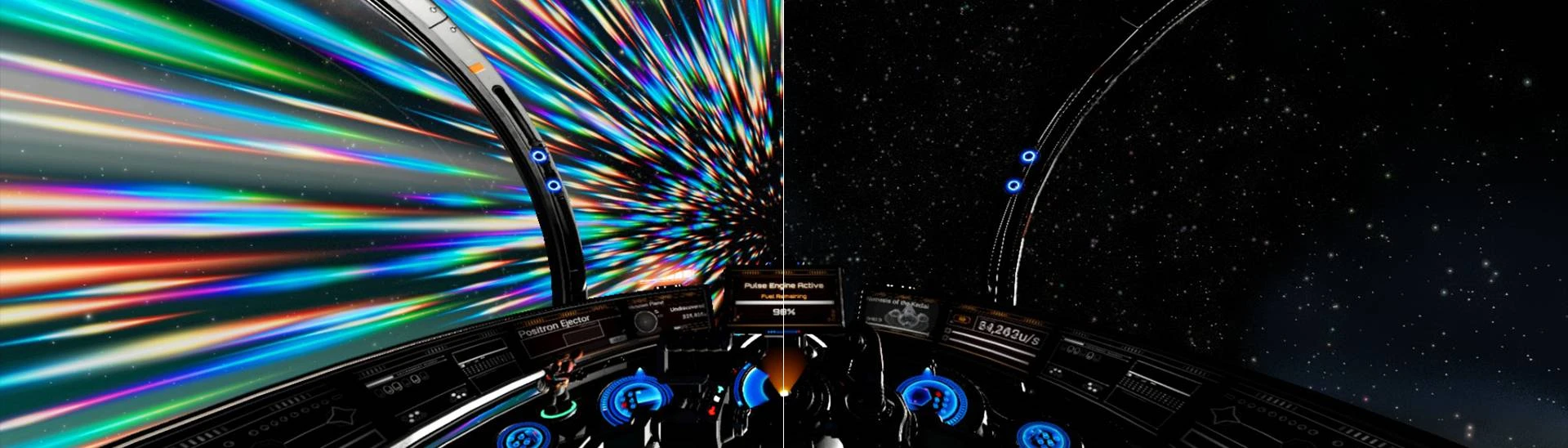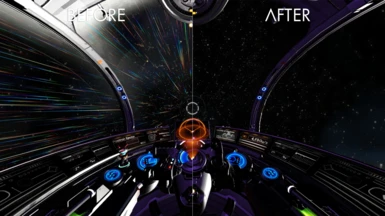About this mod
No speed lines. No ship halo effect at cruise/boost/pulse speeds in space. No Space Dust / Plasma.
- Permissions and credits
- Changelogs
4 Streamers v3.3
This mod was designed for Twitch / Youtube Streamers of No Man's Sky who would like to preserve their bitrates! So streams don't become a garbled mess when cruising / pulsing / warping through space.
This mod removes the following:
- No Speed Lines.
- No Ship Halo Effect at Cruise/Boost/Pulse speeds in space.
- No Space Dust
- No Space Plasma.
Used along side with my other mod Almost Perfect Flight you can hide the metric lines too.
Modifies:
MODELS\EFFECTS\ENGINES\SPEEDCOOL\TUNNELMAT.MATERIAL.MBIN
MODELS\EFFECTS\ENGINES\SPEEDCOOLREVERSE\TUNNELMAT.MATERIAL.MBIN
MODELS\EFFECTS\HEAVYAIR\SPACE\SPACE.HEAVYAIR.MBIN
MODELS\EFFECTS\HEAVYAIR\SPACE\SPACE2.HEAVYAIR.MBIN
MODELS\EFFECTS\HEAVYAIR\SPACE\SPACEPLASMA.HEAVYAIR.MBIN
MODELS\EFFECTS\SPACE\PLASMA\PLASMA.MATERIAL.MBIN
MODELS\EFFECTS\SPEEDLINES\SPEEDLINE.SCENE.MBIN
MODELS\EFFECTS\WARP\SPEEDTUNNEL\SPEEDTUNNELMAT.MATERIAL.MBIN
Installing No Man's Sky Mods (Steam).
Default Steam installation location:
C:\Program Files (x86)\Steam\steamapps\common\No Man's Sky\GAMEDATA\MODS
Custom Steam installation location:
E:\Steam\steamapps\common\No Man's Sky\GAMEDATA\MODS
1. Browse to the "No Man's Sky\GAMEDATA" folder.
2. Ensure there is a folder named MODS (Uppercase!) within, if not create it!
3. Place the <modname> folder into the GAMEDATA\MODS folder.
4. Delete the file: GCMODSETTINGS.MXML from No Man's Sky\Binaries\SETTINGS
(It will be auto-regenerated with a new load order based on the mods you have)
If done correctly the game will display a MOD Warning Page: [u]Click to continue.
You should now be presented with your save games list to choose from to start playing.
Made with AMUMSS. Check my other MODS.
Lua's included in the main download. ¯\_(ツ)_/¯