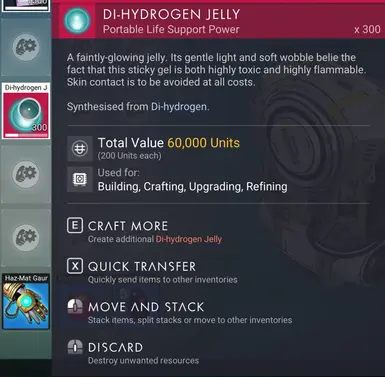About this mod
Craft items by holding a key rather than repeating presses, saving your hands and keyboard.
- Permissions and credits
- Changelogs
(Old video demo here)
This is a simple script that will send the "e" or "d" key for crafting ~33 times a second as long as the key is held down. I made this script to prevent repetitive strain injury until Hello Games makes their crafting system less hostile to the player. I'd rather use the ferrite dust I gathered to craft plates than vendor it and sit at a station for 30 minutes buying thousands of plates, and with this script, I can craft a thousand in 30 seconds by holding down a key.
Usage:
To use the script, simply launch the executable file. It will start active unless it is your first time using the script, where it will perform a one-time setup where you can choose to have custom keybinds or the default F1/F4 keybinds. Any time afterward it will be active. Note that the script has a fallback where if it runs for 8 hours straight, it will exit. This is to prevent multiple instances of the script, or lingering scripts.
If at any time you forget your keybinds, simply open the active window of Hold to Craft.exe and it will display your keybinds.
USE SCRIPT: Hold E or D depending on the menu context.
TOGGLE SCRIPT: F1 if you have default settings or CTRL + SHIFT + T (fallback hotkey)
EXIT SCRIPT: F4 if you have default settings or CTRL + SHIFT + B (fallback hotkey)
Installation:
1) Download the latest version.
2) Unzip it somewhere convenient for you
3) For your first-time setup launch Hold to Craft.exe before No Man's Sky to set your keybinds.
4) The mod starts on! Get to crafting.
FAQ:
Q: Does this work with the latest release?
It should not have any issues. Unless Hello Games overhauls which buttons are used to press to craft things, you do not have to worry about updates. It is confirmed to work with 4.1 "Fractal" with no mods installed and was working on 3.94 long before the UI change.
Q: Do I need AutoHotkey?
No, not anymore. The download comes with all the necessary components and there is nothing to "install", just unzip like anything else.
Q: How do I know if it is on or off?
Firstly, the script starts on, so if you just launched it, it is on. If you selected noise to be on, you will hear two beeps if you toggled the script OFF, and one beep if you toggle the script ON. Otherwise, trying to interact with any object with E will not be possible because the script will be pressing and releasing it, an indicator that the script is currently toggled on.
Q: Can I change the hotkeys?
Yes! You have a few options. You can change them on the first-time setup, which you can re-trigger if you exit the script and rename "htcprefs.ini" located in the "lib" folder to something like "htcprefs.ini.backup". If you want to directly edit htcprefs.ini, keep in mind that you will have to use the AutoHotkey hotkey scheme which is very simple. If you wanted to change the pause key to "Alt+Ctrl+Shift+CapsLock", you would open the ini, find the top of the file "[controls]" edit the keybind to "!^+capslock", meaning the full line should now read "pause=!^+capslock", then save. The new keybind will now work!
Q: Do I need to install Visual C++?
No, users should not have to install it, but installing it may fix an issue if you have a DLL error (also check for duplicate installs). If an error occurs about their DLL's, the script is compiled in the 2017 version of C++. The 2017 version comes with the current release as well as all others back to 2015 in the main release (so if you download 2022 everything from 2015 to 2022 will now work). No Man's Sky installs 2020 as its highest version right now, but started with 2017, so even old installations should not encounter issues. This was addressed more in this closed issue.
Q: I found a bug!
Please report it on the issue tracker! If you cannot, at least post it on the mod page bug tracker!
Q: How do I know this is safe?
Hold to Craft is open source under an Apache 2.0 license. Anyone can view the source code which the executables are built from right here on the GitHub page. For the extra paranoid, the entire zip was uploaded to VirusTotal. No information about you or your computer is saved, let alone transmitted.
Personal LUA mod recommendations:
Better Rewards
Remove Tech Overload Ultimate ver. (100x stack size)
Faster Scanning
Mission Timer Redux