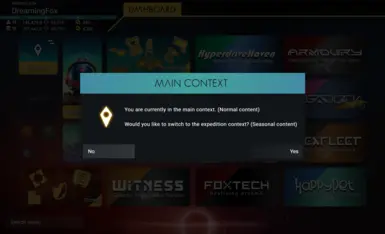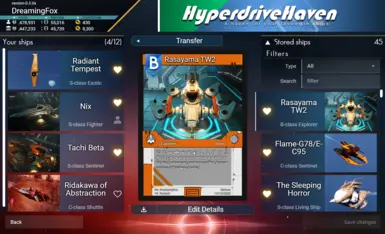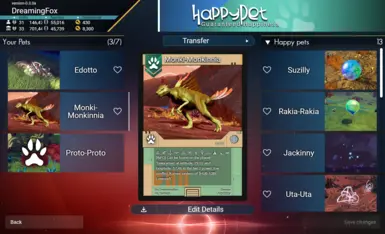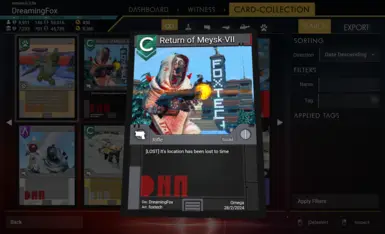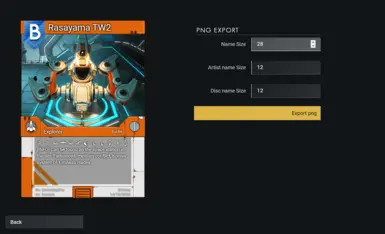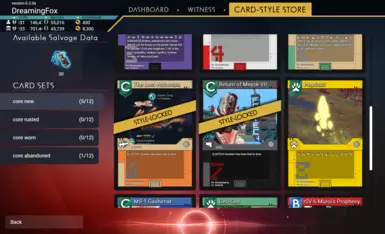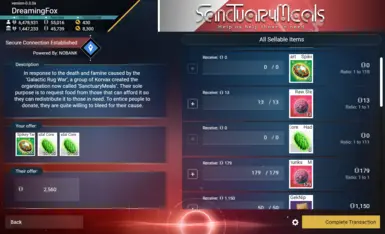File information
Created by
IzzyTheDreamingFoxUploaded by
IzzyTheDreamingFoxVirus scan
About this mod
DNA is a tool with which you can easily catalogue ships, multitools, freighters, frigates and pets with the option to save them on your system and transfer them across your save files. It also comes with a full inventory system to manage, charge and quick-sort all your items along with the option to transfer those across saves.
- Permissions and credits
- Mirrors
DNA is currently in a pre-release state. Many additional features are yet to be implemented in this alpha version and, although tested, bugs will still be present. If you encounter any problems, or have ideas for additional features, please let me know on discord!
While NexusMods does their best to check the flags on this tool, I release a patch so often that it is hard to follow.
You can always find the latest patch here: github
DNA features an automatic backup system that triggers before any edit is made. Remember that this tool is still early in development and it’s advisable to make your own backups just in case.
DNA currently only supports the steam and GOG version of the game. Other platforms are not supported.
DNA has been made with vanilla NMS in mind. Mods that alter the game, such as change the maximum amount of products/substances per slot, can cause some issues with the inventory system. Always use the back up system before using the app.
For a better overview check out my github which also has a short wiki.
FEATURES:
Besides the features mentioned in the brief overview, DNA currently features the following:
Platform selection
Manage saves across platforms (steam/GOG on windows only)
Backups
- Automatic backups every time a save-edit is made.
- Recover saves by restoring a previous backup.
- Catalogue the ships you own.
- Transfer ships to the database for later use, freeing up slots for you to use.
- Transfer ships between saves and different platforms.
- View your collection in the form of interactive trading cards.
Export your trading card as an image. (It wouldn’t be a trading card if you couldn’t.)
Pet / Freighter / Frigate / Multitool management
- You can do the same things as with managing the ships!
- Catalogue everything
- Transfer everything to the database or other saves.
- View everything as cards.
- Drag and drop items and tech from one inventory to another, similar to the game.
- An extra account inventory is added to transfer items between saves.
- Unlock/lock slots.
- Supercharge/(subcharge?) your tech slots.
- Quick sort your inventory
Configure the slots you don’t want to sort.
- Quick charge all your technologies.
- Change the order in which your bases show up in the teleporter screen
- View the amount of objects you have placed
- View a list of all the objects within a base.
- General overview of your entire settlement.
- Change the next judgement of a settlement.
- Change the production of a settlement.
- Change the features of a settlement.
- Look up any recipe from the game.
- Favourite the ones you need for easy access.
- Set the path to the game and launch the game directly from DNA.
- Transfer your currencies to a bank and use them for various services.
- Invest on the stock market for big
losseswins.
- Unlock new card-styles with salvage data.
- Animated ‘advertisements’ based on in-game posters.
- Since DNA is a save–editor at its core you’ll be able to check the developer mode option in the settings which will allow you to add/change items in your inventories.
- The entire app is contained on your system and available without an internet connection.
USAGE:
The best time to use DNA is before or after your play session.
If you wish to sort your inventory, or transfer ships and do other things, while the game is running please take the following steps to make sure your changes will be saved.
- While in game, save and pause the game.
- Switch to the application and reload your save game you wish to edit.
- Make the changes you wish to make and save those changes.
- Go back to the game and reload the most recent save.
- If you followed the steps correctly, your save should now contain the changes you made.
HOW TO GET STARTED:
- Make sure you have No Man’s Sky installed.
- Download the latest release of DNA
- Unzip the executable somewhere on your pc.
- Run the exe file. (There is a chance your system will flag the file as a virus. This is a false flag because the application is unsigned. I simply do not have the funds for a large yearly fee to sign this project)
- You’ll be greeted by a short sequence to help you guide through the setup of your preferred platform.
- While the app tries to find the folder automatically, it can, in the case of a custom setup, not find the folders. If this happens you’ll have to set these yourself in the provided form.
- Once that’s over, you're ready to go!
CONTACT & SUPPORT:
I have created a discord where you can contact me directly.
I’m always looking for constructive feedback and new ideas for features to implement or on how to further refine the application.
So please, let me know!
For more general help regarding save edits where you can contact me as well as others is the No Man's Sky - Creative & Sharing Hub.