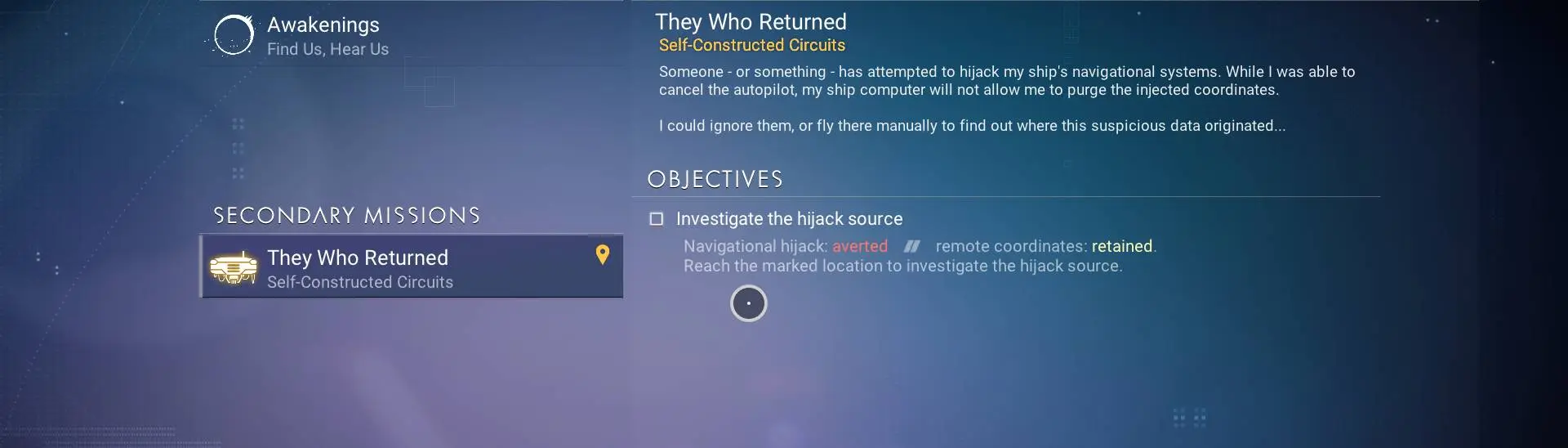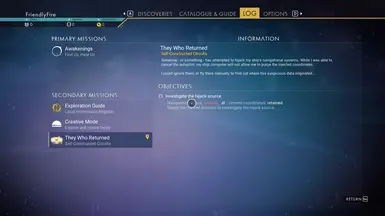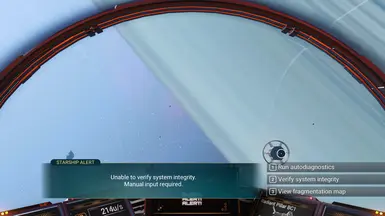About this mod
Enter: the most cheaty mod yet! (also seriously, noone has done this before?)
- Permissions and credits
- Changelogs
This mod allows players to access the contents of the Autophage story line and player customisation options without having to complete the requirements related to main story line missions and purchasing the outfit options with Void Motes.
After installing the mod, the "They Who Returned" quest should trigger after 1 warp to a new star system (in case this warp triggers a freighter rescue event, warp again), while the customisation options for Autophage race should be available in each Appearance Modifier machine found in the game.
DISCLAIMER 1:
Since this mod removes the specific requirements (starting conditions) HG incorporated for the Autophage quest for a reason, be advised that issues might occur during the gameplay. It is recommended not to mix the main story line and They Who Returned quest, specifically at the later stages of main story line (locating the Final Portal).
DISCLAIMER 2:
This mod unlocks only the standard Autophage customisation options that are available for purchase from their terminals with Void Motes (cowls, masks, drapes, wraps). It does not unlock the shared Construct pieces set which was an expedtion reward (Expedition 10 Singularity). If you want these customisation options unlocked, use mods to unlock expedition rewads, like Consumerism: https://www.nexusmods.com/nomanssky/mods/2062
Technical information
Files modified by this mod:
METADATA\SIMULATION\MISSIONS\TABLES\NPCBUILDERSMISSIONTABLE.MBIN
METADATA\GAMESTATE\PLAYERDATA\CHARACTERCUSTOMISATIONDESCRIPTORGROUPSDATA.MBIN
Mod specification:
✅ EXML patch mod
This mod is likely to work with other mods modifying the same file.
Due to large amount of edits done to the vanilla files by this mod, a LUA script is provided in order to help automate the process of creating a full MBIN file replacement version, from which the sections for an EXML patch can be extracted.
Installation
Installation with ZIP archive (manual / mod manager)
Download the provided ZIP archive and extract its contents into game's mods directory: GAMEDATA\MODS
(if the MODS folder doesn't exist, create it yourself)
After extracting check that the GAMEDATA\MODS directory contains the dedicated folder for this mod (FF_ModName_ModVersion), not just individual files / folders (ex. TEXTURES, MODELS, METADATA, etc.).
If you experience problems with installing mods, please refer to the NMS Modding After 5.50 article by Gumsk.
Installation with LUA script (AMUMSS)
Download the provided ZIP archive and extract the LUA script.
Copy the LUA script into AMUMMS\ModScript directory. Run the AMUMMS\BUILDMOD.bat script and follow the instructions in command window to compile the mod.
If you experience problems with using AMUMSS, please refer to the How To Use AMUMSS guide.