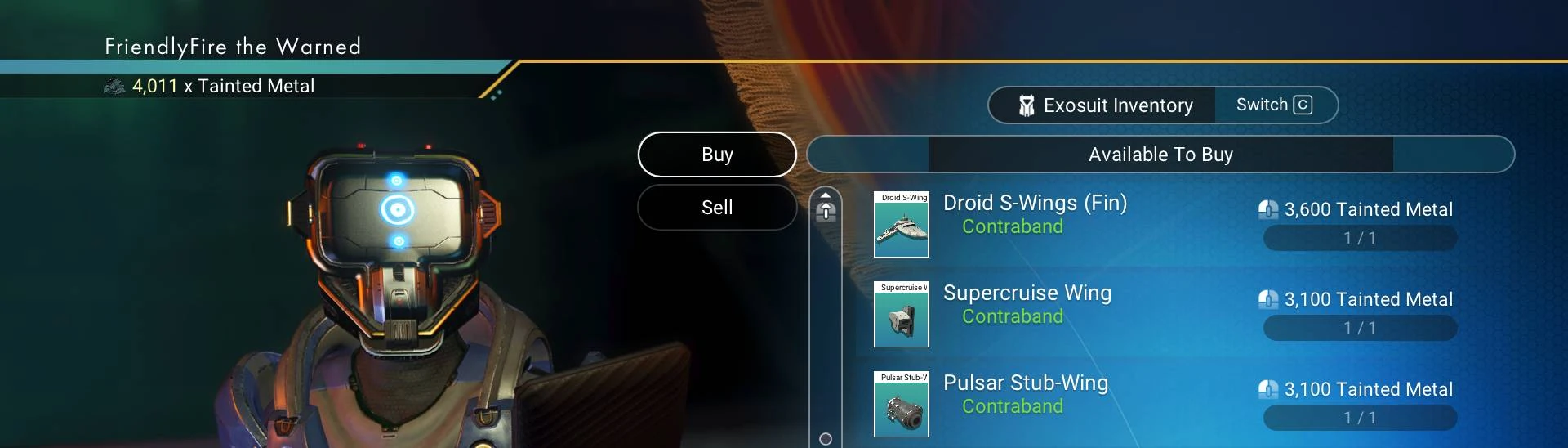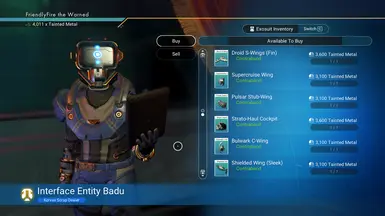About this mod
You know, if I were just standing in a mall all useless like that, I would prolly get my ass kicked out
- Permissions and credits
- Changelogs
This mod reworks the shop inventory of scrap dealers found on space stations in order to give players the option to purchase starship components used for fabricating ships with Tainted Metal as the currency when selecting the "Purchase old scrap" option.
Each scrap dealer will offer 8 various starship component items. Each space station will have a different selection of these items.
Each scrap dealer will still offer items like Repair Kits and Suspicious Packets for Tech, Goods and Arms.
The idea behind this mod is to give players a new reason to engage in exploring derelict freighters and farming Tainted Metal, as well as provide an alternative option to hunt for desired starship components. In late gameplay the items selection offered by scrap dealers becomes either redundant (due to outlaw stations selling lots of X class tech modules) or of little significance to general gameplay (some decals, base decoration items).
Note that it's imperative with removing said items from scrap dealers' inventory as long the mod is active.
Technical information
Files modified by this mod:
METADATA\REALITY\DEFAULTREALITY.MBIN
METADATA\REALITY\TABLES\NMS_MODULARCUSTOMISATIONPRODUCTS.MBIN
Mod specification:
✅ EXML patch mod
This mod is likely to work with other mods modifying the same file.
Due to sheer amount of data added to the vanilla file by this mod, a LUA script is provided in order to help automate the process of creating a full MBIN file replacement version, from which the sections for an EXML patch can be extracted.
Installation
Installation with ZIP archive (manual / mod manager)
Download the provided ZIP archive and extract its contents into game's mods directory: GAMEDATA\MODS
(if the MODS folder doesn't exist, create it yourself)
After extracting check that the GAMEDATA\MODS directory contains the dedicated folder for this mod (FF_ModName_ModVersion), not just individual files / folders (ex. TEXTURES, MODELS, METADATA, etc.).
If you experience problems with installing mods, please refer to the NMS Modding After 5.50 article by Gumsk.
Installation with LUA script (AMUMSS)
Download the provided ZIP archive and extract the LUA script.
Copy the LUA script into AMUMMS\ModScript directory. Run the AMUMMS\BUILDMOD.bat script and follow the instructions in command window to compile the mod.
If you experience problems with using AMUMSS, please refer to the How To Use AMUMSS guide.