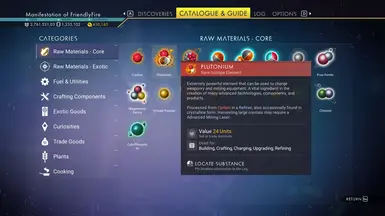This mod will ultimately consist of series of individual mods that share one goal: restoring the names of resources present in early game versions but were removed / replaced by HG in later releases. Why? Because those used to sound cool as heck, that's hecking why. The prime example being the substance known as Condensed Carbon, or what should be really called "yo dawg, I heard you like carbon so we put more carbon per carbon in a carbon". Compare that with short name of Plutonium which has much higher cool factor built-in in and you'll understand where I'm coming from.
The series will be started with a module that renames Condensed Carbon into Plutonium and changes all references to it (ex. in product descriptions or dialogue options). In addition, the module will provide new icons for the red resource crystals and a new icon for the substance itself.
Other modules are already in the works but those will be shared later as I see fit.
Technical information
Files modified by this mod:
Condensed Carbon -> Plutonium
TEXTURES\UI\FRONTEND\ICONS\U4SUBSTANCES\SUBSTANCE.FUEL.2.DDS
TEXTURES\UI\HUD\ICONS\PICKUPS\PICKUP.CARBONPLUS.DDS
Mod specification:
✅ DDS texture replacement + custom language file
This mod will only conflict with other mods affecting the same texture files and text entries.
Because of the simplicity of this mod and new mod loading system, LUA script will not be provided.
Installation
Installation with ZIP archive (manual / mod manager)
Download the provided ZIP archive and extract its contents into game's mods directory: GAMEDATA\MODS
(if the MODS folder doesn't exist, create it yourself)
After extracting check that the GAMEDATA\MODS directory contains the dedicated folder for this mod (FF_ModName_ModVersion), not just individual files / folders (ex. TEXTURES, MODELS, METADATA, etc.).
If you experience problems with installing mods, please refer to the NMS Modding After 5.50 article by Gumsk.