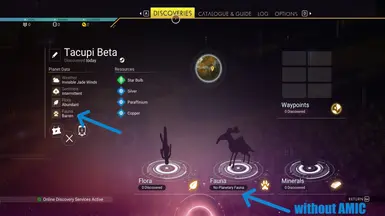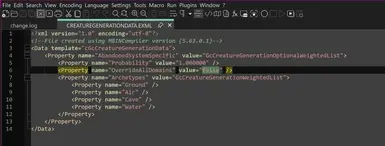About this mod
Do you love Abandoned Mode but miss seeing all the creatures? AMIC brings Normal creature spawn rates to Abandoned solar systems.
- Permissions and credits
- Donations
"Abandoned Mode Includes Creatures" (AMIC) is a simple mod that makes one change to Creature Generation Data. In Abandoned solar systems, the creature generation will now be set to Normal, causing these systems to spawn creatures at the normal rate instead of the default low/null rate.
Abandoned Mode has many great/unique gameplay aspects, but it seemed like it needed a fix for creature fans. If you find yourself
missing all the critters in your Abandoned Mode save, then AMIC is for you.
* * *
FAQ
Q: Do I need to start a new save file after installing AMIC?
A: No. This mod works with existing saved games and with new saves.
Q: Will AMIC bring fauna to planets I've already visited, even if they did not have fauna previously?
A: Yes. This mod causes fauna to spawn on all (non-Dead/Lifeless) planets within "Abandoned" solar systems.
Note: This mod does not impact other types of solar systems, such as "Empty" solar systems. (If there is no space station, then that is an Empty solar system. If there is a space station but it has no NPCs, then that is an Abandoned solar system.)
Q: Will AMIC impact my Normal/Custom/Etc save files as well, in addition to my Abandoned Mode saves?
A: Yes. This mod tells the game to use the normal creature-spawn data for all Abandoned solar systems. So it impacts Abandoned systems on any/all save files. It makes no other changes -- just the spawn rate in Abandoned solar systems.
* * *
INSTALLATION INSTRUCTIONS
Installing No Man's Sky Mods (Steam):
Default Steam installation location:
C:\Program Files (x86)\Steam\steamapps\common\No Man's Sky\GAMEDATA\MODS
1. Navigate to the "No Man's Sky\GAMEDATA" folder.
2. Ensure there is a folder named "MODS" within. If there is no MODS folder here, then create it. (Must be uppercase: MODS)
3. Place the extracted AbandonedModeIncludesCreatures folder into the GAMEDATA\MODS folder.
4. Navigate back up to No Man's Sky\Binaries\SETTINGS, and delete the file called "GCMODSETTINGS.MXML". (It will be auto-regenerated with a new load order based on the mods you have.)
If done correctly the game will display a "MOD Warning" page when you launch it. Click to continue.
You should now be presented with your save games list to choose from to start playing.
* * *
NOTES
✅ This mod uses an EXML file only. It should not conflict with other mods. Please let me know if it does, and I'll add a "Known Conflicts" heading here.
❤️ Thank you to the folks at the No Man's Sky Modding discord for the helpful guidance! And thank you to Effex for spending an entire morning with me exploring MXML files, trying (and failing, and trying again) to find the value that was controlling creature spawns in Abandoned Mode. A successful treasure hunt :)
ABANDONED SYSTEM INFO
When playing in Abandoned Mode, all solar systems are designated as "Abandoned" systems. By default, the Abandoned solar systems in NMS will have only 1 planet (max) that spawns creatures, and all other planets in that system will have no creatures. (And if the 1 planet that is designated to spawn creatures in an Abandoned system is a Dead/Lifeless planet, then that system will not spawn any creatures.) AMIC changes the default creature spawn rate for Abandoned systems to match Normal systems.
FILE MODIFIED
METADATA \ SIMULATION \ ECOSYSTEM \ CREATUREGENERATIONDATA.MXML
Makes the following change to that file:
For "AbandonedSystemSpecific" creature generation, the "OverrideAllDomains" property value is changed from "true" to "false", causing Abandoned systems to use the Normal creature generation instead of overriding it. See attached image file.