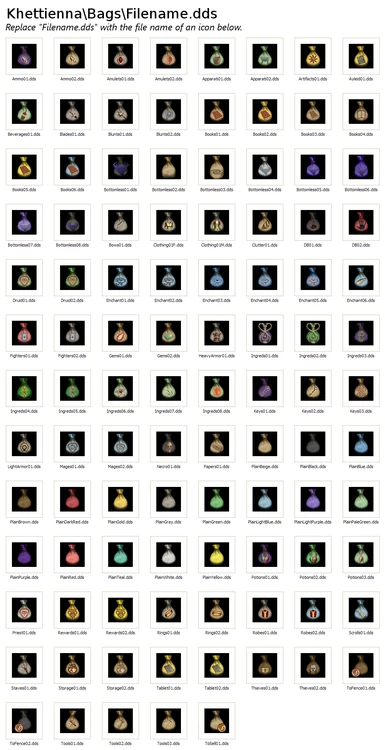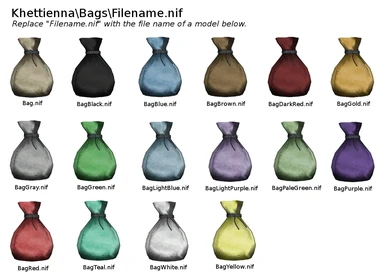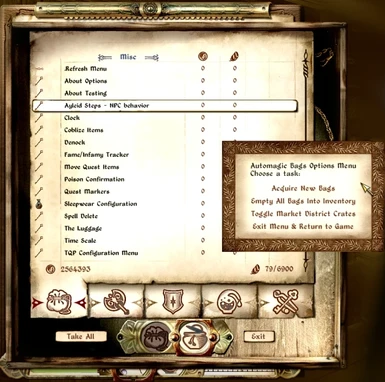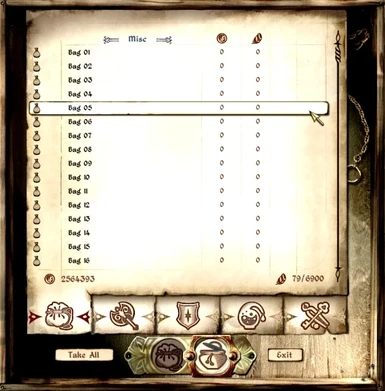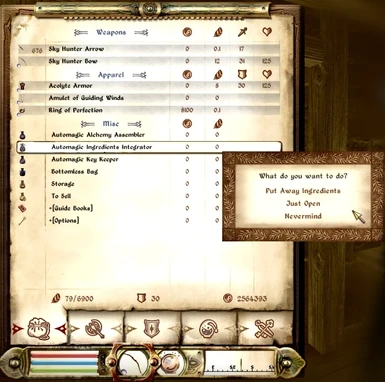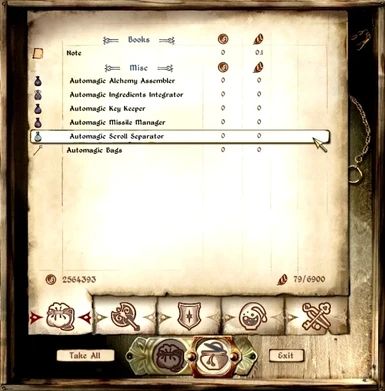About this mod
Automagic Bags are portable sacks that can automagically fill themselves with items of the appropriate type from your inventory. Also available: a plethora of non-automagic bags to keep you organized and lightfooted. You can even set names,icons, and sack colors for each. Requires OBSE & the latest Oblivion patch.
- Requirements
- Permissions and credits
- Mirrors
==================================
DESCRIPTION
==================================
Simple to install, get, and use! Automagic Bags gives you... yep, you guessed it, bags! Not just ordinary bags, however - these Bags can Automagically fill themselves with items from your inventory!
Ever wished, for example, your Bag of Holding could just swallow up all your ingredients with a couple of clicks, instead of a hundred clicks, or that you could take your ingredient storage shelves with you? Get tired of scrolling through all those keys and potions to find the one thing you really want? Or maybe you just want a solution to those long menu load times ever since you installed that encumbrance x 100 mod? Automagic Bags can do that. Yeah!
You can get an Automagic Bag for ingredients, potions & poisons, keys, scrolls, and ammo - the things that really clutter your inventory the most, but you don't really want to leave at home.
To get your Bags, check the crates outside of Mystic Emporium in the Imperial City, and relish just how easily Norbet Lelles does get taken in.
All meshes have been pyffi'd for best performance, all resources have unique file paths, and the plugin has been cleaned with TES4Edit for best compatibility.
==================================
WHAT MEANS THIS "AUTOMAGIC?!?"
==================================
From the inventory menu, click on, say, the Keys Bag. It will ask: Do you want to put your keys away, just open the bag, or nevermind? If you choose to open the Bag, it will open as a normal container, and you can add/remove any item as you please. If you choose, however, to put your keys away, it will take every key from your inventory and put it in the Bag. AUTOMAGICALLY.
Bags look for item types, not specific items. Therefore, they will Automagically pick up items added by mods of the type appropriate to the Bag.
If you would like to skip the menu when you click on an Automagic Bag and just open it normally, hold down your left ALT key while you click on it.
Bags can be hotkeyed. An Automagic Bag will present its menu when used this way - hold your left ALT key when using it via hotkey to bypass this.
You can also acquire a large variety of non-Automagic labeled bags to help you stay organized and lightfooted. You can find them in the Market District with the Automatic Bags.
30 unlabeled non-Automagic Bags have also been included. You can use the enclosed .ini file to assign your choice of names, icons, and world models to any Bags included in this mod. Easy instructions and visual guides have been included - just open Automagic Bags.ini with your favorite text editor & go nuts!
==================================
FAQ, MINUS THE Q
==================================
There is no Automagic Bag to handle armor, clothing, or weapons, and there will never be one, because the risk of breaking a saved game is too high. Please stop asking, or expressing your wish in complaint format. It's for your own good!
Bags can be dropped from inventory with shift+click just like any other inventory item. They can then be grabbed, dragged, thrown about.
If you lose a Bag, don't worry - get a new one with the same name, and your stuff will still be in it.
Bags are dynamically set to be quest items while you are using them, so you cannot place them inside themselves. However, if you have a mod (such as Cobl) that optionally allows the movement of quest items, this feature may not work as intended for you.
You don't have to use all the Bags - just take the ones that suit you. Toss extras anywhere. Bags are Nirn-friendly and biodegradeable.
Use the Automagic Bags options token to acquire new Bags, empty all your Bags into your inventory, or turn the crates of Bags in the Market District on or off anytime you like. If you have Cobl, you will find this token in your +[Options] menu. If you don't have Cobl, you will see it as +[Automagic Bags Options] in your inventory. If you lose your options token, you can type "StartQuest KhetBagsConfigQuest" in the console to open the menu and optionally get a new token (choose Acquire Bags, there will always be a token in there with the Bags).
When acquiring new Bags via the options menu, new Bags are no longer just dumped on you. As of v4.0, a magic container will open, and you can just take what you like. Do not store items in this container - it only holds Bags! It's not like you'll be short on storage anyways, am I right?
Using the menu to empty your Bags will empty -all- Bags, whether they are in your possession at the time or not. This may take a few minutes if you have many items. It may also encumber you in place, so I recommend you be near a container when you do it. Make sure to empty your Bags before uninstalling this mod, or your items will probably be gone for good!
Moving lots and lots of different kinds of items Automagically can take a few seconds. Don't worry, your game hasn't frozen! Player controls are disabled while items are being Automagically processed to prevent errors. You won't much notice this unless you have tons of stuff to move, however.
Nirnroots and quest items are not moved Automagically to promote general saved game health & well-being.
==================================
REQUIREMENTS
==================================
Requires the latest official Oblivion patch (1.2.0.416).
Requires OBSE v0018 or higher.
==================================
NEED HELP? FIND A BUG?
==================================
Mod Installation Guide
Mod Troubleshooting Guide
==================================
CREDITS
==================================
Thanks to/for, in no particular order:
- Phoenix Amon for the original ingredient storage script, on which many of my scripts were built
- Quarn for the original Bag of Holding, and permission to use the original BoH mesh & icon
- Extra special thanks to Vaul, who designed most of the custom icons for Automagic Bags
- Cortjester and the Beta Testing & Analysis Guild at TES Alliance for testing this mod
==================================
PERMISSIONS
==================================
You may re-use any of this mod's content in your own Oblivion mods, as long as you don't charge money for it, you credit me for my work, and you credit anyone I credited for their work.
You may share this mod freely, as long as you don't charge money for it, and you include my original Readme.
Please enjoy. =)