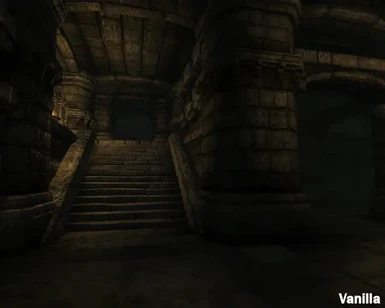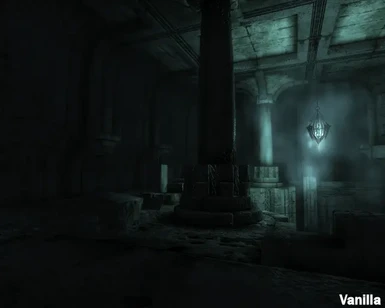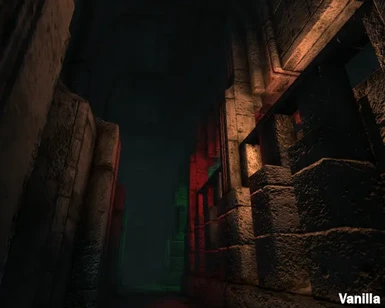About this mod
Makes all dungeons in the game darker by removing the universal ambient lighting and fog. You will need torch/light spell/night-eye to see well in dungeons.
- Permissions and credits
Version: 1.2
Date: 26/5/2009
Category: Dungeons and Locations
Requirements: Latest Oblivion patch
Author(s): LprMan
Description
===========
Makes all dungeons in the game darker by removing the universal ambient lighting and fog. You will need torch/light spell/night-eye to see well in dungeons.
Details
=======
The goal of this mod is to make dungeons to look better/more realistic by making them darker. This was accomplished by setting both the universal ambient lighting and fog black. Now, when there is no light source near, it is going to be pitch black, and everything far away from you will be black too due to new fog values. Dungeons feel more real, and all lighting really stands out now (as well as normal maps)
However, this mod DOES NOT remove the "fake" lights, i.e. the small lights coming out of nowhere, scattered around in dungeons. Disabling them all would be a huge amount of work and it would potentially create a whole lot more conflicts. I wanted to keep this plugin small and simple.
Now you might ask how this mod is different from the good old "Darker Dungeons". Firstly, Darker Dungeons does not touch the fog values at all. Also, Darker Dungeons does not affect dungeons in Oblivion realm at all. See the comparison pics.
Install
=======
(at first, backup your saves. There shouldn't be any risk, but better safe than sorry ;))
Manual Install
--------------
1. Extract this archive to any folder and then copy the plugins you want to Oblivion's Data
folder. You can ignore or delete the "omod conversion data" folder. Note that the SI plugin
includes changes to dungeons on the Cyrodiil side - no need to install Let There Be Darkness.esp
when you use it.
2. Start Oblivion Launcher, click Data Files, and enable the .esp file(s).
OBMM Install
------------
Create the OMOD (Do this section only once)
1. Copy archive to (install folder)\Oblivion\obmm\omod\
2. Start Oblivion Mod Manager.
3. Click the Create button.
4. Click the Add Archive button, find and select the archive, then click Yes.
5. Click the Create omod button, then click OK when it finishes.
Install the mod using OBMM
1. Start Oblivion Mod Manager.
2. Double-click the name of the mod in the right-hand side of the OBMM screen.
(icon should turn blue)
Uninstall
=========
Manual Uninstall
----------------
1. Start Oblivion Launcher, click Data Files, uncheck the .esp file(s).
2. Delete the files/folders associated with the mod.
OBMM Uninstall
--------------
1. Start Oblivion Mod Manager.
2. Double-click the name of the mod in the right-hand side of the OBMM screen,
click Yes. (icon should turn green)
Incompatibility
===============
Not compatible with any mod which changes the cells adjusted by this mod. Don't worry, the incompatibility is not going to break your game. The ambient lighting and fog will revert back to vanilla values in the cells affected by the conflicting mod.
These incompatibilities can be annoying though, as the dungeon lighting becomes inconsistent. Fortunately, this can be fixed with Wrye Bash's Bashed Patch feature. You can import the cell lighting data from this mod to the patch and enjoy the dark dungeons everywhere without worries :)
History
=======
1.2, 2009/05/26 - Fixed few values in plugins, added optional meshes for mist cloud effects
1.1, 2009/03/03 - Added support for SI, KotN and Mehrunes Razor
1.0, 2009/02/26 - Initial release.
Contact
=======
You can find me on the official Elder Scrolls forums and TESNexus as 'LprMan'
Credits
=======
Huge thanks to Travman8 for creating the plugins for Shivering Isles, KotN and Mehrunes Razor!
Thanks to Bethesda for creating Oblivion.
Thanks to LHammonds for the Readme Generator this file was based on.
Tools Used
==========
Oblivion Mod Manager
TES Construction Set
TES4Edit
Readme Generator
Licensing/Legal
===============
You can do whatever you want with this mod but don't complain to me if it
doesn't work or your PC blows up.