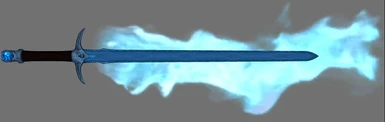Please rate and leave comments!
Description
===========
Adds the sword "Brisingr" from the book "Brisingr" of the Inheritance Cycle by Christopher Paolini to the game.
Details
=======
I was very interested in what Eragon's sword Brisingr might look like.
After searching the internet and finding more or less disappointing illustrations I found a trailer for the 3rd book with the so far best design.
Its in German, but the most imprtant part is the short glimpse of Brisingr ;-)
The sword can be found under the Menoa Tree which is located west of the Imperial City. You can see a marker on the map, but you cannot fasttravel there.
Inside the tree are two versions of the sword:
1. A normal version which is slightly better than a Daedric longsword
2. A flaming version with an extra fire damage enchantment (thanks to Mr V for his 'Bluefire Claymore')
These swords might be a bit overpowered, but hey, it's a dragonrider's sword.
NOTE: The container for the swords is a bit hidden. Search at the root of the tree.
EDIT: Some people had a problem with nothing showing up when the mod was activated. Those can try the optional plugin file "TestingHall Addition" which adds the swords to the testinghall. Please post a comment whether it works with this esp.
PS: You might also like my Zar'roc mod.
Install
=======
1. Extract the archive to [install folder]\Oblivion\Data\
2. Start Oblivion Launcher, click 'Data Files', place a checkmark beside the 'Merong - Brisingr.esp' file
3. Start the Game and have fun
Uninstall
=========
1. Start Oblivion Launcher, click Data Files, uncheck the .esp file.
2. Delete the files/folders associated with the mod.
Incompatibility
===============
Only if the worldspace is used in another mod. I know none.
Known Issues or Bugs
====================
If you find anything, leave a comment on the TESNexus page.
History
=======
1.0: 2010/08/25 - Initial release.
Contact
=======
Find me on TESNexus as 'Mérong'
Credits
=======
Thanks to...
Bethesda for creating Oblivion.
Christopher Paolini for the great book "Eragon".
Mr V for the flame-animation from 'Bluefire' Claymore'
Tools Used
==========
7-Zip
Blender
TES Construction Set
The Gimp
Nifskope
Licensing/Legal
===============
Do what you want with this mod, but give me proper Credit!