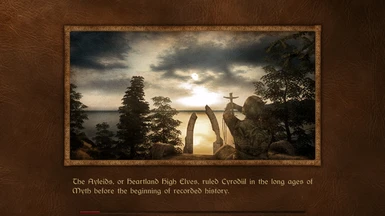About this mod
A compilation of top loadscreen mods, Photoshopped and meshed with Fritzdog\'s Leather background for an extremely pleasing set of 1300+ load screens at 1920 by 1020 resolution! Wowzerz!
- Permissions and credits

I've always been a huge fan of Trollf's Themed Loading Screens, but I also really enjoyed Fritzdog's leather background and load bar that he incorporated in his loading screen setup.
I combined the two in Photoshop, upped the resolution to match my 1920 x 1080 monitor (while keeping the texture quality), and added some photoshop magic to make it all look better. I decided on sharing it with Nexus as I didn't see many options for high resolution loading screens on here.
Since then I've been seeking permission from many other load screen authors to adapt their screens to high resolution. The product is, and is becoming, a huge compilation of amazing looking screens. Try them for yourself!
1357 loading screens so far!
If you enjoy this mod, please endorse! It only takes a second, and it helps others find good new mods.

Adds loading screen combinations with the following options:
=> (1024 x 512) or (1920 x 1080) resolutions
(NOTE!!! If you don't have exactly 1920 x 1080 resolution, you can STILL use these high resolution load screens! Oblivion automatically resizes them to fit.)
=> Leather texturing on image or not (refer to images to see the difference)
Different packs:
=> Trollf's Entire Themed Loading Screens Collection
=> Natural Selection Pack (http://tesnexus.com/downloads/file.php?id=26051)
=> Loading Screens Remade Pack (http://tesnexus.com/downloads/file.php?id=7849)
=> Zira's Horses Pack (http://tesnexus.com/downloads/file.php?id=19499)
Optional packs for if you use
=> Elsweyr(http://tesnexus.com/downloads/file.php?id=31317)
=> Stirk (http://tesnexus.com/downloads/file.php?id=31318)
Be sure to endorse the original makers if you enjoy their screens!
Also included:
=> A LoadingScreens.esp that removes the "tutorial" tips for us Oblivion veterans. No more "Destruction magic has spells that can damage..." I KNOW!!!!
=> A "create your own" kit.
=> A high resolution version of Fritzdog's leather intro screen.
=> My custom loading_menu.xml that uses Fritzdog's loading bar, redone to match my loading screens at 1920 x 1080
(the example picture has a font from DarnUI, you may not have the same font.)
Future plans:
-- On hiatus -- Working on other mods at the moment --
=> Revamping the optional Intro load screen
=> Learning photoshop scripts so I can randomly rotate the leather overlay for each picture. When one screen switches to the next, the leather overlays stay exactly in the same position, which bugs me.
=> Setting up loading_menu.xml files many various resolutions.
=> Setting up a merged esp for various different sets of packs, so you don't have to have 4-5 esps active.
=> I am always happy to get new, awesome sets of loading screens! If you have one you think would make a great addition, please point me to it! 8)

First off if you -don't- plan on using my custom esp, get Trollf's LoadingScreen.esp from http://tesnexus.com/downloads/file.php?id=16020. It's found in LSA_optional>ADDon + Base + SI in the zip file.
Note: Some packs have base loading screens that were not the highest quality. Elsweyr and LSR are two examples. Keep in mind that the leather overlay version masks these impurities a bit. I recommend using the leather overlay versions for looks and for the masking proporty.
For 1024 x 512:
All you need is my 1024 x 512 resolution loadscreens of your choice. Just drag and drop the "Textures" folder into your "Data" folder and replace.
My custom .esp and my custom loading_menu.xml are optional.
For 1920 x 1080:
You need my 1920 x 1080 resolution loadscreens of your choice. Just drag and drop the "Textures" folder into your "Data" folder and replace.
I recommend using my custom loading_menu.xml, but it's up to you. Just drag and drop the "Menus" folder into your "Data" folder and replace.
My custom .esp is optional depending on if you want newbie tips or not.
For other resolutions:
I would pick the resolution choice closest to your native.
Oblivion will automatically rescale to your screen.
Ex: If you have 1680 x 1050, use the 1920 x 1080.
If you have 800 x 600, use the 1024 x 512.
Troubleshooting:
Compatiblity with DarnifiedUI or DarkUI:
The More You Know: The loadscreen pictures are from the image files and the esp. The setup/placement of the text is the .xml menu document.
Install them in this order:
1) Darn/DarkUI WITHOUT loading menu option and WITHOUT Trolf compatibility.
2) My mod with the custom xml, and either my custom esp, or Trollf's.
- Thanks madscientist24 -
If you are seeing load screens that aren't from this mod and it is jarring and unsightly, it could be because of two things:
1) You are using other custom loading screen mods that are -adding- (not replacing vanilla) load screens to your list, and they are naturally showing up in the rotation of load screens alongside my leather ones.
Those other load screens will look however their author made them look. If you want them to have a leather background like mine to match, someone will have to do some photoshopping. I don't mind doing the photoshopping if you want. It doesn't take too long with batch actions. Either point me to the custom load screen mod or send me a private message and we can arrange the file transfer. 8)
2) If you don't have another load screen mod that is adding -new- screens then it could be:
Every so often Oblivion will bug out and not recognize any custom load screen pathing ("Instead of looking here for the load screen, look over here"). When it does that, it loads the 'default screen'. In that case, it may be loading either vanilla load screens on accident, or an old load screen replacer mod.
Either way, what you need to do is
1) Select your favorite screen from my selection
2) -COPY- it into Oblivion/Data/Textures/Menus/Loading
3) Rename it load_in_game_default (.dds)
Now whenever Oblivion looks for the default screen it will be pretty, Huzzah!
If you notice any inconsistencies on a load screen please let me know so I can fix it! Just point me to the pack and the screen (either the name, or at least a description). I'm using Batch Actions in Photoshop, and surprisingly it has made a mistake that I caught. There could be one or two more that passed under the radar.
Update Log:
12-24-10 - Update the create your own kit.
Added help video for the create your own kit.
12-15-10 - Zira's Horses Pack uploaded
Replacers for the following mods:
Tears of the Fiend
Malevolent
Bartholm
The Lost Spires
12-14-10 - Load Screens Remade Pack uploaded
12-13-10 - Natural Selection loading screens uploaded
12-12-10 - Elsweyr and Stirk loading screens uploaded
12-11-10 - Update the Create Your Own kit to include a 1024x512 kit.
Credits:
These load screens are in no way my original work, other than the artistic tweaking on them. I've just been adapting the work of many other talented modders. Big credits to the original makers! 8)
Trollf's:
Loading Screens Themed Replacer
Loading Screens Themed Replacer SI
and Loading Screens Themed AddOn and DevKit
Fritzdog's Regular Interface Loading Screens
barfstar's Stirk loading screen packs
Xtudo's Elsweyr screen pack
shadeMe and InsanitySorrow's Natural Selection loading screen pack
ICUP's Loading Screens Remade pack
Zira's Horse Theme Loadscreens
I tried getting permission from Trollf, but he doesn't accept messages. His permissions weren't updated, and had the default responses, so I wasn't quite sure what to do. He seemed like a kind fellow, and didn't have any sort of NoNo text in his descriptions.