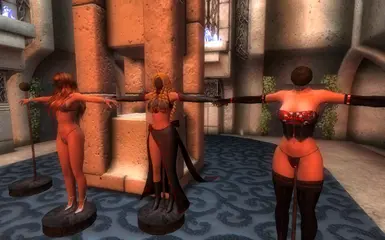About this mod
This mod adds armor stands similar to the one used for the Crusader\'s Relics in the Knights of the Nine plugin. The difference is, these can be picked up, moved around, and dressed in pretty much any armor.
- Permissions and credits
Version: 2.0.1
Date: 7/12/2011
Category: Miscellaneous
Requirements: Oblivion Patch 1.2.0.416, Oblivion Script Extender (OBSE)
Author(s): Showler & EvenstarGW
http://www.tesnexus.com/downloads/file.php?id=39327
Description
===========
This mod adds armor stands similar to the one used for the Crusader's Relics in the Knights of the Nine plugin. The difference is, these can be picked up, moved around, and dressed in pretty much any armor.
Location
========
There are currently 8 armor stands available, 1 in each city. They can be bought at the following locations:
- Leyawiin, Best Goods and Guarantees
- Anvil, Morvayn's Peacemakers
- Skingrad, Hammer and Tongs
- Bravil, The Archer's Paradox
- Cheydinhal, The March Rider
- Chorrol, Fire and Steel
- Bruma, Hammer and Axe
- Imperial City, Stonewall Shields
Supply is very limited. Want to make sure I got all the bugs before duplicating the scripts a gazillion times. If more are required, I may add some more in a future update. Or you can open up the toolset and make them yourself. Instructions are supplied.
Details
=======
This mod is a fixed version of Showler's Universal Armor Stands, which can be found here:
- http://www.tesnexus.com/downloads/file.php?id=27578
I downloaded the mod because I had been looking for something like that for a long time. An armor stand that does not speak or follow you around the room with its creepy stare. Sadly, the mod came with its share of bugs, causing it to be unusable. Sadly, the mod had not been updated for 2 years, so I deemed hope of an update to be faint. However, since the basic premise seemed to be working, I decided to see if I couldn't fix it. And I'll be a spotted snowbear... I think I did.
You can purchase the armor stands at the locations mentioned above. Each shop has only one for sale right now, and they don't restock. So if you happen to misplace them, you're out of luck. Once you have a stand in your inventory, drop it anywhere you like by shift-clicking it in your inventory. Don't drag it out with the mouse as this may cause trouble, see known issues. Once placed, you can open its inventory by activating it normally. It is scripted to allow only one armor piece for each body slot, so if a piece is not being accepted, make sure an overlapping piece hasn't been added already. It will only accept items for the lowerbody, upperbody, head/hair, hands and feet. Weapons, shields and accessories are not supported.
Activating the armor stand in sneak brings up the menu. From here you can switch the displayed armor gender if the other gender has a model attached. You can toggle the helmet position in case it is either too high up or too far down. If the helmet is not in the correct place, try this option. You can toggle the stand from static to dynamic and back, but please keep in mind that this has no effect until the stand is empty. A stand with anything in it will always be static. If the stand is empty, the option to pick it up becomes available as well. You can't pick up a stand with anything in it.
The armor will always be posed in the same arms-wide pose as in Nifskope. Nothing I can do about that (I think). There is no NPC involved in the process, the armor displayed is just the equippable mesh used as a world model, which freezes it in place. Because of this, it can't be put into different poses.
Install
=======
1. Extract the files to a temporary location.
2. Examine the folder structure and make corrections where necessary.
- You should have:
Universal Armor Stand v2.0.esp
Meshes\Universal Armor Stand\ (containing 3 meshes)
Textures\Menus\Icons\Universal Armor Stand\ (containing 1 icon)
3. Copy files to (install folder)\Oblivion\Data\
4. Start Oblivion Launcher, click 'Data Files', place a checkmark beside the .esp file.
5. Optional - Overwrite the meshes in the Universal Armor Stands folder with the ones that came with Showler's original mod, if you happen to prefer those. I replaced them with a mesh from MEO's Armors of Cyrodiil for Dummies because Showler's version showed some clipping with the armors.
6. A separate folder with modder's resources is included, which contains instructions and the necessary scripts to add armor stands to your own mod. If you're just a mod user, you can simply ignore those files or toss them out.
Uninstall
=========
1. Start Oblivion Launcher, click Data Files, uncheck the .esp file(s).
2. Delete the files/folders associated with the mod.
Universal Armor Stand v2.0.esp
Oblivion\Data\Meshes\Universal Armor Stand\
Oblivion\Data\Textures\Menus\Icons\Universal Armor Stand\
Upgrade
=======
If you should happen to have the original version of Showler's Universal Armor Stand, get rid of the esp and overwrite the nifs. The ones included in this mod behave much better.
To upgrade from 2.0 to 2.0.1, simply overwrite the esp, as it's the only file that was changed.
Incompatibility
===============
The mod places sample armor stands in the stores that sell them. I've placed them off the original pathgrid but if any mod makes changes to the interior of the store, they may overlap with other furniture, be in the way, be someplace completely outside the room, or mess up the other mod. Also, these sample stands can not be taken and their inventory can not be accessed. They are merely for show and will only display the toggle helmet and toggle gender functionality. The vendor stock is placed in separate containers and should not conflict with anything.
An incompatability issue has been reported with Enhanced Economy. It most likely adds hidden tokens to containers, making it impossible to empty the container and thus, to move it.
Known Issues or Bugs
====================
If you drag the stand out of your inventory with the mouse, instead of shift clicking it as advised, it will cause your left mouse button to act like it is frozen, as well as the spacebar. You can no longer attack, talk to people or activate anything, including even the main menu. If you happen to do this (I told you not to ...) try to jump. For me, this restores controls, but I can make no guarantees, so once more, shift-click to drop.
I think the cause of this is that the item you drag out of the inventory is instantly removed and replaced by the actual armor stand. I think the game registers this as you releasing the mouse and subsequently ignores it when you actually do release the button, effectively freezing it. I've tried to get around it by disabling the mouse button shortly upon dropping the stand but this doesn't seem to help, which leads me to the conclusion that the controls are not disabled by OBSE, but otherwise broken. If anyone knows a way to fix this, please let me know so I can incorporate it. Until such a time, NO DRAGGING.
Furthermore, the stands each have their own unique script, with a connected hidden quest to handle movement between cells. Trying to duplicate the stands in any way (using scroll tricks or the redecorate mod) will surely cause them to malfuction, so don't try. Remember where you put them because they can not be replaced.
I fixed the bug where stands were unlocked if you loaded in the same cell as them, but may have introduced the reverse. If a stand should be unlocked but won't move, lock it and unlock it again to fix it.
Modder's Resource
=================
Included in the archive are several scripts and the instructions to make armor stands for your own mod. Three versions are included, two of which can't be moved but only require a single script that can be used for multiple stands.
History
=======
2.0.1, 2011/7/12 - Fixed a bug that occurred when selling the stand (or most likely putting it in a container). Should no longer cause issues. Fixed a bug that unlocked the stands even if they were filled, when you loaded in the same cell as them.
2.0, 2011/7/10 - EvenstarGW - Totally overhauled script, fixed many bugs. Replaced stands with slim ones from MEO. Placed 1 sample stand in each city, and made one stand for sale in each city.
1.2, 2009/10/18 - Showler - Fixed a programming error that made the stands unusable if moved from their initial placement cell. Added "Force Static" option to the menu. Changed menu to auto exit after a selection has been made. Added protection against Quantity Menu settings getting severely corrupted.
1.0, 2009/10/15 - Showler - Initial release.
Contact
=======
You can find me on TESNexus as EvenstarGW
Credits
=======
Thanks to Showler for the original mod, the old armor stand meshes and most of the script.
Thanks to MEO for the new armor stand mesh.
Thanks to Bethesda for creating this wonderfully moddable game. Here's hoping Skyrim will be even better.
Thanks to the OBSE team for all the magic they work.
Thanks to TESNexus, for being pretty much the only place you ever need to look for an Oblivion mod.
Thanks to all you modders that have kept Oblivion interesting for so long.
Thanks to LHammonds for the Readme Generator this file was based on.
Tools Used
==========
7-Zip - http://www.tesnexus.com/downloads/file.php?id=15579
NIFSkope - http://niftools.sourceforge.net/wiki/NifSkope
TES Construction Set - http://www.tesnexus.com/downloads/file.php?id=11367
Readme Generator - http://HammondsLegacy.com/obmm/tools_readme_generator1.asp