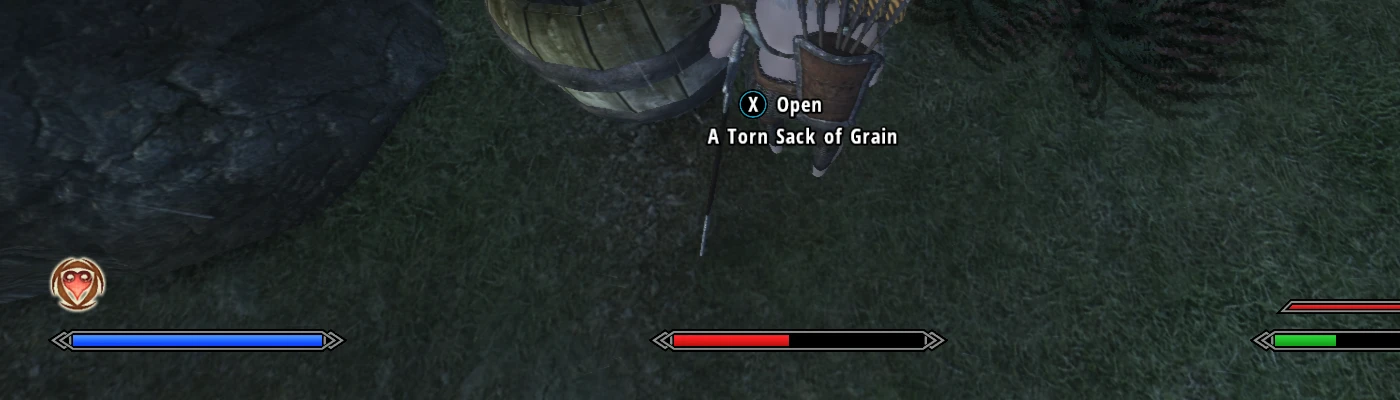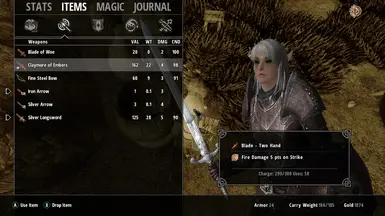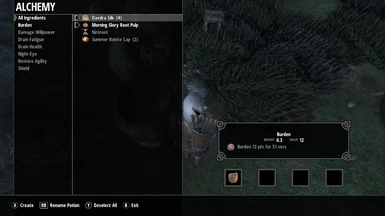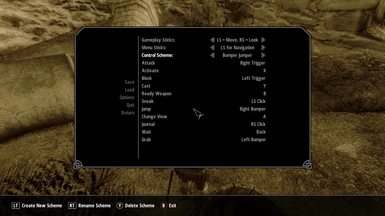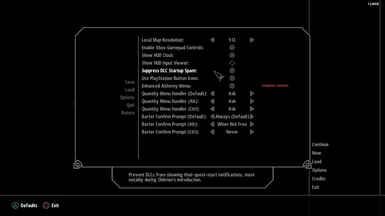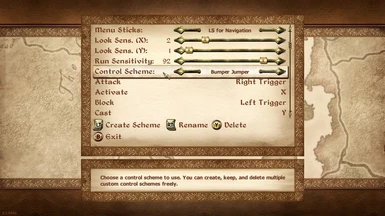File information
Last updated
Original upload
Created by
DavidJCobbUploaded by
DavidJCobbVirus scan
About this mod
A comprehensive UI overhaul for Oblivion, in the style of Skyrim and SkyUI. This mod also patches native Xbox controller support into the game, and in fact that controller support can be used on its own.
- Requirements
-
Off-site requirements
Mod name Notes Oblivion Script Extender (OBSE) Required to inject NorthernUI's DLL. Mods requiring this file
- Permissions and credits
-
Credits and distribution permission
- Other user's assets All the assets in this file belong to the author, or are from free-to-use modder's resources
- Upload permission You can upload this file to other sites but you must credit me as the creator of the file
- Modification permission You are allowed to modify my files and release bug fixes or improve on the features so long as you credit me as the original creator
- Conversion permission You can convert this file to work with other games as long as you credit me as the creator of the file
- Asset use permission You are allowed to use the assets in this file without permission as long as you credit me
- Asset use permission in mods/files that are being sold You are not allowed to use assets from this file in any mods/files that are being sold, for money, on Steam Workshop or other platforms
- Asset use permission in mods/files that earn donation points You must get permission to earn Donation Points for your mods if they use my assets
Author notes
This mod is licensed under Creative Commons BY-NC-SA 4.0 (Attribution-NonCommercial-ShareAlike).
"Friendly" summary:
https://creativecommons.org/licenses/by-nc-sa/4.0/
Per that license, you can freely redistribute or modify this mod, as long as you credit the original author, link to the license, and indicate whether changes have been made; moreover, you must use the same license for any derivative works. Permission to monetize the mod is not granted. Fair use e.g. criticism, etc., is not limited by these terms.
Full license text:
https://creativecommons.org/licenses/by-nc-sa/4.0/legalcodeFile credits
This mod, like all OBSE-based DLLs, relies on OBSE to function, and uses reverse-engineering that was supplemented by the OBSE source code.
Donation Points system
Please log in to find out whether this mod is receiving Donation Points
-
Translations
- Spanish
- Russian
- Polish
- Italian
- German
- French
-
Translations available on the Nexus
Language Name Russian Author:Z3phyrirt9 NorthernUI Skyrim Style rus Spanish Author:MarioCampo NorthernUI-Esp Polish Author:Volgart NorthernUI PL Spanish Author:oscarrc91 NorthernUI- Castellano Other Author:Noob NorthernUI Chinese Translation Russian Author:Modified by DavidJCobb The author of the Russian translation YTGoodFox NorthernUI RUS Italian Author:Griam Northern UI - ITA German Author:Sandgeist NorthernUI German French Author:DavidJCobb NorthernUI fr - Changelogs
-
-
Version 2.0.3.1
- Fixed an issue that affected NorthernUIAway (that is, the classic Oblivion theme which adds gamepad support) exclusively: you should now be able to exit dialogue by clicking the exit button with your mouse, even while a gamepad is plugged in.
-
Version 2.0.3
- Fixed a bug with the "suppress DLC spam" feature that prevented the relevant quests' introductory text from appearing in your quest journal. This fix should retroactively restore that text if you have not already progressed past it.
- The 360-degree movement patch should now work properly in first-person view when the camera mode is set to "Free."
- Overwriting a save file should no longer send the overwritten save file to the Recycle Bin.
- Attempted to fix an issue with diagonal movement when using the 360-degree movement patch: some Xbox controllers have joysticks that can tilt further than 100% in some directions due to hardware variation, and previously, NorthernUI didn't properly clamp diagonal movement. The mod attempts to clamp diagonal movement now, but since my own controller lacks this defect, I can't fully test the fix.
- The mod's default camera mode has been changed from "Free" back to "Oblivion" via an edit to the included NorthernUI.ini.
-
Version 2.0.2
- NorthernUI's enhanced camera settings should now be compatible with Oblivion Reloaded 8.
- When using NorthernUI's DLL with DarNified UI, the latter's "Daedric buttons" option should no longer cause a crash.
- NorthernUI's HUD clock should now properly display the season when it's autumn.
- Added Polish (Windows-1250) fonts for translators to use. Unfortunately, due to factors beyond my control, there are minor differences between these and the Cyrillic and Latin fonts; kerning and text lengths will be slightly different across the board.
- NorthernUIAway users should now have access to the HUD input viewer, though they can only enable it by editing NorthernUI's INI file. This feature is useful for troubleshooting gamepad input issues.
-
Version 2.0.1
- Fixed a crash that could occur when pausing the game while the stats, inventory, magic, or journal menus were open.
- Made internal fixes to the "prefs" system that powers the HUD scaling and layout options. Wrye Bash users should hopefully no longer have to jump through hoops to install the mod properly.
-
Version 2.0.0.1
- Fixed a code typo that would've made it impossible to use the XXNGetGamepadJoystickMagnitude script command to check the right joystick. Caught this within a few minutes of uploading 2.0.0.
-
Version 2.0.0
- Added the following script commands, to allow scripts from other mods to access and influence gamepad input: XXNGetGamepadJoystickMagnitude, XXNGetGamepadControl, XXNIsGamepadConnected, XXNEnableGamepadKey, XXNDisableGamepadKey, XXNIsGamepadKeyDisabled, XXNIsGamepadKeyPressed, XXNGetGamepadTriggerMagnitude.
- Added HUD scaling and layout options.
- Added an option to fade the HUD stat meters out of view when all three stats (health, magicka, and stamina) are full.
- Fixed a softlock that could occur when waiting or sleeping, if you canceled the wait early by pressing B on the gamepad.
- Fixed major issues that could occur when trying to move while ragdolled, if Enhanced Movement was enabled.
- Improved compatibility with Ultimate Leveling: that mod's hooks to StatsMenu should now be operable with a gamepad, and gamepad users should no longer be prevented from taking or exiting a book using the gamepad.
- The Esc key can now be used to back out of most options menus.
- Map markers and the compass now use higher-resolution assets. The new compass assets are also on-model.
- Fixed a mistake in OBSE that causes GetActiveUIComponentName and friends to fail to properly identify the active tile, if the active tile was focused using the keyboard or gamepad rather than the mouse.
- Fixed a vanilla bug that prevented some compass icons from updating their alpha transparency in real-time.
- Fixed a vanilla XML mistake that caused compass icons to update their alpha transparency incorrectly, albeit in a manner only noticeable if mods significantly reduce the compass detection range.
- Patched the game's compass code to re-check the compass detection range on every frame; this will allow scripted changes to iMapMarkerRevealDistance and iMapMarkerVisibleDistance to affect the HUD.
- Under the hood: NorthernUI now always makes the NorthernUI() tile available to XML, even if there is no XML file to populate it with.
- Under the hood: NorthernUI now supplies the current UI scaling factor to XML, which can be used to calculate the absolute (rather than normalized) size of an on-screen element.
- Under the hood: Added a system to allow XML to save and load user options without relying on scripts. This will likely only be useful for NorthernUI itself, and is what powers the HUD scaling and layout options. Documentation can be found bundled with the mod (HTML format) or in the mod page's articles.
- NorthernUIAway: Fixed button placement in the audio, gameplay, and video settings menus.
-
Version 1.4.0.1
- Published a quick hotfix to address a text positioning issue in the magic menu. The hotfix file applies only to the main version of the mod (i.e. the Skyrim aesthetic) and should be installed overtop the mod. The next full update to NorthernUI will have the fix built-in.
-
Version 1.4.0
- Fixed an incompatibility between NorthernUI's third-person camera behavior options and Oblivion Reloaded's immersive first-person view.
- Fixed a critical malfunction in our compatibility code for MenuQue, which could cause critically important code in NorthernUI to fail to function if MenuQue was not installed. Notable symptoms included missing graphics and our custom fonts failing to load.
- For gamepad players, the mouse cursor should *in most circumstances* no longer be forcibly shown whenever a menu (particularly the dialogue menu) opens. There are a few edge-cases where the cursor may still appear, but it will now auto-hide; these are considered WONTFIX due to how messy the vanilla cursor code is.
- Although the cyclical reference debugger for UI code remains disabled by default, it has been totally redesigned and should now be safe to use. It can produce a lot of output but should no longer be capable of producing multiple gigabytes of trash.
- Translators can now change how the time and date are formatted in the sleep/wait menu.
- Translators can now resize the columns in the inventory and magic menus.
- The Xbox button icons for LT and RT should now show in the Big Four menus.
- For the Skyrim-style version of the mod, made the Persuade menu more obviously indicate which quadrant you have selected. I used the same shade of sky blue as the shout meter in Skyrim -- let me know what you think!
- Reduced the DLL file's size almost by an entire third, by making changes to the OBSE source to prevent MSVC from accidentally compiling redundant and unused copies of all of OBSE's script functions.
-
Version 1.3.2
- Disabled a debug logging feature that, in certain niche situations, could generate a multi-gigabyte log file. I apologize for this; generating that much log spam is absolutely unacceptable and I am terribly sorry that I didn't catch this before v1.3.0 shipped. Running the game with this update should clear out any oversized log files, since NorthernUI just reuses the same log file every time.
-
Version 1.3.1
- Fixed an incompatibility with Oblivion Reloaded's "Equipment Mode" feature. The issue stemmed from a minor conflict between Oblivion Reloaded and MenuQue, which in turn caused NorthernUI's internals to mistake Oblivion Reloaded for an unknown version of MenuQue (with error messages to that effect). NorthernUI's compatibility handling for MenuQue has been corrected and pared down.
-
Version 1.3.0
- Added an enhanced movement patch, which allows for perfect 360-degree movement when using the gamepad. This patch also enables diagonal movement animations by rotating the player model. You can enable or disable this feature via NorthernUI's settings menu or INI file.
- You can now choose between multiple behaviors for the third-person camera: Oblivion's standard behavior, Skyrim's standard behavior, or a "Free" camera that can rotate independently of your character at all times (except when you have a ranged weapon or spell drawn). You can control this feature via NorthernUI's settings menu or INI file.
- Added a fix for a bug in Oblivion's camera inertia. The bug sometimes causes the camera to swerve wildly when entering or exiting a building, almost as if Oblivion is trying to show off the area you're stepping into. The fix is enabled by default; you can disable the fix or disable camera inertia entirely via NorthernUI's settings menu or INI file.
- Fixed display of the enchantment use/cost information shown for individual effects during enchanting.
- Fixed a seam that could appear at the bottom of some menus – a single-pixel gap between the menus’ bottom bars and the bottom edge of the screen.
- The enhanced Alchemy menu’s “All Ingredients” category label is no longer hardcoded.
- NorthernUIAway: Fixed text alignment on the buttons in the quest popup dialog box, when not using a gamepad.
- NorthernUI now hijacks the game’s (apparently unused) debug logging for cyclical references between traits in menu XML. It also significantly enhances this logging, making it much easier to debug cyclical references when editing menu XML.
-
Version 1.2.3.1
- Fixed a mistake in NorthernUIAway that could cause the HUD info (press which button to do which thing to which object) to display incorrectly (showing the X button and the number 0) when loading a save file.
-
Version 1.2.3
- Remember when I said that the "enhanced" Alchemy menu was mishandling potion/poison effect strengths? It actually wasn't. There was nothing wrong... so when I changed it, it *became* wrong. This latest update should switch things back to normal. If you brew a lot of poisons and you installed v1.2.2, you'll really want to install this update! I apologize for the inconvenience.
- Note: This version was reuploaded roughly a day after its original upload, due to issues with the NexusMods CDN that left the original upload inaccessible for multiple users. No changes were made in the second upload; if you managed to get v1.2.3 originally, you should not need to redownload it.
-
Version 1.2.2
- Gamepad users can now rotate the player model that is shown when the inventory, magic, and stats menus are open. The model is controlled using whichever thumbstick is not bound to menu navigation.
- Fixed an issue that could theoretically have caused the "enhanced" Alchemy menu to handle potion/poison effect strengths incorrectly. Effect strengths can be affected by whether the effect exists in a potion or a poison, and the enhanced menu (which uses a different, custom, internal class from the original menu design) wasn't indicating this properly when asking the game to calculate effect strengths.
- The inventory menu now shows a context-sensitive label for the A button ("Sort" a header, "Apply" a poison, "Drink" a potion, and so on).
- Fixed an issue that could cause the spellmaking menu to incorrectly warn you that you didn't have the skill needed to cast the spell you're about to make.
- Fixed a spellmaking issue that made Lock and Open spells hard to customize: counter-intuitively, the lock level was previously only adjustable by clicking or pressing A. You should now be able to configure the lock level by moving left or right on the thumbstick.
- NorthernUI Vanilla: Fixed an issue that caused several gamepad button mappings not to display.
-
Version 1.2.1
- The "Potions Cooked" misc stat now increments properly when cooking potions using NorthernUI's enhanced Alchemy menu.
- Fixed a crash that could occur when using NorthernUI's enhanced Alchemy menu, if any ingredients in your inventory had fewer magic effects than you were capable of using (e.g. the Poisoned Apple, which has only one effect).
- The training menu now shows a message explaining why training is disabled, if you have outleveled the trainer or if you have trained the maximum number of times for your current level already.
- Improved compatibility with Dynamic Training Cost: We now hide the number of times you have trained for the current level if “unlimited training” is enabled.
- Improved compatibility with Dynamic Training Cost: We now properly show raw skill values in place of skill mastery levels (e.g. “Novice”) if you’ve enabled that setting.
- Improved compatibility with Dynamic Training Cost: We now properly display training adjust stats when the training menu is opened via a mouse click. (Getting that working with a gamepad will require more work; the DTC script is using a MenuQue-provide API.)
- Improved compatibility with Dynamic Training Cost: When the “training takes time” feature is enabled, the timer shown will no longer protrude out of the window; it will instead be cleanly positioned with the gold cost.
- Restored the extended console commands (“!xxn commandName”) patch. It was disabled during a previous version and development got hectic enough that I forgot to enable it again.
- Removed some unneeded debug logging code from a patch to the dialogue menu.
-
Version 1.2.0
- Added an option to use PlayStation button icons and names instead of Xbox button icons and names. (Not implemented for NorthernUIAway.)
- Added an INI setting to disable the D-Pad while in menus, so that it can be remapped with utilities like Xpadder.
- The default gamepad "run sensitivity" option has been lowered (again) from 95 to 92, to reduce the number of new users who run into issues due to gamepad hardware variation.
- Fixed the code that generates the NorthernUI.ctrl.txt file if it's missing. To make this fix retroactive, the file will be forcibly resaved when you next start the game (this should not reset any settings).
- NorthernUIAway: Fixed a bug with the vanilla controls menu, where all gamepad mappings (including the one to leave the menu) were non-functional.
- NorthernUIAway: Added a vanilla-style menu for modifying gamepad controls.
- Fixed an under-the-hood stability issue with the NorthernUI options and gamepad-controls menus, which could allow you to operate buttons on menus displayed beneath those.
-
Version 1.1.0.1
- Modified the DialogMenu file to work around a bug in the vanilla UI engine, which was causing an increased incidence of memory corruption and crashes during dialogue with NPCs. This bug did not affect NorthernUIAway, so NorthernUIAway has not been updated. The problem was caused solely by the menu's XML code.
-
Version 1.1.0
- Gamepad look sensitivity is no longer tied to frame rate, and the unit of measurement used under the hood has been changed to something more intuitive. This change is not backward-compatible; your look sensitivity should be reset to the defaults.
- The default gamepad "run sensitivity" option has been lowered from 98 to 95, to reduce the number of new users who run into issues due to gamepad hardware variation.
- Improved Map Marker Overhaul compatibility: icon previews show up properly when changing a custom map marker's icon, and it is now possible to edit map markers from the world map.
- If the dialogue menu contains any especially long topics, it will shift to the left to make room for them.
- NorthernUIAway: Fixed an incompatibility with DarNified UI, wherein the HUD health/magicka/stamina bars would be positioned incorrectly after opening any of the "Big Four" menus.
- NorthernUIAway: Fixed gamepad support for the TextEditMenu (commonly used when entering a name for custom classes).
- NorthernUIAway: Fixed multiple issues with buttons that interfered with class creation during the game's intro.
- Fixed positioning of the health/magicka/stamina bars in the Stats menu, when using a screen with a 16:10 aspect ratio.
- Fixed an issue with the scrollbar in the gamepad controls menu -- specifically, it never showed up, making it impossible to scroll to the "Grab" control option.
- Fixed an issue with the gamepad controls menu wherein your look sensitivity sliders would sometimes be displayed as increment higher when opening the menu (and saved accordingly when closing the menu).
- Fixed an incompatibility with OBSE's OpenTextInput command when using 0 as the argument (i.e. co-opting MessageMenu for use as a text entry form). The user's entered text should now be visible in the UI.
- NOTE: Shortly after v1.1.0 was uploaded, I discovered that I had accidentally left some debug logging calls inside. This is a minor problem -- at worst, it'll bloat NorthernUI.log -- but I've reuploaded the files to address this. It looks like about a dozen people got the originals? I apologize for the inconvenience.
-
Version 1.0.19
- NorthernUI should now be compatible with Map Marker Overhaul: added icons should now be visible.
- Fixed an issue where the enhanced Alchemy menu would not allow non-overlapping effect pairs in a potion; you can now select ingredients that are greyed out. Given a potion with ingredients A, B, C, and D, you should be able to make a potion with effects AB and CD; however, the enhanced Alchemy menu had previously only allowed this if there were also an overlapping effect pair BC.
- As an unavoidable consequence of the previous fix, it is now possible to waste ingredients in a potion: in order to be able to select ingredients that form non-overlapping effect pairs, you must also be able to select ingredients not compatible with the potion being made. The enhanced Alchemy menu will warn you if any selected ingredients contribute nothing to the potion (though it will not warn you about redundant ingredients).
- Fixed the warning that the Spellmaking menu shows when making a spell that you do not have the skill to cast. Due to a bug, the required skill level had been off by a factor of ten (e.g. telling you you needed a Restoration skill of 250 when you needed 25).
-
Version 1.0.18
- Fixed an issue with the enhanced alchemy menu (XXNAlchemyMenu) wherein some ingredients would wrongly display as unselectable, even when you had other ingredients with matching effects. The problem affected any ingredient that was only usable by virtue of its second, third, or fourth effect(s).
- Fixed an graphic issue with NorthernUIAway, which affected the dialog box shown when you increase a skill enough to gain a skill perk. When using NorthernUIAway and a gamepad, the "OK" button displayed improperly.
-
Version 1.0.17
- Fixed the display of Misc Stats in the StatsMenu: the last several stats are no longer cut off.
- Fixed how the game reacts to a tile’s “zoom” trait changing at run-time; this should fix issues with the inventory and the MagicPopupMenu, where hovering over armor and then over a potion would cause the first effect icon to be cropped instead of scaled.
-
Version 1.0.16
- Fixed a major bug in the enhanced Alchemy menu that was likely to cause crashes or data corruption when cooking a potion.
- Made fixes to the XML for the HUDInfoMenu (the reticle text and information).
- HOTFIX 1: Fixed the vertical alignment on stats shown when you aim at an item or locked container in the world.
- HOTFIX 1: Fixed an issue wherein aiming at a locked empty container would cause the lock information and the "Empty" tag to overlap.
-
Version 1.0.15
- Fixed a CTD that would occur when the UI engine processed MenuQue's active() selector, whenever that selector was used in a menu's XML.
-
Version 1.0.14
- Fixed a crash in the vanilla game engine: you can now use the "reload" console command on HUDMainMenu and similar.
- You can now choose (via NorthernUI’s options menu) whether bartering shows confirmation prompts, and you can vary this behavior based on whether Ctrl or Alt is held.
- Internal changes to how the “Empty” flag is shown on containers, to establish consistency with Vacuity.
-
Version 1.0.13
- The world map now offers zoom controls, though at present these are not gamepad- or keyboard-accessible.
- Fixed mouseover focus for the character name field in character creation.
- The persuasion minigame now properly displays the mapping for spinning the wheel when a gamepad is plugged in. Previously, it claimed that this function was mapped to “0.”
- NorthernUIAway: The lockpicking menu now properly responds to A presses.
- NorthernUIAway: The lockpicking menu now properly displays the “Auto Attempt” button, when a gamepad is plugged in.
- Shims and other workarounds were added to significantly improve compatibility with Enhanced Economy. As I don't use EE, I can't assess whether the mod is now compatible.
- NorthernUI is now reasonably compatible with Dynamic Map. (If “Dynamic Map.esp” is installed, then NorthernUI’s DLL will detect it and render its overlays on the world map.)
- Menu internals: DialogMenu tile ID 9001 forwards clicks to the Barter button.
- Menu internals: NegotiateMenu tile ID 9001 forwards clicks to the OK button.
- Menu internals: MapMenu tile ID 9001 forces the currently-displayed map to redraw, while attempting to react to possible zoom changes and preventing the pan position from resetting to the map center.
- Menu internals: Added a new XML entity, −, which produces a dash sign.
- Menu internals: Added a new operator, xxnOpSetIfZero (0x160E), which sets the current working value to the argument if the current working value is zero.
- Menu internals: Patched the game so that run-time changes to an image tile’s zoom trait will visibly update the tile’s appearance.
- Fixed the logic for debug messages related to the MenuQue safety check related to InterfaceManager::Update+0x32B. The messages didn’t properly check whether a detected hook was inside of MenuQue’s address space.
-
Version 1.0.12
- Fixed a bug that consistently caused the local map to show up blank for the first time you tried to view it.
- Fixed a bug that made the buttons in the Quest Update dialog box hard or impossible to click.
- Fixed the bToggleAlwaysRunWorks INI setting.
- NorthernUI now logs the address space to which its DLL has been loaded. This information is intended to help with reading crash/exception logs produced by other tools.
-
Version 1.0.11
- Fixed same-frame input bugs. Again.
- Fixed a CTD that occurred when using NorthernUI with the vanilla menu files (or NorthernUIAway), stemming from using the wrong register in a MapMenu patch.
- NorthernUI now logs its module base and address space.
-
Version 1.0.10
- Some users were experiencing an issue wherein the journal menu would occasionally crash when opened. I believe I've identified the problem; this patch should alleviate the issue.
- This update also includes NorthernUIAway, a separate download (mutually exclusive with the main download) that installs NorthernUI's bugfixes and gamepad support without actually reskinning the game's interface. While instructions were (and still are) offered to strip the "UI" out of NorthernUI, the NorthernUIAway download includes more advanced edits (e.g. showing the original Xbox button mappings on-screen in most cases).
-
Version 1.0.9
- Fixed an issue where pressing A to open a menu could also count as immediately pressing A inside of the menu, due to shenanigans involving key event order within a single frame. This was most noticeable for users of Oblivion's default controls, who have to press A to interact with anything in the world.
- Fixed a minor problem wherein the Birthsigns Menu (and similar menus) would label the A button "Select Skill" instead of "Select Birthsign" and so on.
-
Version 1.0.8
- NorthernUI is now compatible with Display Stats.
- NorthernUI should now be compatible with LootMenu, given the below bugfix.
- NorthernUI no longer breaks parsing of Oblivion XML entities with negative values, e.g. &generic; and &scale;.
-
Version 1.0.7
- The menu cursor now auto-hides if it is left still for five seconds (when a gamepad is plugged in and NorthernUI has been permitted to handle gamepads).
- The world and local maps now respect your choice of which joystick to use for menus.
- The traits to enable gamepad support for the world and local maps have been changed, to allow recreation of the Xbox behaviors in the vanilla menu file. The article for using the DLL standalone will be updated to reflect this.
- You can now hold LB to pan the world and local maps without having your map cursor at the edge of the map, as in the Xbox version of the game.
- Toggleable Quantity Prompts remains incompatible with NorthernUI, but its core functions have been added to NorthernUI as options.
-
Version 1.0.6
- Fixed an issue where NorthernUI accidentally wrote its gamepad control mappings to Oblivion.ini in addition to its own settings file. Affected settings should be corrected retroactively.
- Some of NorthernUI's patches will conflict with MenuQue unless NorthernUI makes certain accommodations. NorthernUI now scans these patch sites, to attempt to check that MenuQue is running with a known version. Code scanning also allows NorthernUI to work with unknown versions, provided their code is exactly the same, byte-for-byte aside from call addresses, as a known version.
- NorthernUI attempts to patch out a MenuQue bug that causes crashes when opening interactable menus with extended IDs. If this patch cannot be applied (i.e. because you're running an unrecognized MenuQue version), then NorthernUI won't allow you to try to open the "NorthernUI" or "Controls (Gamepad)" options menus. You'll see a message box explaining the issue, which is better than just opening the menus and crashing instantly.
- NorthernUI now writes its internal version number to the top of its log file.
- Added a "Run Sensitivity" option, which can be used to configure the joystick threshold at which your character switches from walking to running. This should help users who are experiencing issues with diagonal movement due to hardware variation or defects.
- The options menus for NorthernUI and its gamepad support now show descriptions for each option. Descriptions are displayed the same way they are in a SkyUI Mod Configuration Menu (MCM).
-
Version 1.0.5
- Added an "input viewer" HUD widget that shows your gamepad inputs below the health bar. It's disabled by default, and can be turned on in the NorthernUI options menu.
- The NorthernUI options menu has an option to enable or disable NorthernUI's gamepad support. If you edited your NorthernUI.ini file prior to this update, please note that this is distinct from the "bEnabled" INI tweak. The in-game option affects "bDontUseEvenWhenPatched"; the difference is explained in the INI file included with this update.
- Fixed a gamepad/keyboard navigation issue with spellmaking, where if you added every effect you knew to the spell, you would then be unable to keynav away from the spell name textbox if you keynavved to it.
- In service to the previous fix, the game's handling of REF operators has been patched: when NorthernUI's DLL is installed, XML authors can specify multiple REF operators for a single trait, to serve as a prioritized list.
-
Version 1.0.4
- Fixed diagonal movement with the gamepad; when the joystick is at a full tilt, it now properly counts as running.
- Fixed buttons and readouts in the TrainingMenu.
- Fixed scrolling for StatsMenu's list of misc stats; the list no longer scrolls backwards.
- Fixed gamepad/keyboard navigation when spellmaking; you can now move down from the spell name to the list of known effects.
- Added visible numbers to RaceSexMenu's sliders.
- Significantly improved gamepad support for LockPickMenu's minigame; it is now implemented as gamepad/keyboard navigation, and should be much more responsive.
- Added Cyrillic font files (Windows-1251 encoding) to the mod. Permissions will be updated to allow redistribution as necessary for translating NorthernUI.
-
Version 1.0.3
- Gamepad users no longer use the Journal button to close the "big four" menus; they must press B. This fixes conflicts between the Journal button and many menu functions (e.g. mapping Journal to A causes any A press to boot you out of certain menus).
- As part of the previous fix, users with the Journal button mapped to B should no longer experience menu breakage when using B to close a submenu of a "big four" menu.
- The ContainerMenu no longer closes when you press the gamepad button mapped to Activate.
- The quest/objective list in the Journal menu (MapMenu) should now be (consistently) operable again.
- Fixed sizing behavior for MapMenu's quest/objective list pane.
- Modified the behavior of xxnKeepNiProperties slightly, so that potentially redundant NiProperties aren't added to the imported mesh data.
- Fixed a bug where Toggle Always Run would affect joystick movement, inverting walking and running in a manner so counterintuitive that users consistently mistook it for a bug.
- Fixed issues where keyboard movement (i.e. WASD) would become extremely slow after moving with a joystick and then releasing it.
- Redesigned the sneak meter to be less distracting.
-
Version 1.0.2
- Fixed a crash that occurred when viewing a quest list in the journal, if that quest list was empty. This condition could only be met by starting a new game and viewing the active quest list before the first tutorial popup, or viewing the completed quest list before finishing the tutorial.
- Fixed a bug that caused extended HUD widgets (i.e. the HUD clock) to occasionally get stuck invisible after loading screens.
-
Version 1.0.1
- Fixed a bug where MapMenu's bottom bar buttons were inoperable for PC users. The PC-only buttons were programmed to use dummy internal ID -1 if a gamepad was connected or a functional ID otherwise, but for some reason, the game was casting their IDs to UInt32 and re-storing them, only in this one specific situation, and only if negative numbers were used.
- The DLL version number for v1.0.0 was accidentally encoded as v0.0.1. The version number for v1.0.1 is encoded as v1.0.1.
- Fixed scrollbar-dragging for the XXNAlchemyMenu.
- Gamepad look sensitivity is now configurable, and no longer requires an edit to Oblivion.ini to function properly.
- Fixed a MenuQue incompatibility: MenuQue caused a crash moments after opening any menu with an extended ID.
-
A comprehensive UI overhaul for Oblivion, in the style of Skyrim and SkyUI developed over the course of some seven months. Includes several small engine fixes, and adds native Xbox controller support to the game including its menus. (No more having to set an Xpadder-enabled controller down to manage your inventory!) This mod uses hand-pixeled assets, handwritten XML, and an OBSE-injected DLL to reskin Oblivion's menus and add engine-level functionality.
Installation instructions
Extract the mod into your Data directory (or create an OMOD out of it) to use it.
Mod Organizer 2 requires that you follow special instructions in order to support OBSE plug-ins, including the one that this mod contains. If you're using older versions of Mod Organizer, you will need to manually install the contents of the Data/OBSE/ folder.
Note that in Oblivion, file timestamps actually matter. If the "Date Modified" on your vanilla BSA files is newer than the "Date Modified" on a mod's files, then the mod will not install properly. When you install the game, Steam sets the "Date Modified" on the vanilla files to the install date. You can work around this by changing the timestamps with a mod manager (if yours supports this) or third-party Windows utilities; alternatively, you can try installing SkyBSA, which was developed to fix the game's file handling.
Major features
A sleek, modern look: NorthernUI's handmade graphics capture the look and feel of Skyrim's official menu art.
Native gamepad support: The game's existing (but lackluster) joystick support is replaced with full support for an Xbox controller, and gamepad controls for the menus (e.g. xbuttonrb) are patched back in. A new menu is provided for customizing gamepad controls; multiple control schemes can be defined and edited, and you can switch between them freely. All of this means that gamepad users don't need to rely on Xpadder and AntiMicro, and can play far more comfortably.
A modern Alchemy menu: NorthernUI can optionally replace the vanilla Alchemy menu with one modeled after SkyUI, offering a much smoother workflow when brewing potions and poisons. The new menu lets you sort ingredients by category and helps you tell at a glance which ones are currently usable.
Numerous engine fixes: Menu art is no longer blurry and grainy, the RaceSexMenu no longer lets you put tabs in your character name, save files delete to the Recycle Bin, and pressing the up and down arrow keys doesn't insert weird invisible symbols into whatever you're typing. For a full list, see the Articles section.
A built-in options menu: The mod adds a "NorthernUI" submenu to the Options menu, with settings for the mod itself.
Cool add-ons by other people
Other mod authors have created add-ons for NorthernUI that add in some missing features that I wasn't able to implement myself. Consider giving them a look for a more complete experience.
NorthernUI Hotkeys by Legion adds D-Pad hotkeys, along with configuration options for even more. Legion went the extra mile and also added the ability to define four more hotkeys via button combos that you can enable if you want.
NorthernUI Rumble by doodlez adds controller vibration to Oblivion. Looking at the source code, it's got different vibration strengths and durations for different combat events, and it's programmed to properly stack vibrations when multiple happen at once, which should make for a nice experience.
Compatibility
Display Stats: Compatible out of the box if you select the "Vanilla UI" option and prevent it from actually overwriting NorthernUI's files.
Dynamic Map: Semi-compatible. NorthernUI checks for "Dynamic Map.esp" and if it's detected, NorthernUI's DLL will carry out Dynamic Map's additions to the world map itself. Default zoom options and other ancillary features are not supported.
Enhanced Economy: Unknown. Recent updates to NorthernUI are expected to have improved or established compatibility, but I don't use EE and can't judge for myself.
LootMenu: Compatible.
Map Marker Overhaul: Extended icons (e.g. stables, markets) should show up properly. You can create, edit, and remove custom map markers, and make modifications to default markers. There are some Map Marker Overhaul-side bugs that NorthernUI may make more noticeable (i.e. changes to markers may not appear to take effect, or may appear to take effect inconsistently, until you change the map's zoom level or otherwise force markers to redraw).
MenuQue: Compatible, provided you're running a recognized MenuQue version. You should update to the latest version currently available for download, if you're not using that already. If you run into issues there, that's a bug, probably on my end.
OBME (Oblivion Magic Extender): Partially compatible. Reportedly, NorthernUI's enhanced Alchemy menu can't detect or offer the option to filter ingredients based on which ones have OBME's new magic effects.
Oblivion XP Update: Compatible. ObXP Update offers installation options for NorthernUI.
Toggleable Quantity Prompts: The only way to address incompatibilities was to have NorthernUI offer the same features. If you're using NorthernUI and you're not using NorthernUIAway, then drop TQP and use NorthernUI's options.
WalkBlessed: NorthernUI is not fully compatible with WalkBlessed; however, as of version 1.3.0, NorthernUI offers the same or similar features, making WalkBlessed redundant.
Other links
Source code for the DLL
VirusTotal scan (the Nexus runs their own anyway)