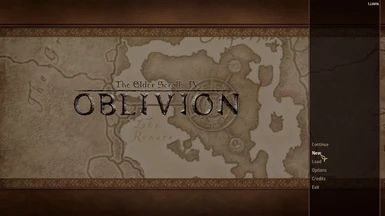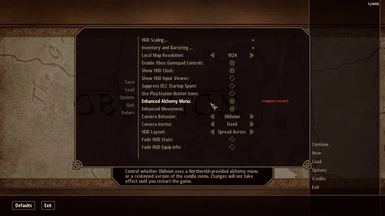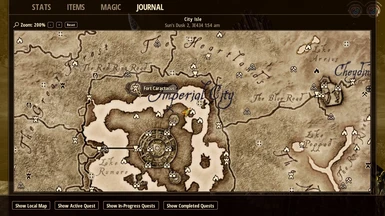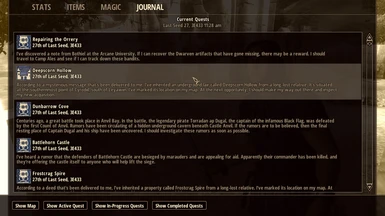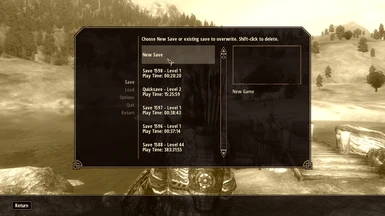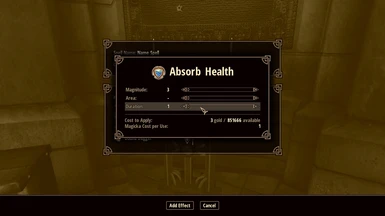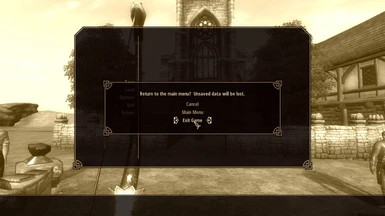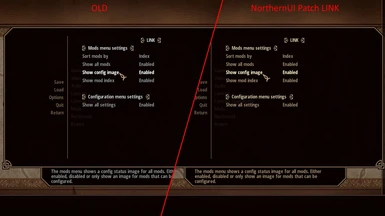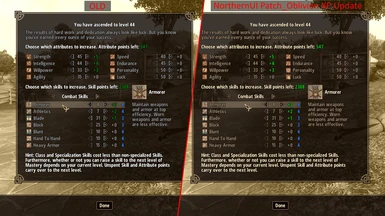About this mod
A complete redesign of the well-known and popular interface, in the warm colors of Oblivion.
- Requirements
- Permissions and credits
- Changelogs
The elegant modern look of the Northern UI menu (Oblivion Style) replicates the look and feel of the official Skyrim menu while keeping the same color scheme as the vanilla Oblivion game.
What's new in 'Oblivion Style':
- Complete redrawing of interface textures in warmer colors of the vanilla game.
- Multiple changes in xml-files, to give the appropriate shades in the display of text.
- Added semi-transparency for many HUD elements (compass, clock, status indicators, etc.)
- Changed the appearance of the "hot keys selection" block - to match the interface theme.
- Correction (adding) display of the number of arrows with a bow equipped.
Optional:
- You can choose from three types of cursor sizes (in percentage terms), - keep in mind that the default size is 75.
- You can change the display of crosshair and status bar for Stealth.
- You can change the appearance and location of the EnemyHealthBar - as is done in Skyrim.
- You can change the appearance of the crosshair - as done in the "Dot Crosshair" mod.
- You can change the in-game font - as done in the "Imperial Theme for NorthernUI" mod.
Patches:
- [NEW] An optional patch that changes the color of the text in the settings menu of the LINK mod.
- [NEW] An optional patch that changes the text color in the messages and menus of the Oblivion XP Update mod.
- [NEW] An optional patch that slightly corrects text color, background and scrollbar_marker for the LootMenu mod.
Attention! To install this mod, you must first install the original mod NorthernUI.
Thanks!
David J Cobb for this awesome Northern UI mod.
Half-Dead for the changed font from the Imperial Theme for Northern UI mod.
PuppetVaysa for the modified scope from the Dot Crosshair mod.
juju81500 - one texture I took from his mod Loot Menu - NorthernUI Edition
You can also check out my other UI mod. OA_Dark Transparent UI.