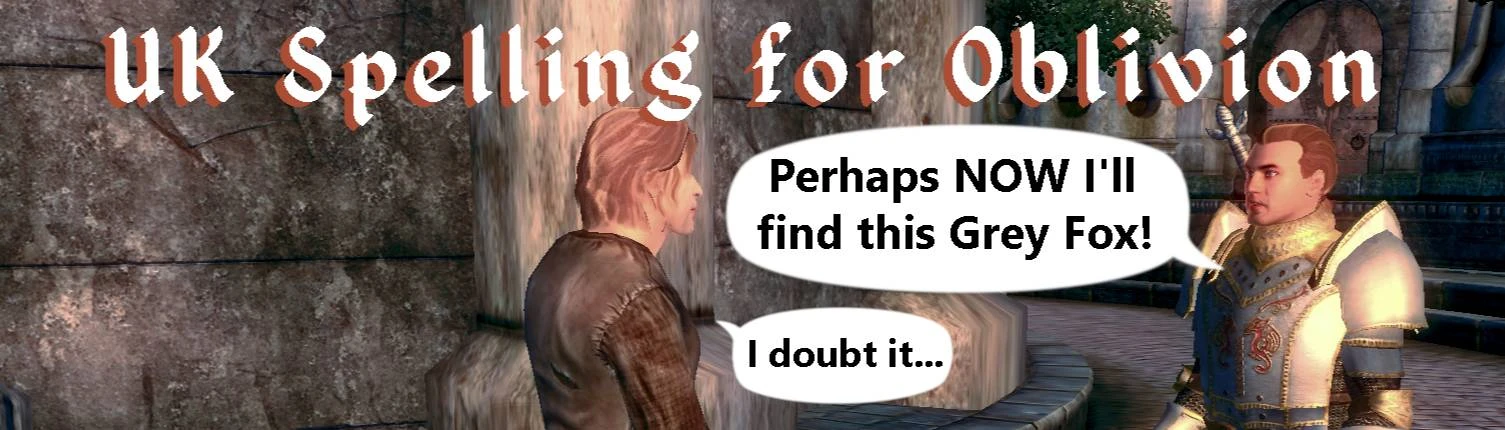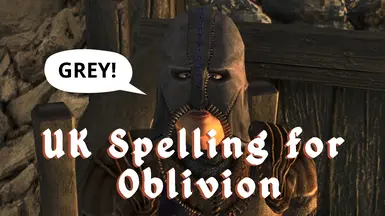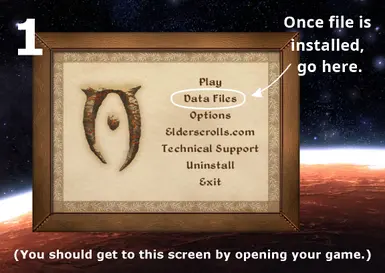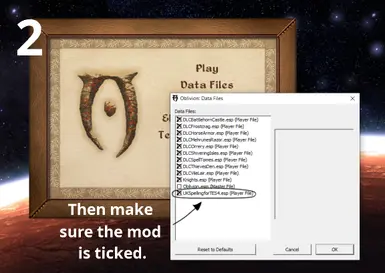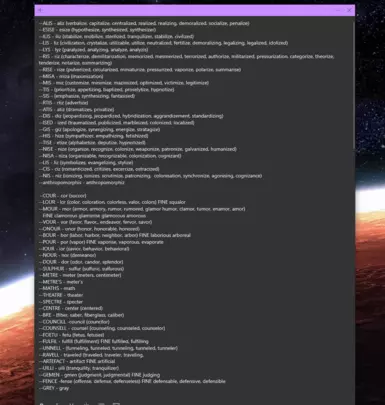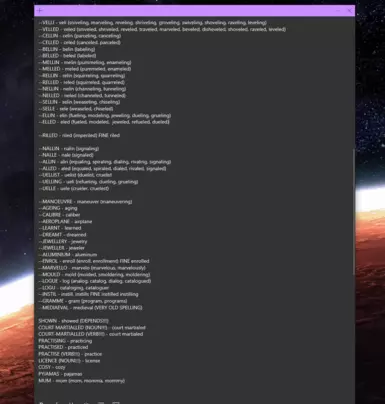About this mod
UK english subtitle translation for The Elder Scrolls IV Oblivion.
EN-GB british spelling.
This mod changes the base game and DLC subtitles.
Useful for ROI/AUS/NZ and anywhere else that uses similar!
- Permissions and credits
Changes spellings for subtitles in the base game and all DLC.
- - - - -
Are you and Hieronymus Lex still looking for something 'gray'? Well friends, that search is over!
Spellings changed include favourites, such as;
grey
rumour
artefact
judgement
and with over 300 books and notes spell checked!!!
Simply select english and away you go!
For any country that uses EN-GB british spelling or similar
(I'm looking at you ROI/AUS/NZ), or even those that don't.
- - - - -
Only the subtitles will show EN-GB spellings I'm afraid.
In-game words such as on textures will still be the same.
(Selecting any language other than english won't change the subtitles.)
Enjoy!
- - - - -
To Install:
How to install manually:
1 - Un-zip and then drag the UKSpellingforOblivion.esp file into your TESIV:Oblivion data folder.
(Steam: Program Files (x86)/Steam/steamapps/common/Oblivion/Data/)
(others: I'm not too sure, but the path to the data file should be similar I think)
2 - When starting up your game, make sure the mod is ticked in the DATA FILES section before pressing PLAY. This will ensure it's on.
! - If you're not too sure about step 2, check in Images.
How to install with Wyre Bash:
1 - Drag the zipped file into the Wyre Bash Installers window, and choose to either move or copy it there.
2 - Right click the UKSpellingsforOblivion.zip package in that same window and click Install.
3 - Now go to the Mods tab and check that the mod is ticked.
!! NOTE: After I installed via MO2, it shows up in the mods and plugins sections, but when starting the game it's not showing in the DATA FILES area. Don't know if that's me not installing it right but yeah :/ !!
How to install with Mod Organizer 2:
1 - Open Mod Organizer 2, click File, and then go down to Install Mod.
2 - Find the zip file and press open.
3 - Find it in your mods list and click the tick box next to it to make sure it's on.
Mod Compatibilities:
- Tried alongside the Unofficial Oblivion Patch, it seems to work fine!
- This mod won't change any spellings for new content added from other mods I'm afraid.
Enormous Thanks:
A huge thanks to Bethesda for the game itself, and also for the Official Oblivion Construction Set.
And an even bigger thanks to the OBSE Team for their Oblivion Script Extender (OBSE xOBSE) and to shademe for the Construction Set Extender. Without those the construction set would never have played nice!
Also a big thanks to the Oblivion Mod Pages, bits and pieces in there helped me understand stuff about the file types and loading orders.
UK Spelling for FNV Fallout: New Vegas
UK Spelling for KCD2 Kingdom Come Deliverance II
UK Spelling for KotOR Knights of the Old Republic
UK Spelling for KotOR II Knights of the Old Republic II
UK Spelling for LE1 Mass Effect: Legendary Edition
UK Spelling for LE2 Mass Effect 2: Legendary Edition
UK Spelling for Quantum Break Quantum Break