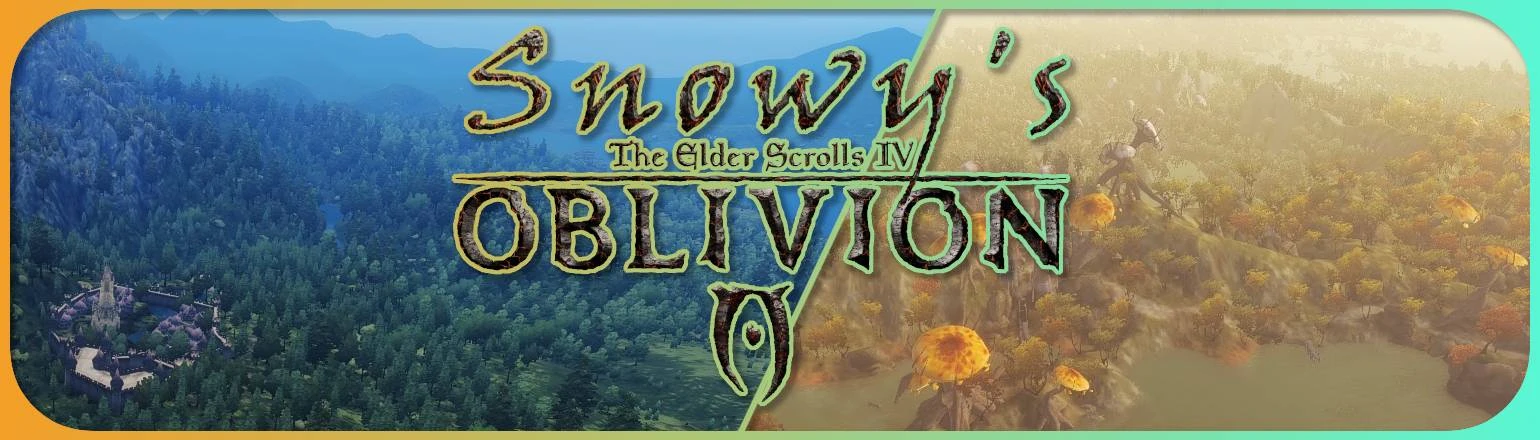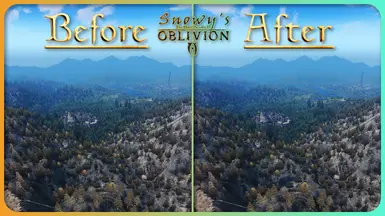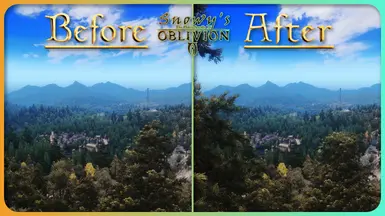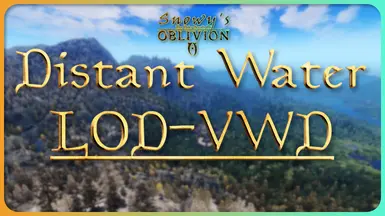File information
Created by
SnowySamTVUploaded by
SnowySamTVVirus scan
About this mod
Performance friendly implementation of distant waters across Cyrodiil along with optional Shivering Isles distant waters. This acts as a distant water LOD, allowing more discrete water pools to appear! Originally made just for Snowy's Oblivion but decided to release it publicly.
- Requirements
- Permissions and credits
- Changelogs
You ever wanted to get past Oblivion's water LOD engine limitations of sea level height? Water of Cyrodiil fills in holes and instead, adds pools of water throughout the game to be seen from a distance! This sounds simple, but this mod enables this capability by tricking the game's engine into switching the _far.nif in for the editor object. The editor object and _far.nif both are from the same object source.
A VWD _far.nif file does not have to have the same attributes and contents as its close-up counterpart. slowLODGen does not care and will utilize the _far.nif's conditions.
This mod was created using a utility created by Arthmoor. According to the resource creator:
"In game performance impact from this should be negligible. The _far.nif is two triangles, so it's as low as the poly count can possibly get. There is no need to optimize it."
"I have not noticed any visual anomalies due to leaving the alpha channel in place on the VWD nif. I am fairly certain that is required or the water will not be transparent."
- I recommend to turn object, actor, misc, and maybe even tree reflections off regardless of this mod or not. Be aware that any reflections toggled on will still be present on the new water locations from a distance - test yourself.
Water type and coloring will be dependent on whatever water mods the user has installed and what type of water is present in the cell. So it should adapt itself to your mod conditions!
14 locations in Cyrodiil have been added into the WaterLOD - 53 water statics have been placed throughout the region with many exceptions or holes, as they were physically unable to be viewed unless via air.
6 locations in the Shivering Isles have been added into the WaterLOD - 33 water statics
Check out Snowy's Graphics Overhaul - Guide - Presets - Ini's, as I made this for the graphical overhaul and showcase!
Installation
- Download the version of choice (or both) - Snowy's Water LOD - Cyrodiil | Snowy's Water LOD - Shivering Isles
- Install via your choice of mod manager or (Wrye Bash preferably) or manually unpacking the zip folders into your Oblivion-->Data directory
- You can override the meshes from Cyrodiil if you are also installing the Shivering Isles
- Ideally, run a landscape LOD prior to generating the water LOD through the next step. My landscape generator of choice is Landscape LOD generator tes4ll-v5. Water placement was designed around generating landscape through this mod in its default settings. (I like using rocky filter 0.9-0.8 base, if its too dark, go with 0.5-0.4)
Click "Show" for Landscape LOD guide if you need - if you know how or already generated, skip
- Download TES4LL - Missing textures for Landscape LOD generation - Extract and manually place into Data\Textures\Landscape (all contents)
- Download Landscape LOD generator tes4ll-v5 - Extract ALL files and folders into Oblivion\Data folder
- Download Multi Purpose GUI - Extract and install using the MPGUI-Setup.msi (I installed it folder adjacent to Steam: Local Disk (C:)\Games\MPGUI)
- Backup any previous landscapes located in both: Oblivion\Data\Meshes\Landscape\LOD AND Oblivion\Data\Textures\LandscapeLOD\Generated
- Navigate and open Oblivion\Data\Ini\tes4ll\tes4ll_all.mpb - if it crashes keep reopening until it works and opens the GUI successfully
- Click Plugins tab, and then click Plugins.txt box (top left) - Click Worldspace, and then Read Worldspaces - Click LOD Meshes and change Mid Resolution to Ultimate Resolution (I also changed Normal grid to Fine, its all preference) - Click Normal Maps - check Make normal maps and Fake shadows (you can change 1024x1024 to 2048x2048 if you want, it will just be higher resolution) - Click Color Maps - check Regenerate texture cache and Make color maps (I stuck with 1024x1024 pixel) - I also checked Create full map of wordspace, but many don't - check Apply rocky filter and I like 0.9 Area factor, 0.8 Mixing factor (other options people like are 0.5 Area factor, 0.4 Mixing factor) - Click Start Process tab and check Overwrite the original files - I changed Use DDS DX** compression to BMP due to most modern machines appearing unable to output DDS directly - Click Click me if you are ready - wait for it to complete. These BMP texture files will be in Oblivion\Data\Textures\LandscapeLOD\Generated
- Download and extract Batch DDS Conversion Utility using TexConv somewhere like next to MPGUI's install
- Move all files from Oblivion\Data\Textures\LandscapeLOD\Generated into the input folder of TexConv
- Double click ALL to DXT5 and NORMAL MAP - MipMaps.bat (for some reason the lower case version didnt work)- let the program run - once its done, close the command window - you now have converted the BMP files to DDS and will appear in TexConv's output folder
- Delete all files in Oblivion\Data\Textures\LandscapeLOD\Generated
- Copy all converted files from TexConv's output folder into a new folder that you have access to - Ex: Tamriel
- Now delete all files in the input and output folders (make sure you copied the output dds files to a safe place)
- Now we must do the same thing to generate Shivering Isles LandscapeLOD - Download this esp made by Pherim - it is a esp patch that will allow the GUI to accommodate Shivering Isles Height Map (SI HM fix)
- Extract the esp temporarily into your Oblivion\Data folder (dont activate in Wrye Bash or any mod organizer)
- Navigate and open Oblivion\Data\Ini\tes4ll\tes4ll_all.mpb
- Click Plugins tab, and then click Plugins.txt box (top left) - now this time manually scroll and activate the new SI_HM_fix.esp - Click Worldspace, and then Read Worldspaces - if it crashes keep reopening until it works and opens the GUI successfully - Now in the drop down change Oblivion.esm to SEWorld *Realm of Sheogorath* [0009f18] - Click LOD Meshes and change Mid Resolution to Ultimate Resolution (I also changed Normal grid to Fine, its all preference) - Click Normal Maps - check Make normal maps and Fake shadows (you can change 1024x1024 to 2048x2048 if you want, it will just be higher resolution) - Click Color Maps - check Regenerate texture cache and Make color maps (I stuck with 1024x1024 pixel) - I also checked Create full map of wordspace, but many don't - check Apply rocky filter and I like 0.9 Area factor, 0.8 Mixing factor (other options people like are 0.5 Area factor, 0.4 Mixing factor) - Click Start Process tab and check Overwrite the original files - I changed Use DDS DX** compression to BMP due to most modern machines appearing unable to output DDS directly - Click Click me if you are ready - wait for it to complete. These BMP texture files will be in Oblivion\Data\Textures\LandscapeLOD\Generated
- Once completed go to your Oblivion\Data and delete SI_HM_fix.esp
- Move all files from Oblivion\Data\Textures\LandscapeLOD\Generated into the input folder of TexConv
- Double click ALL to DXT5 and NORMAL MAP - MipMaps.bat (for some reason the lower case version didnt work) - let the program run - once its done, close the command window - you now have converted the BMP files to DDS and will appear in TexConv's output folder
- Delete all files in Oblivion\Data\Textures\LandscapeLOD\Generated
- Move all Shivering Isles DDS files from the TexConv output folder directly into Oblivion\Data\Textures\LandscapeLOD\Generated - locate the Tamriel or folder you put your textures from the previous output and also move those into Oblivion\Data\Textures\LandscapeLOD\Generated
- You now have your LandscapeLOD generated - meshes and textures
- Make sure your new WaterLOD.esp's are active in your mod organizer of choice before the next step
- Regenerate LOD with slowLODGen anytime you make changes to your load order, to ensure that the water remains
Conflicts
- Landscape changes around placed water assets will prevent water from being visible
- Most landscape generation flattens smaller pools of water - and instead leave dark scorn marks on the ground. Depending on the heightmaps of your generated landscape, you may hide the newly added water LOD
Known Issues
- Viewing some water locations via air will expose some of the issues and limitations of Oblivion's landscape and LOD. Such as Cheydinhal - landscape generated flattens the interior of the city and makes it incredibly difficult to make the water assets appear with depth and will instead appear more flat and flicker. Playing as normal does not expose these issues as much.
- Flickering water LOD has always been a problem with Oblivion's handling through its engine. This occurs in every instance and the new water LOD's are no different.
- Small pools of water around Cyrodiil were left alone, as landscape generation through most users using LOD mods, removes the depth in many of these locations or darkens these patches to compensate, rendering water placement useless as its not visible without using the free camera in game. To save resource bloat, I have selected only prominent locations of interest in both Cyrodiil and the Shivering Isles
Credits
- Arthmoor for creating and sharing this wonderful tool | Cell Sized LOD Water Plane 1.0 | used to create this mod
- JESSETIN3 for inspiration by seeing what was possible at distances utilizing J3 Atlassed VWD 2 and GBRPluss's ULP
- slowpard for their hard work with slowLODGen (the entire reason this works so smoothly)
- Gruftikus and Lightwave for the time put into Landscape LOD generator tes4ll-v5 - another mod that takes the look of the installation to a new level
- Anyone who has stopped by the streams and live gameplay showcases over the years in support for what I do
- The entire modding community for being a huge inspiration to me
- Bethesda for creating what I think is the most beautiful game of all time - mods or not