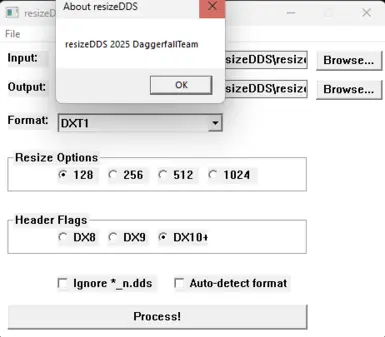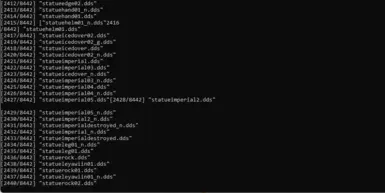About this mod
Automatically resize your DDS files into (128x 256x or 512) dimensions, keeps file structure and detects the original input format for maintaining transparency on larger batches.
- Permissions and credits
- Changelogs
- Donations
Automatically resize your DDS files into (128x 256x or 512) dimensions, keeps file structure and detects the original input format for maintaining transparency on larger batches.
How to use
Place your dds files into the input folder select your desired dimensions choose ignore normal maps and/or auto-detect format then process! you will find your files in the output folder ready to install.
Features
Browse Input/Output: Select folders for source images and output results (defaults: ./input, ./output).
Resize Options: Choose common target resolutions (128, 256, 512, 1024).
Header Flags: Support for DX8, DX9, and DX10+ formats.
Format Dropdown: Scrollable list of common DDS formats, including BC1–BC7 variants. If Auto-detect format is selected then the dropdown will be ignored.
Parallel Processing: Run multiple texconv.exe instances in parallel for faster conversions.
Background Console Log: View real-time progress and logs in an embedded console window.
Requires
Windows 7 or newer
Credits
Daggers
DirectXTex