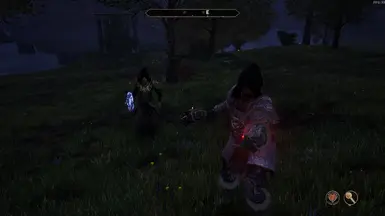About this mod
This mod integrates the Orcish and Elven armor sets to Orc and High Elf NPCs in a natural and balanced way.
- Requirements
- Permissions and credits
- Changelogs
This mod alters the armor sets for most named Orc and High Elf NPCs by replacing their existing light or heavy armor and shields with the corresponding Orcish and Elven equivalents, respectively. Unique armor and other inventory items remain unchanged.
Features:
- Armor Replacement: Orc NPCs will wear Orcish armor and shields, while High Elves will wear Elven armor and shields. This mod only puts armor pieces on NPCs that already wear that specific armor piece. This maintains the natural variety of npc equipment in the base game. Most unique NPCs will always use their racial armor sets when applicable. Generic NPCs will use leveled armor as detailed in the Generic Armor Progression section below.
- Armor Skill Levels: If an NPC’s armor changes between heavy and light, their skill levels are switched accordingly.
- Enchanted Armor: NPCs retain the same chance of spawning with enchanted armor pieces, which remain unchanged by this mod. Therefore, enchanted items may not necessarily be part of the designated armor sets.
Generic Armor Progression:
- Orc NPCs Armor Progression (Based on Level):
- Level 1: Iron Armor + Iron Shield
- Level 3: Steel Armor + Steel Shield
- Level 6: Steel Armor + Dwarven Shield
- Level 10: Orcish Armor + Orcish Shield
- High Elf NPCs Armor Progression (Based on Level):
- Level 1: Hide/Leather Armor + Fur Shield
- Level 3: Leather Armor + Leather Shield
- Level 6: Chainmail Armor + Chainmail Shield
- Level 10: Mithril Armor + Mithril Shield
- Level 15: Elven Armor + Elven Shield
Note: The leveled list tables are built with the Ascension / Leveled Creature and Item Diversity mod in mind, so lower-tier armor sets do not necessarily use every piece, ensuring better visual cohesion with the final sets.
Manual Steam Installation
- Navigate to your Steam\SteamApps\common folder
- Add the .esp file in the download to the \Oblivion Remastered\OblivionRemastered\Content\Dev\ObvData\Data folder
- Open the plugins.txt file in the \Oblivion Remastered\OblivionRemastered\Content\Dev\ObvData\Data\ folder
- At the bottom of the file, add the filename
Compatibility
Compatibility patches are provided for the following mods:
- Balanced NPC Level Cap
- Hooded Outlaws
If you want to use both patches, you can install Unified Compatibility Patch, which includes the base mod and the two patches.
Other mods tested:
- Impoverished Bandits: For best compatibility, Impoverished Bandits should come after NPC Racial Armor in the load order.
- Ascension: Fully compatible
Example Load Orders:
High Elf and Orc Cultural Armor + Balanced NPC Level Cap:
Balanced NPC Level Cap.esp
High Elf and Orc Cultural Armor - Balanced NPC Level Cap.espHigh Elf and Orc Cultural Armor + Hooded Outlaws:
Hooded Outlaws.esp
High Elf and Orc Cultural Armor - Hooded Outlaws.espHigh Elf and Orc Cultural Armor + Hooded Outlaws + Balanced NPC Level Cap + Impoverished Bandits:
Balanced NPC Level Cap.esp
Hooded Outlaws.esp [patched for Balanced NPC Level Cap]
High Elf and Orc Cultural Armor Unified Patch.esp
Impoverished Bandits.esp [patched for Balanced NPC Level Cap and Hooded Outlaws]