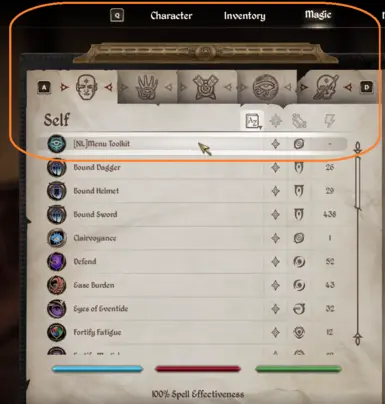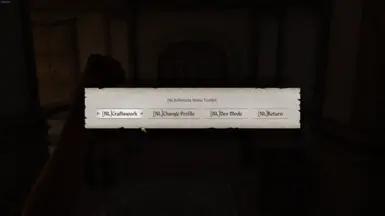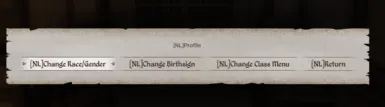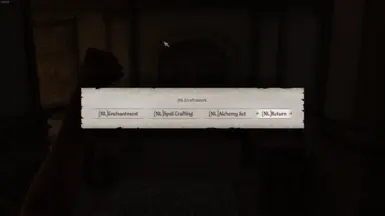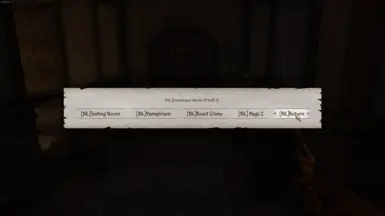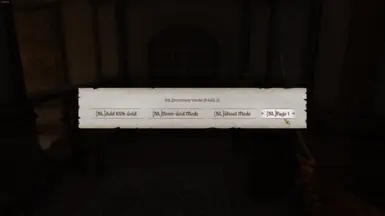About this mod
Teleports, Race Menu, Birth Sign, Enchantment Menu, Spell Crafting, Alchemy Set etc. all in one spell
- Permissions and credits
Currently in Work-In-Progress but it's pretty much 90% done. Once you startup your game, you should get a spell called Menu Handy Options in the "Self" category. Just use it and you should get some menus with useful features.
Recommened Mod to help with Race/Gender Menu (Optional)
Currently Featuring:
Craftswork:
- Opens Enchantment Menu
- Opens Spell Crafting Menu
- Select an Alchemy Set {From Novice to Master; provides full set}
Change Profile:
- Opens Race / Gender Menu {Recommend a mod so that your stats don't reset upon accessing the Race Menu}
- Opens Birthsign Menu
- Opens Class Menu
Dev Mode:
- Teleports {Selection from TestHall (all items), Cities, and Player houses}
- Vampirism {Select from Cure, Infected, Full Vamp}
- Reset Crime (You even keep your items!)
- Add 100k Gold
- Demi-God Mode {HP currently not supported, but Fatigue, Magic are + includes 100% resistences} {Toggleable}
- Ghost Mode {Not to be mistakened for Invisibility, this will pretty much make you immortal} {Toggleable}
To Do:
Find a fix for the Player.SetAV Health
find a fix for the encumbrance
remove the remaining [NL] Tags
May add:
Invisibility/Stop Combat/Disable Detection
Improving UI
Compatibility
Will only conflict mods that edit the XMarker Object in TestingHalls. If you find any incompatibilities, be sure to let me know in the comments.
Requirements
None
Manual Installation:
Extract and drop the RLMenuHandyOptions.esp into the directory:
\Oblivion Remastered\OblivionRemastered\Content\Dev\ObvData\Data
you know you reached the right folder when you find the Plugins.txt text file. You'll also need to place the name of this mod into the plugins text file. Example of mine:
Oblivion.esm
DLCBattlehornCastle.esp
DLCFrostcrag.esp
DLCHorseArmor.esp
DLCMehrunesRazor.esp
DLCOrrery.esp
DLCShiveringIsles.esp
DLCSpellTomes.esp
DLCThievesDen.esp
DLCVileLair.esp
Knights.esp
AltarESPMain.esp
AltarDeluxe.esp
AltarGymNavigation.esp
TamrielLeveledRegion.esp
RLMenuHandyOptions.esp
Uninstall
This mod is OKAY to uninstall. Just be sure that GhostMode is turned off.
You can uninstall this any time, if you desire. Just be sure to remove the mod from your Plugins.txt
As with all mods, if you have a save file with this mod installed, you
should enter an isolated interior (unrelated to the mod or any items that
affect the mod). Save and quit and then uninstall the mod.
Construction Set Data:
Added a script [A] with 378 lines <00RLMenuHandyOptionsScript> <XX000ED3>
Added a script with 19 lines <00RLMenuHandyOptionsStartQuest> <XX002364>
Created the hidden quest 00RLMenuHandyOptionsQuest <XX0037DF>
added global variable 00RLGVChangeRace <XX0037E7> <default 0>
Modified an existing object XMarker 00244EB in the cell Block 9 \ Sub-Block 8 \ 000231AD <TestingHall>
Created the spell 00RLMenuToolkitSpell <XX001C8E>
Created the spell [b]00RLGodMode <XX0037E0>
Cleaned up using TES4R (xEdit 4.1.5n) with 000_FULL.pas
Complimentary Mods:
No Sun Damage
Keep Your Stats After Race Menu
NL-Tag Remover