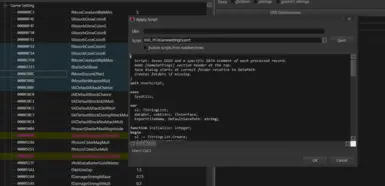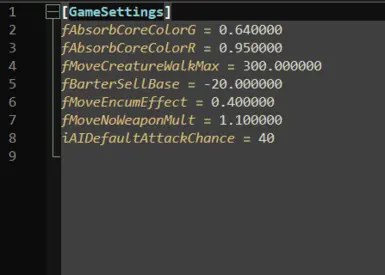About this mod
xEdit Script to create .ini files for PO3's Game Settings Loader
- Requirements
- Permissions and credits
Just an xEdit Script to create .ini files for powerofthree's Game Settings Loader. It will even place them in the right folder for you!
Also can be used to convert Game Settings-only mods into .ini files, allowing you disable the original .esp files.
How to use:
1. Extract the script, "000_PO3GamesettingExport.pas" into your xEdit's "Edit Scripts" Folder.
2. Run xEdit.
3. Highlight the Game Settings records you want converted into an .ini and select "Apply Script".
4. Select "000_PO3GamesettingExport.pas" and hit OK in the bottom right to run the script.
4. Rename the .ini when prompted. The default save location is:
...\Oblivion Remastered\OblivionRemastered\Binaries\Win64\OBSE\Plugins\GameSettings\
How to use the new xEdit for Oblivion Remastered
1. The download link is on reddit: xEdit 4.1.5n released : r/skyrimmods
(If you are having trouble joining the discord just google "xEdit Discord", there are plenty of valid links.)
2. Extract it to a folder and rename "xEdit.exe" to "TES4R.exe"
3. Run TES4R.exe
See also my Reorder xEdit Load Order Based on Plugins.txt - BAT File to make the order of plugins in the Oblivion Remastered xEdit be sorted correctly.
My other Mods: