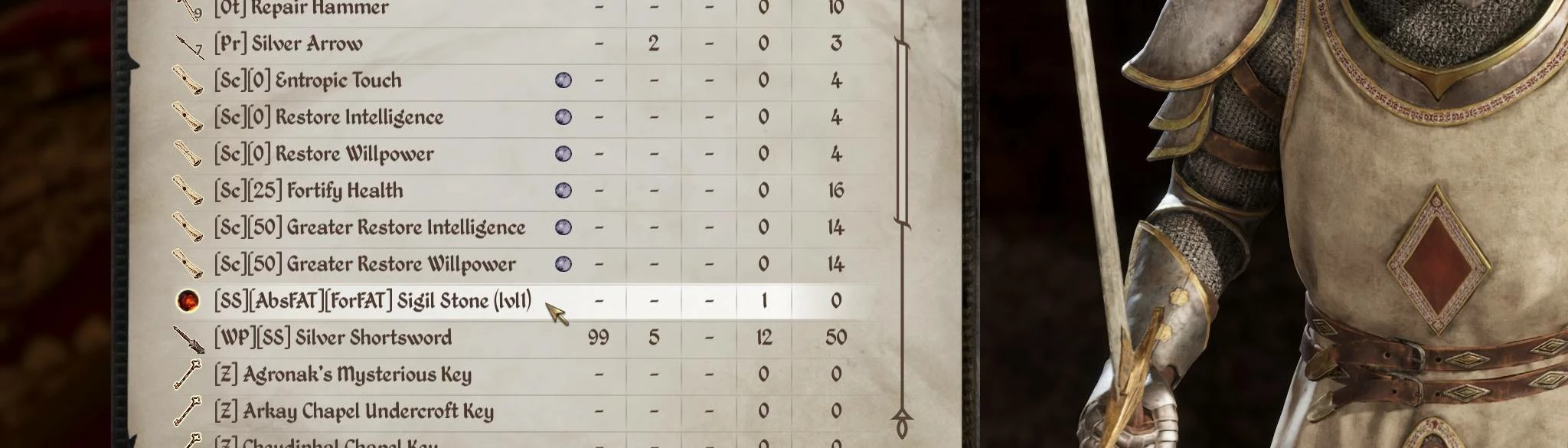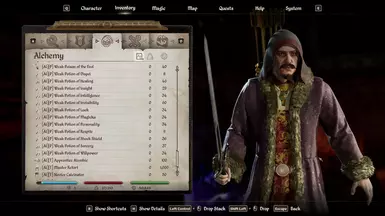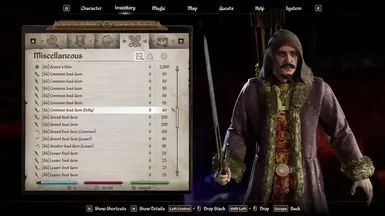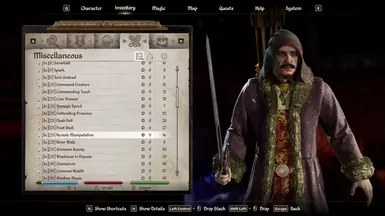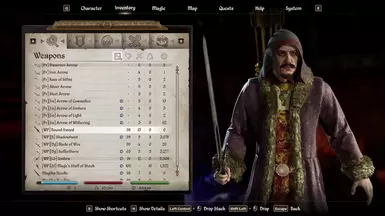About this mod
Adding Item Tags for Better Sorting
Currently in beta, as I’m adding tags in my limited free time.
I’ve always disliked the game's category system, especially the lack of info on soul gem contents unless sorted by price. With no better UI options available, adding sorting tags seemed like the best solution.
- Permissions and credits
This mod adapts the item sorting systems similar to the ones used in Skyrim and Fallout 4 to bring organized tagging to Oblivion Remastered. By adding categorized tags to item names, it enables alphabetical grouping of similar items and clear type identification.
How It Works:
- Prefix Tags: Items are prefixed with categories like [SG], [Al], or [WP].
- Suffix Tags: Additional details (like quality/level) are added at the end for instant clarity.
Example: Common Soul Gem becomes [SG] Common Soul Gem (Lesser).
- Automatic Grouping: All soul gems, potions, weapons, etc., will cluster together when sorted alphabetically.
- At-a-Glance Info: Tags like (Lesser) or (75) let you identify item properties.
⚠️ Filled soul gems sometimes appear as "empty"
⚠️ Does affect/break some quest items (i'll have to identify all and remove them from the main mod and maybe create a separated file just for them)
⚠️ Affects localization, currently English only
⚠️ Sadly not very compatible with other mods as either this or the others ill override the items, theres no way to change only the names, a patch file is required
Manual Installation (if you don't want to use vortex):
- Copy RauvensSortableTags.esp (or RauvensSortableTags - noweight.esp) to:
SteamLibrary\steamapps\common\Oblivion Remastered\OblivionRemastered\Content\Dev\ObvData\Data - add RauvensSortableTags.esp (or RauvensSortableTags - noweight.esp) to the bottom of your Plugins.txt file
I recommend using the NL tag remover: https://www.nexusmods.com/oblivionremastered/mods/473
This is my first mod - feedback is welcomed!
Please check the article about the Priority sorting
Current Tags List (Always open for suggestions):
- AC: accessories
- NK: necklace
- RG: ring
- Al: Alchemy
- I: Ingredient
- P: Potion (and poisons, i may give them a different tag)
- T: Tools (retorts etc)
- AR: Armors
- Ch: Chest
- Fit: Outfits
- Ft: Feet
- H: Head
- Hd: hands
- Lg: Legs
- Sh: Shield
- BK: Books
- Cl: Clothing (Same as armor)
- ES: Elder Scroll
- Nt: Notes
- Ot: Other/misc
- Pr: Projectiles / Arrows
- En: Enchanted Arrows
- Sc: Scrolls
- (Magic skill Level)
- SG: Soul Gems
- SS: Sigil Stones
- (Their stats: ex AbsFAT = Absorb Fatigue)
- WP: Weapons
- Ax: Axes
- B: Bows
- Cm: Claymores
- Dg: Daggers
- LS: Longsword
- Mc: Maces
- Sf: Staffs
- SS: Short Swords
- WH: Warhammers
- Z: Items that that should be pushed down like keys for example