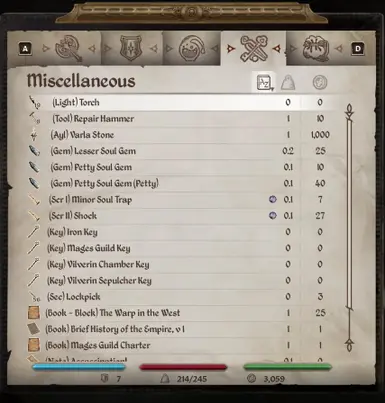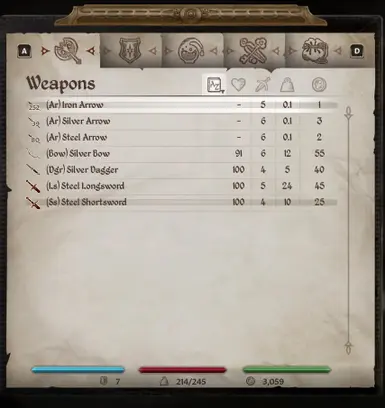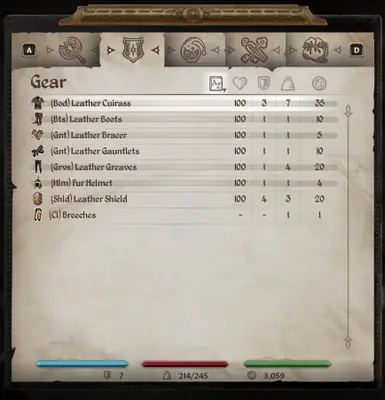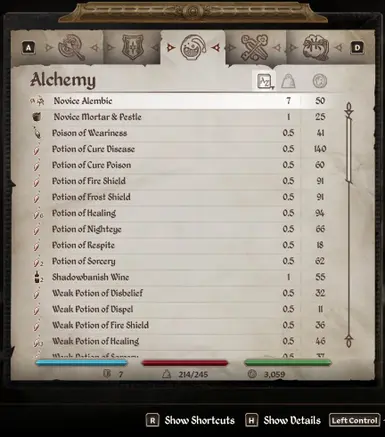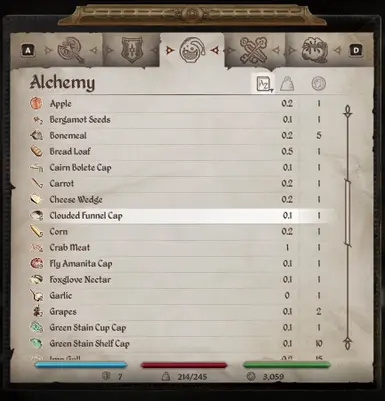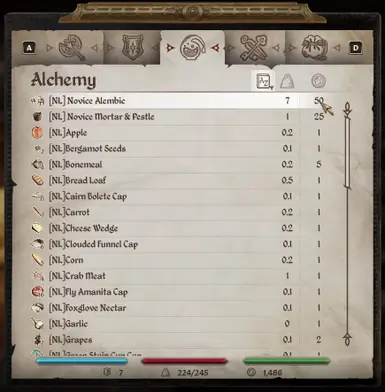About this mod
Sorts most items in your inventory by adding prefixes to them. Customizable and full DLC support.
- Requirements
- Permissions and credits
UPDATE:
v1.3
- fixed a number of records that were still overwriting AltarESPMain
- fixed a few more notes / scrolls that were overlooked in the previous update
- gave two-handed axes their own tag
- (Bld) tag removed. All weapons that had this tag are now labeled as either longsword, claymore, shortsword or dagger
- changed ESP names again (don't forget to update your Plugins.txt)
v1.4
- added tags for all DLC (fingers crossed) and brought tagged records in line with AltatESPMain
- gear tab: removed (Ar) tag and added the appropriate tags for all affected armor
- changed sorting priority for keys (in square brackets now, which will always put them under books & notes)
v1.5
- added tags for Deluxe DLC (and extra files for those who don't have deluxe)
- fixed minor spelling errors that have popped up in spell tome names
- added optional files for alternative potion & sigil stone names
- added the option to make alchemy apparatus tags visible (same as with ingredients)
- added a modular weightless option for weapons & armor (for deluxe and non-deluxe users)
* regarding modular packs 2 and 3: Please ignore 'InvSortTagsWeightlessModule - Potions.esp' & 'InvSortTagsWeightlessModule - Sigil Stones.esp'. They are redundant. All main version already contain these (the tags and names I mean, not the weight changes)
Feel free to translate this mod or use it as a basis for your own sorting mod and upload it. No permission required.
(some credit would be nice tho).
What this mod sorts:
- Ingredients
- Alchemy Apparatuses, Repair Hammers & Torches
- Soul Gems, Sigil Stones, Varla Stones & Welkynd Stones
- Armor, Weapons & Ammo
- Clothing & Accessories
- Books, Notes, Scrolls, Spell Tomes & Keys
- Generic Potions
What it doesn't:
- Magic
Compatibility:
I'm afraid this mod overwrites any mod that edits the same items as Sorting Tags does
Installation:
- download your file(s) of choice
- place the ESP into "OblivionRemastered\Content\Dev\ObvData\Data"
- Open "Plugins.txt" file located in the same folder
- Add "InventorySortingTags.esp" (or "[whatever your file is called].esp" ) to the bottom of the text file and save.
- Repeat the process with any Modular file you might be using (make sure they load AFTER the main file).
You'll need OBSE64 here: https://www.nexusmods.com/oblivionremastered/mods/282
and NL-Tag remover here: https://www.nexusmods.com/oblivionremastered/mods/473
Please read the respective mod description for installation instructions.Weapons Tab:
Tag Overview(left out the super obvious ones)
Weapons Tab: Armor:
(Ar) = Arrow (Bod) = Body Armor (Cuirass)
(Clay) = Claymore (Bts) = Boots
(Dgr) = Dagger (Gnt) = Gauntlets
(Ls) = Longsword (Grvs) = Greaves
(Ss) = Shortsword (Hlm) = Helmet
(Ma) = Mace (Shld) = Shield
(St) = Staff (Set) = Sets (cover multiple body slots)
(Wh) = Warhammer
Clothing & Accessories: Misc Tab:
(Cl) = Clothing (Ayl) = Ayleid
(Hd) = Hood or Head (Sec) = Security
(Nck) = Necklace(Scr) = Scrolls
(Rb) = Robe
(Rng) = Ring
Roman numerals (I,II,III,IV,V):
Magic Scrolls: refer to spell potency, novice > master level
Sigil Stones: refer to Sigil Stone potency (5 levels per variant)
Spacers:
Here are the spaces in front of item names that I have used in xEdit. I figured it's handy reference to have for enchanting / Alchemy.
If you don't use the appropriate spaces when giving your item / potions a name, they will not get sorted correctly.
(spaces are represented as: "_" )
Armor & Weapons: "_(Tag)_[Itemname]" 1 space
Rings & Necklaces: "__(Tag)_[Itemname]" 2 spaces
Clothing, Robes, Clothing Sets: "(Tag)_[Itemname]"no space
Potions / Poisons:"__(Pot)/(Pois)_[PotionName]"2 spaces