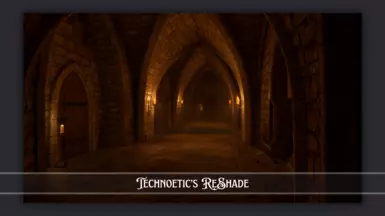About this mod
A minimal effects, high impact preset designed for performance and subtle visual enhancement for The Elder Scrolls IV: Oblivion Remastered.
- Requirements
- Permissions and credits
- Changelogs



Design Philosophy
"A minimal effects, high impact preset designed for performance and subtle visual enhancement."
Development Notes
This preset was crafted to correct the overly warm and washed-out look found in the remastered *Oblivion*.
The goal was to harmonize the vibrant color palette of the original 2006 release with a cleaner, more refined modern appearance.
Through extensive tuning and testing, the core preset now delivers a balanced and immersive visual experience.
Additionally, optional presets provide enhanced effects for people seeking greater stylistic variation.
Screenshot Notice
All screenshots were captured directly in-game with the ReShade preset applied. These images accurately represent the preset’s visual effects during actual gameplay, without any additional external editing or color grading.
Please note that Nexus Mods compresses images on the site, so the displayed screenshots may not fully reflect the in-game quality.
Performance and Compatibility
Performance has been prioritized — frame rates and frame latency remain virtually unaffected.
Tested extensively on this system:
GigaByte B550 Aorus Elite V2 Rev 1.4
GigaByte RTX 4070 12GB Windforce OC
AMD Ryzen 7 5700X
Crucial T500 1TB SSD PCIe Gen4 NVMe
Corsair RM850x 80 PLUS Gold Fully Modular ATX 850W
Corsair VENGEANCE LPX DDR4 32GB (2x16GB) 3600MHz CL18
Installation Guide
Follow these steps carefully to ensure a smooth installation:
• Download the ReShade installer here
• Launch the installer and select your game’s .exe file
• Choose rendering API: DirectX 10/11/12
• When prompted, click Browse and select: T-TES4OR-FourthRelease.ini
• Complete installation, then copy all preset files to the game’s executable directory
• Replace files if prompted
Game Pass (UWP) users: manual ReShade installation is possible, but unsupported.
Refer to the guide here for assistance.
In-Game Keybinds
• Toggle ReShade UI: Insert
• Toggle Preset On/Off: End
• Reload Preset: Delete
Display Calibration
This preset was designed using a Gigabyte G27Q monitor, set to 8-Bit sRGB color mode.
HDR was disabled during development, and OLED is not a feature.
Due to varying display types and calibration settings, the preset’s appearance may differ on your setup.
File Safety Notice
ReShade presets and their configuration files are inherently safe, and Nexus Mods also performs internal security checks.
Nonetheless, feel free to verify them independently for peace of mind.
Credits
Huge thanks to the ReShade team for this powerful tool.
Special thanks to TreyM for the CYRODILIC.fx shader, which contributed to this preset’s aesthetic.
Thanks also to the development team behind The Elder Scrolls IV: Oblivion Remastered.