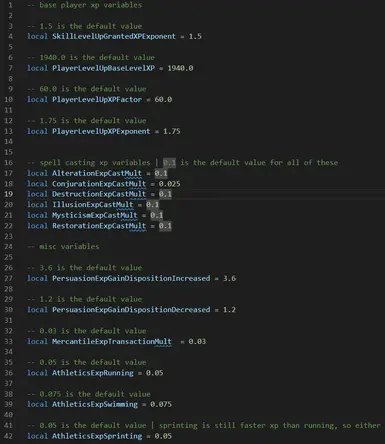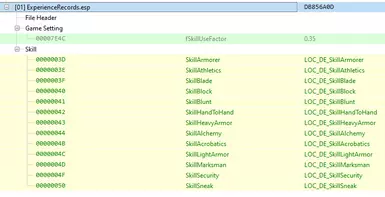About this mod
Everything that controls experience gain and character levels is right here.
- Requirements
- Permissions and credits
- Changelogs
Everything is set to default. Use these tools to make your own XP mods.
The .lua variables are as follows:
For the player:
- SkillLevelUpGrantedXPExponent | default is 1.5**
- PlayerLevelUpBaseLevelXP | default is 1940.0
- PlayerLevelUpXPFactor | default is 60.0
- PlayerLevelUpXPExponent | default is 1.75
For spell casting:
- AlterationExpCastMult | default is 0.1
- ConjurationExpCastMult | default is 0.1
- DestructionExpCastMult | default is 0.1
- IllusionExpCastMult | default is 0.1
- MysticismExpCastMult | default is 0.1
- RestorationExpCastMult | default is 0.1
Misc:
- PersuasionExpGainDispositionIncreased | default is 3.6
- PersuasionExpGainDispositionDecreased | default is 1.2
- MercantileExpTransactionMult | default is 0.03
- AthleticsExpRunning | default is 0.05
- AthleticsExpSwimming | default is 0.075
- AthleticsExpSprinting | default is 0.05**
**(sprinting is still faster xp than running, so either this adds to running or xp is distance based.)
For the values changed in the .esp, see screenshot.
(Note that lower fSkillUseFactor values make you level faster, and higher numbers make you level slower.)
HOW TO USE
Simple open the .lua script and change the variables at the top to whatever you like.
You can use notepad if that's all you have.
All the variables are set to their default values, so just change them to what you want them to be.
For example: For "local AlterationExpCastMult = 0.1"; simply change the value to whatever you'd like, such as 0.2, 2.0, or 0.025.
(Just make sure to use a decimal.)
For the .esp, I recommend using xEdit, though you can also use the original construction set.
INSTALLATION
This mod uses UE4SS, so simply extract the mod into your UE4SS "Mods" folder.
(Link to UE4SS has install instructions)