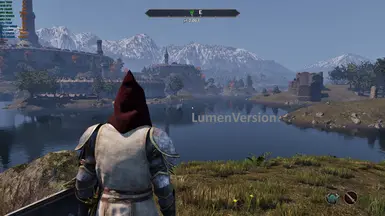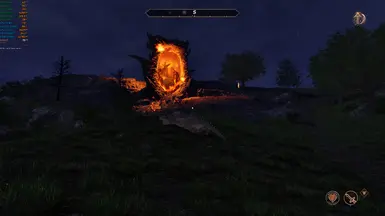About this mod
From 25% to 50% FPS boost with little visual loss
- Requirements
- Permissions and credits
- Changelogs
This is not NOT compatible with other mods that modify engine.ini or any other similar mod that modifes ingame settings!
If you have modified engine.ini/similar mod, delete it before installing this!
Added higher quality alternative with Lumen, Lumen reflections and more tweaks!
Added version with Enabled FSR3 Frame Generation for everyone who have that option grayed out! Also works for everyone else who use FSR3FG.
GTX cards fully support FSR3FG, but for unknown reason its not available
Disables major GPU and CPU heavy stuff like Lumen, SSAO, DOF
and modifies grass density, shadows, and many more additional tweaks
Settings in screenshots:
1440p, FSR3FG on balanced, medium settings, Sofware RT low, Hardware RT OFF
My specs:
1070GTX, 16GBRAM, Ryzen3200G 4cores/threads, SATA SSD
Installation:
Requirement mod is not needed if you are using higher quality version with Lumen! (Skip 1st step in installation)
If you experiance strange artifacts due to Lumen being disabled, setting Global illumination quality to
Low in game settings will fix this completly. This setting will fix
indoor areas too, so if u dont care for Lumen enabled indoors, you just set Global Ilu to Low in settings and you dont need requirement mod at all (skip step 1).
1. Download and install Disable lumen outdoors, download 1st file or DFAO version, you will need also UE4SS and nothing else.
Without this my mod will work, but u wont have lumen indoors. Also you will lose on visual quality and maybe experience visual problems indoors
2. Copy and paste .pak file in this location:
...\The Elder Scrolls IV Oblivion Remastered\OblivionRemastered\Content\Paks\~mods
If you dont have ~mods folder create one