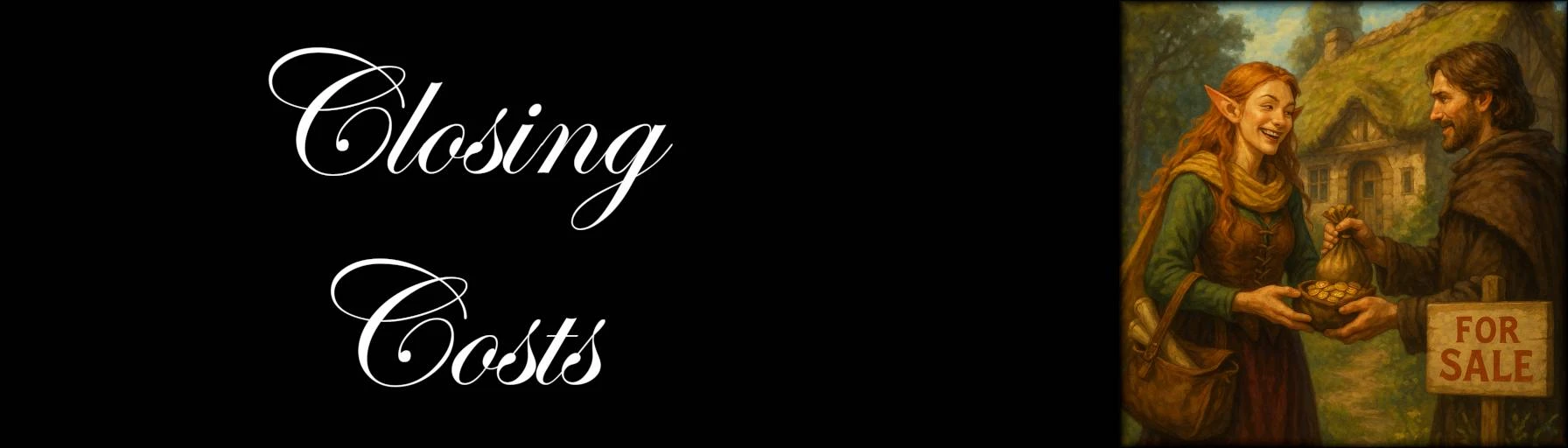About this mod
This mod reduces the house upgrade packages to a percentage of their original price. Available as an AIO or on a 'per house' basis. Does NOT lower the purchase price of the house, JUST the upgrades!
- Permissions and credits
- Changelogs
- Donations
I hate that and I'm sure that others feel the same.
Enter: The Closing Costs mod!
What it does:
This mod lowers the upgrade prices of the homes to 10% of their base vanilla values as one option, 50% of their base vanilla values as another.
Again, these are their BASE values - actual in-game values will be based off of your disposition with the NPC as well as the haggling slider even though the UESP lists it as a fixed cost.
So, yes, this is essentially a cheat mod.
What it DOESN'T do:
It doesn't reduce the base cost of the houses in any way. THOSE you still pay full price for.
What house upgrades does it cover?
Shack (Imperial City)
Berius Manor (Anvil)
Leyawiin House
Bravil House
Bruma House
Cheydinhal House
Arborwatch (Chorrol)
Skingrad
Rosethorn Hall (Skingrad)
Battlehorn Castle (including the Captain hiring)
Deepscorn Hollow
Dunbarrow Cove
Frostcrag Spire
Options:
"Damn the torpedoes, full [cheat] ahead!" - Admiral David Farragut
For folks who want the across-the-board price cuts on all houses, the is an All-In-One (AIO) version available that does just that. Download and install the appropriate ClosingCosts-AIO and enjoy not being bled dry on any house you buy! Just remember to NOT install the individual house version as well.
"But I just want to cheat a little! I'm okay with the vanilla money sink on other homes for later in the game!" - Unknown
That's cool. I have separated out the houses into individual .ESPs for folks who think it is "too" cheaty. Just install the ESP(s) that you want from the appropriate ClosingCosts-Individual download and leave the rest out. Just remember to NOT install the AIO as well!
"Why not both?" - Dr. Zoidberg
Let's say you're wanting to reduce the upgrade costs of the smaller homes to 10% and the larger homes to 50% (and maybe keep the huge homes at vanilla just to serve as a hard-earned prize?). You'll want to use the manual install method for this, downloading both ClosingCosts-Individual files and mixing and matching from their respective ESPs
"Is there an option for just certain items, like stuff that is strictly decor (wall hangings, etc.,) to be lower cost while keeping the functional upgrades higher?" - Haggling Harry
Sort of. What you can do is download the appropriate ClosingCosts-Individual file(s) that you want, but DON'T install them until AFTER you have purchased the high dollar functional upgrades. After that, you can save and exit the game, install that location's ESP, activate it in plugins.txt, and go back into your game to find the prices lowered.
I am not making 10,000 ESPs to fit any and all variations of the theme, sorry.
"What if I change my mind or installed the wrong file(s)? Am I perma-screwed?" - Whoopsie Daisy, the Cautious
Not at all.
Well, MOSTLY not at all.
If you installed one AIO version and want to swap to the other, all you have to do is copy the ESP that you are wanting to use over the top of the one you installed by mistake and you're done, as they both use the same filename, so your savegame won't gripe about missing ESPs.
Same with if you went with the Individual version. The filenames are the same, so like in the 'certain items' option above, you can swap them out with ease.
If you are wanting to switch to/from AIO to Individual from the other, that's where your game will gripe a little about missing ESPs but this issue is covered under "Uninstalling" below - simply tell it okay on any errors and make a fresh save afterward and it should stop griping.
Installation:
Vortex/MO2/etc: At the time of this upload, mod manager installs are still on a learning curve, so manual installs are best. (This sentence will eventually be replaced with instructions)
Manual:
1. Download and unzip the desired file
2. Move or copy the desired ESP(s) into your \Oblivion Remastered\OblivionRemastered\Content\Dev\ObvData\Data directory
3. Copy the ESP name(s) -EXACTLY AS THEY ARE SPELLED- into your Plugins.txt file in the same directory.
4. Launch the game and save virtual money.
While this doesn't have to be on the bottom, other mods that touch these records (mainly renaming mods, etc.,) WILL overwrite the changes that this mod makes, so if you don't see the new and improved prices in-game, move my mod closer to the bottom of your list or make a compatibility patch.
Uninstallation:
This mod contains no scripts, assets, dirty edits, or anything like that, so it is perfectly safe to remove mid-playthrough if you change your mind.
Yes, the game will likely complain that the ESP is missing when you first load back in, but tell it that it is okay and then do a fresh save. It SHOULD shut up about it.
Uninstallation is as simple as deleting the esp and taking its name out of the plugins.txt file.
Tools used:
Mod made from scratch via TES4Edit (aka xEdit) and was not ported from Oldblivion.
ChatGPT used for mod merchant image generation.
Future Plans:
A FOMOD installer once mod manager installs become a bit more reliable.
I am working on another mod that would conflict with this one a little bit, but will be adding compatibility patches for my other mod.
There are no plans at this time for me to make compatibility patches for other mods unless those mods are super popular.