About this mod
Tired of color tint, bad contrast and boring lighting? try Cyrodiil ReShade!
- Requirements
- Permissions and credits
- Changelogs
- Donations
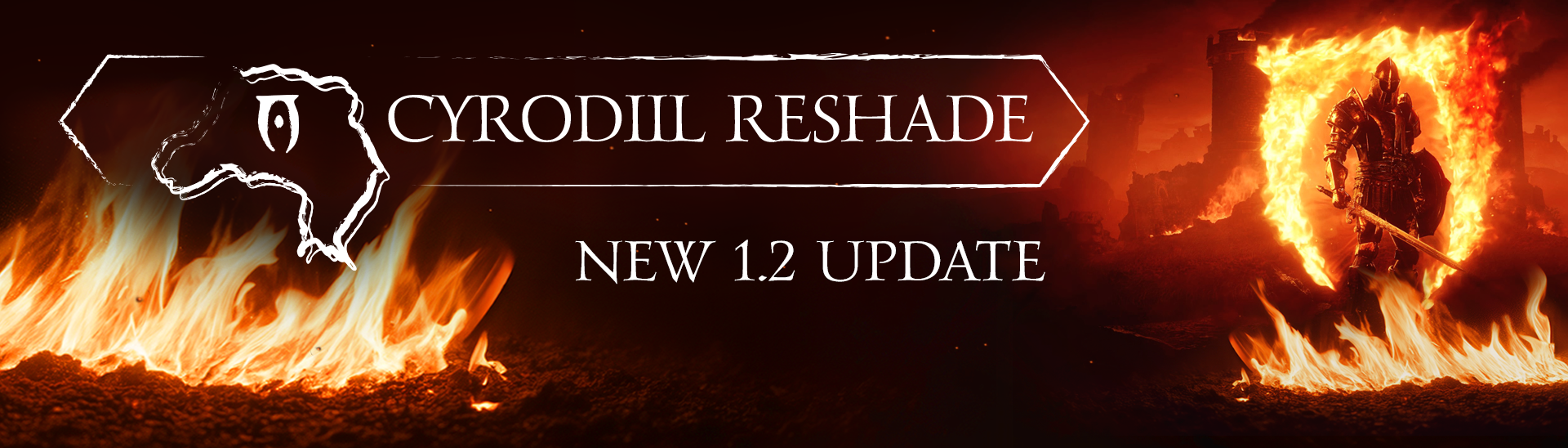
Tired of color tint, bad contrast and boring lighting? try Cyrodiil ReShade!

- Removes yellow/orange/green tint while staying saturated
- Color improvements for all times of day
- Improved contrast for brighter (sun) light and more intense lighting
- Shadows slightly darker
- Improved sharpness - ready for upscaling technologies (manual adjustments recommended for your personal preferences and hardware)
- Darker, more blue skycolor
- No oversaturation for natural/realistic look but vivid colors for flora
- Uses custom LUT
INSTALLATION
1) Download files from Nexusmods (comes with same folder structure - this will be changed in a future update based on feedback)
2) Install Reshade for Oblivion and select my preset (ini file) during installation to load all needed shaders. (standard, SweetFX, prod80)
3) Copy the custom PNG LUT-File in the corresponding folder. (.../reshade-shaders/textures/...)
4) Read instructions below:
! IMPORTANT ! :
Adjust your in-game brightness/gamma settings to "barely visible" for dark dungeons and nights!
(I guess it should be between -1 and -3 for modern screens, otherwise the ReShade could be too bright!)
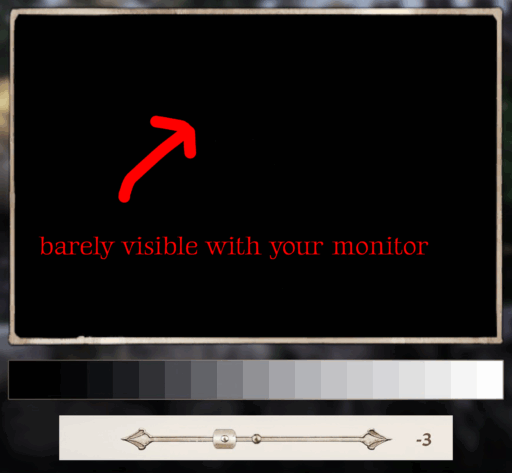
ADDITIONAL INFORMATION
I recommend using performance mode for ReShade (toggle in overlay)
Adjust the sharpening slider and/or FidelityFX CAS sharpening in my preset to prevent oversharpened Images. In general you should lower your sharpening when playing in with a monitor below 4K or 2K. When using upscaling with a high resolution monitor, higher sharpening is usually needed to take care of blurriness.
TROUBLESHOOTING
Q: The preset is way to brigtht - it burns my eyes!
A: Please change your in-game brightness/gamma settings - the test image must be barely visible.
Q: I loose a lot of FPS!
A: At the moment there seems to be a bug with ReShade v6 in general. On my side the presets tanks away 2-3 fps, which doubles when using frame generation.
Q: The preset looks not like in the screenshots or produces artifacts!
A: Please check if you have placed the PNG Lut-file correctly. It must be placed inside the reshade-shaders folder and then textures folder. Also check the correct LUT-path via in-game ReShade overlay if the problem persists.
Q: How do I get the exact same graphics quality as in the screenshots?
A: Maximize all graphics settings. While playing I use FSR quality and framegen, combined with image sharpening from the driver an my preset.
ENJOY!


























