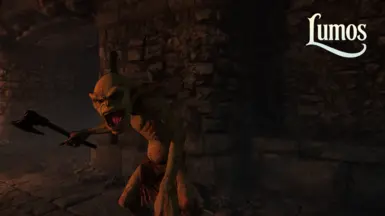About this mod
Return to Cyrodiil with even better graphics! Lumos ReShade offers a hyper-realistic, richly cinematic look that brings every moment to life — without sacrificing the spirit of Oblivion.
Lumos ReShade enhances shadows, lighting, and colour depth while remaining faithful to the game's original art direction.
- Requirements
- Permissions and credits
- Changelogs
This is still a Work in Progress!

- Subtle colour tinting for enhanced tone balance.
- Bloom and lens flare enhancements to create soft highlights around bright objects.
- Subtle ambient occlusion for deep, realistic shadowing around objects.
- Cinematic adaptive depth of field for focused conversation and scene shots.
- Dynamic contrast stretching to deepen tone separation.
- Ambient light simulation for richer scene lighting and glow.
- Natural yet vivid colour grading.
- Soft Orton bloom for natural-looking light diffusion across bright areas.
- Layered volumetric fog for added atmospheric depth and mood.
- Professional shadow, midtone, and highlight grading to polish the visual balance.
- Filmic tonemapping for a refined, cinematic contrast curve.
- Sharpened contrast to increase image clarity without harshness.
- Dynamic eye adaptation that reacts to scene brightness in real time.
- Fast anti-aliasing for smooth edges with minimal artifacting.
- Subtle chromatic aberration for a faint lens effect.
- Artistic vignette for a soft darkening around the edges of the screen to enhance focus.
🛠️ Performance
Lumos ReShade is built with maximum visual fidelity in mind and is performance intensive.
Due to the number of advanced post-processing effects in use — including ambient occlusion, global illumination, complex bloom, and depth-based techniques — it is recommended for high-end systems if you wish to maintain smooth gameplay.
For players who prioritize visuals over raw framerate, Lumos ReShade delivers a breathtaking upgrade to every scene.
✅ Preset Installation
1. Download the Preset File:
- Download the preset from the files section.
2. Place the Preset File:
- Extract the downloaded file into the the game's bin folder.
- Typical Steam path: `C:\Program Files (x86)\Steam\steamapps\common\Oblivion Remastered\OblivionRemastered\Binaries\Win64`
⚠️ To Stop the Preset Affecting the UI
I recommend using Reshade dynamic UI masker
⬇️ ReShade Installation
1. Download ReShade:
- Visit reshade.me and click on the "Download" button.
2. Setup ReShade:
- Start the setup and select a version of Oblivion Remastered for ReShade.
- Select `OblivionRemastered.exe`.
3. Select Rendering API:
- Choose DirectX 10/11/12.
4. Complete Installation:
- When selecting effects to install select a preset file (.ini) to install only the effects it uses.
- Select 'Lumos_0.0.1.ini'
5. Launch the Game:
- Open Oblivion Remastered, wait for the shaders to load, and then open the ReShade menu.
- From the dropdown menu, select 'Lumos_0.0.1.ini'.
6. Fix Depth:
- In the 'Home' tab click the 'Edit global preprocessor definitions' button from the bottom pane.
- Set RESHADE_DEPTH_INPUT_IS_REVERSED to 1.
- In the 'Add-ons' tab under Generic Depth toggle 'Copy depth buffer before clear operations' to be selected.
❌ Uninstallation
1. Delete Loose Files:
- Navigate to the game's bin folder.
- Typical Steam path: `C:\Program Files (x86)\Steam\steamapps\common\Oblivion Remastered\OblivionRemastered\Binaries\Win64`
- Delete the following files
Lumos_0.0.1.ini
ReShade.log
ReShade.ini
2. Delete the ReShade Folder:
./reshade-shaders