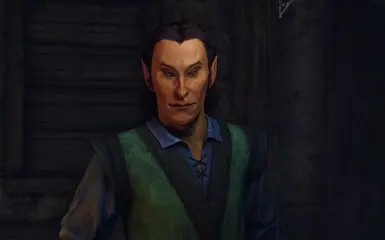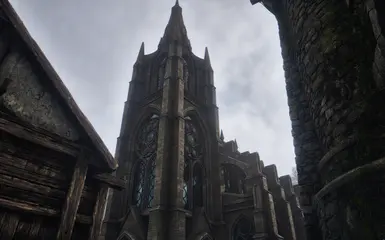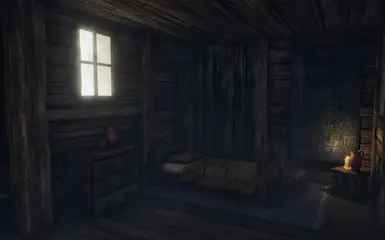About this mod
A full effect Reshade preset for Oblivion Remastered, with tone down hues and fully fledged contrast tuning. This preset is inteded to be used alongside DLSS framegen and HDR.
- Requirements
- Permissions and credits
So obviously I had to had my go at fiddling with the game original visuals on day one. :)
Installation
- Download and extract the .ini preset from this page, and drop it into the game's main folder containing the .exe (\steamapps\common\Oblivion Remastered\OblivionRemastered\Binaries\Win64).
- Download then install Reshade as usual. Please select the win64.exe from the main repertory then click on DirectX11/12.
- Quick and convenient; select my reshade preset from the main folder and let Reshade do its thing so it can install only the shaders my preset needs.
- Launch the game, open the Reshade menu (² on my end, ~ or end maybe on yours), bypass the tutorial, select my preset with the drop down menu at the top of the interface, then boom, voilà.
Do mind that this preset was built with HDR and DLSS (with framegen) and full Lumen HQ in mind.
I advise you to set your brightness to zero and turn on the Lumen settings, and let NVidia run its auto HDR thingy at launch, so you can get the same visuals as pictured. ♥