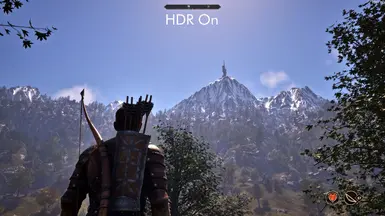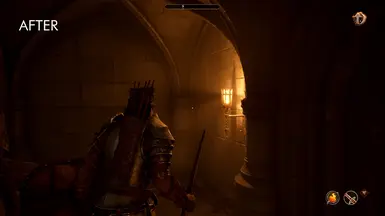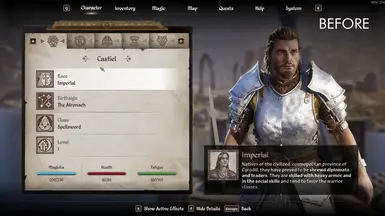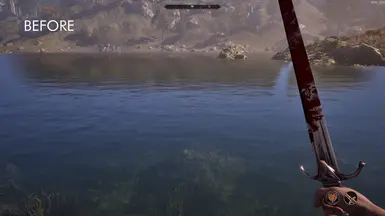About this mod
This ReShade preset enhances colors, sharpens visuals, and brings out finer details for a more vibrant and immersive experience
- Permissions and credits
- Changelogs
Clarity of Cyrodiil is a handcrafted ReShade preset designed to breathe new life into your game’s visuals by enhancing clarity, vibrancy, and depth, without sacrificing the original art direction or performance. Whether you're exploring the Imperial City or traversing the snow capped Jerall Mountains, this preset transforms Cyrodiil into a realm that feels sharper, cleaner, and more immersive than ever before.
🔍 What This Preset Does
Clarity of Cyrodiil reimagines the game’s visuals by layering subtle, performance-friendly post-processing techniques. This preset enhances clarity, color depth, and lighting realism while preserving the original aesthetic spirit of the game.
🖼️ Image & Detail Enhancements
- 🟦 Clarity: Boosts micro-contrast and midtone definition, making textures, surfaces, and character models feel more tactile and grounded.
- ✏️ LumaSharpen: Sharpens fine details like armor, foliage, and environmental textures, creating a crisp, focused look without introducing harsh edges.
- 💫 Gaussian Blur (Light): Applies a gentle smoothing to minimize visual noise and soften harsh aliasing, adding cinematic polish to the overall image.
- 🎨 Colorfulness: Enriches the color palette, making environments and characters more vibrant without oversaturating or cartoonizing the image.
- 🌈 Vibrance: Selectively boosts muted colors, giving life to skies, vegetation, and subtle details while keeping strong colors balanced.
- 📈 HDR: Expands the dynamic range, delivering brighter highlights, richer shadows, and a more vivid, lifelike atmosphere across all lighting conditions.
- 📉 Levels: Fine-tunes black and white balance, enhancing clarity and depth by deepening contrast while preserving important shadow details.

INSTALLATION
- Download the Reshade binaries and install
- During installation, select DirectX 12 and select all effects.
- Download the Clarity of Cyrodiil preset
- Unzip the file and extract the Clarity of Cyrodiil.ini file
- Copy the Clarity of Cyrodiil.ini file into your Oblivion remastered install folder, place in OblivionRemastered\Binaries\Win64
- Start the game, press home to open the reshade UI and select Clarity of Cyrodiil.ini
- IMPORTANT FOR PERFORMANCE: While in the reshade ui go to the "Settings" tab and tick "Load only Enabled" this will disable all other effects this preset is not using, then go to the tab "Addons" and deactivate "Generic Depth Filter", save and exit the game then reload - This can reduce/remove stutters with reshade if you are getting them
- Profit