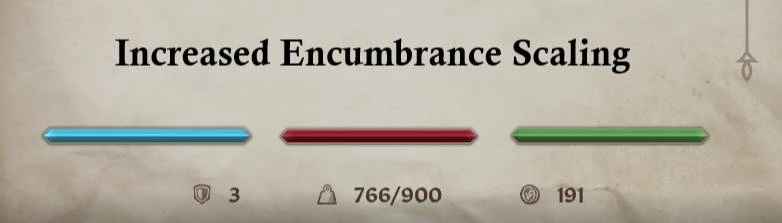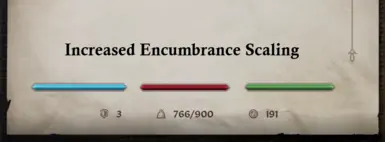About this mod
This mod increases the default encumbrance scaling per point of strength.
To work properly this mod consists of two parts to deal with the new hybrid engine:
- An esp containing the game setting (old method)
- A lua mod using UE4SS to override the Unreal side
The values can easily be adjusted in the script and using xEdit
- Requirements
- Permissions and credits
To work properly this mod consists of two parts to deal with the new hybrid engine:
- An esp containing the game setting (old method)
- A lua mod using UE4SS to override the Unreal side
The default ingame value is 5 per encumbrance, and the mod will by default change this to 30 in the main file
Other editions available are:
- 6 per strength
- 7 per strength
- 10 per strength
- 15 per strength
- 20 per strength
- 50 per strength
The values can easily be adjusted in the script and using xEdit on the ESP if you want another combination
This hybrid approach is necessary because the UI reads its values from the ESP correctly, but you still get run speed penalty if you only use the ESP.
Using UE4SS we can adjust the settings object used in this side of the game to properly have the same limit in both places.
If using only the script you will get a lot of notifications above encumbrance limit when above the default, even if run speed is unaffected.
Installation instructions:
- Ensure you have UE4SS installed, this should be extracted to the location of the main game .exe as per its instructions (i.e. inside OblivionRemastered\Binaries\Win64)
- Extract the mod to the game root directory, so that the folder structure ends up in the correct place, the zip contains files for both UE4SS mod and the .esp
If something does not work, double check you extracted it correctly
- Enable the .esp plugin in plugins.txt by adding its name or using a mod manager
[Workarounds]
UE4SS fails to load the mod in time:
- Seems to be possible when using many UE4SS mods and this one being late in the order
- You can try to alleviate this by moving this mod up in the UE4SS load order, this is in mods.json in the UE4SS directory which typically has not been used, meaning it can be loaded in a not ideal timing if other mods use excessive waiting loops and similar
As an alternative to solve this one in UE4SS you can edit the altar.ini file and add the below
This file is located under %userprofile%\Documents\My Games\Oblivion Remastered\Saved\Config\Windows
[/Script/UE5AltarPairing.VOblivionInitialSettings]
DefaultStrengthEncumbranceMult=10.0
Note: Change the 10.0 here to whatever value you want to be the limiter here and use the corresponding .esp as usual. This will make the runspeed work even if UE4SS does not load this mod as it essentially does the same.