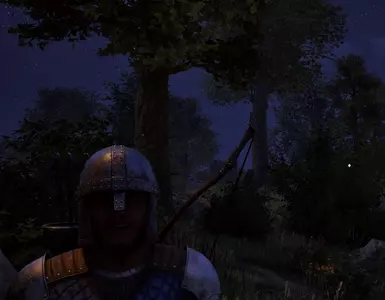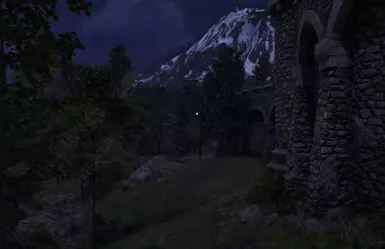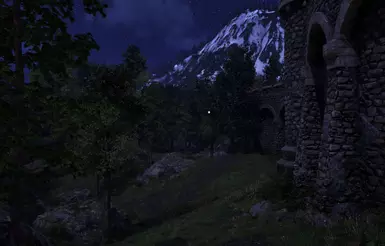About this mod
Realism ReShade Preset - General Overview: This preset aims to enhance visual fidelity with a focus on natural contrast, subtle lighting effects, and a soft cinematic aesthetic.
- Permissions and credits
This preset aims to enhance visual fidelity with a focus on natural contrast, subtle lighting effects, and a soft cinematic aesthetic, ideal for games with neutral to darker palettes like Oblivion Remastered. It avoids heavy saturation or cartoonish over-enhancements and instead emphasizes ambient depth, realism, and subdued color grading.
Key Visual Characteristics
- Soft Lighting and Depth:
Combines Ambient Light, MXAO (ambient occlusion), and RadiantGI to create realistic shadows and bounce lighting, enhancing the depth and contouring of the environment and characters. - Subtle HDR and Clarity Enhancements:
Uses FakeHDR, Eye Adaption, and Clarity to balance highlights, midtones, and shadows dynamically, allowing the image to adapt to bright/dark scenes realistically while retaining detail. - True-to-Life Color Grading:
Technicolor2, Vibrance, and Tonemap are fine-tuned for slightly muted saturation with accurate skin tones and environmental colors. No overblown hues—just a grounded, earthy palette. - High Visual Sharpness with Restraint:
AdaptiveSharpen and LumaSharpen add clarity to textures and edges without making the game look overly digital or jagged. - Screen-Space Reflections (SSR):
Enhances reflective surfaces (like water, metal, or glass) using qUINT_ssr, providing a sense of realism in wet or shiny environments. - Minimal Bloom & Bloom Tuning for Soft Highlights:
A touch of controlled bloom for glow effects, carefully balanced to prevent overpowering bright spots—this is likely why the preset may not work well in games with intense lighting.
- Best For: Games with balanced lighting and darker tones (e.g., Elder Scrolls: Oblivion, Skyrim, Dark Souls).
- Avoid In: Games with very bright or overexposed lighting (e.g., ultra-vibrant fantasy or stylized shooters)—the lighting adaptiveness and bloom balance may not handle extremes gracefully.
- Visual Mood: Slightly filmic, immersive, grounded in naturalism.
Installation Instructions
- Copy the Preset File
Place REALISMReShadePreset.ini into the same folder as your game’s main executable: Oblivion.exe. - Download and Install ReShade
Go to reshade.me and download the latest version of ReShade. - Run the Installer
Launch the ReShade setup tool and select your game’s executable. - Select Rendering API
Choose the correct API for your game. For Oblivion, this is typically DirectX 9/10/11. - Select the Preset During Setup
When prompted, select the REALISMReShadePreset.ini file. ReShade will automatically detect and download all necessary shaders and effects used by the preset. - Launch the Game
Start your game. ReShade will load with the preset already applied. - Open the Overlay (Optional)
Press the Home key to open the ReShade menu if you want to tweak or view the effects. Everything should be active and configured according to the preset.
Notes
- You don’t need to manually select effect packages—ReShade handles this based on the preset.
- For best results, disable in-game sharpening or conflicting post-processing effects.
- If performance is a concern, start by disabling SSR or reducing MXAO quality in the ReShade menu.
- Not recommended for games with very bright or stylized visuals, as the lighting adjustments may become overly strong.