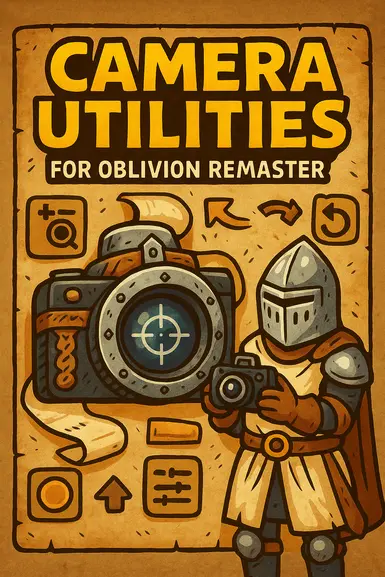About this mod
Camera settings adjustments for better first and third person gameplay at higher FoVs.
- Requirements
- Permissions and credits
Every feature of this mod is optional. You can enable or disable them to your liking.
IMPORTANT: If upgrading from any 4.0+ version, including the beta, you need to delete the CameraUtilities.sav file in your documents folder under "~\Documents\My Games\Oblivion Remastered\Saved\SaveGames\Mods" or GamePass location
Features:
- First and third person FoV adjustments to any specified value
- Third person camera distance and position adjustment (centered, for instance) - unsheathe weapon, sneak, or sprint to apply changes
- First person hands position adjustments
- Multiple methods of fixing first person armor visibility and clipping issues (all armors and robes) - you must configure it correctly to do this
- Effects visibility culling disable
- Hold right-click to zoom while weapon is sheathed
Simple Install Instructions:
- Install UE4SS or UE4SS for Oblivion
- Paste the "Camera_Utilities" folder into your UE4SS mods folder
- Paste the "LogicMods" folder into your paks folder (so the three files are in ~\Paks\LogicMods)
- Press backslash in-game to open the config menu
- Download UE4SS
- Alternatively use this version trimmed down for Oblivion! (I have not personally tested this yet)
- You need the main archive (scroll down to the bottom), not the zDEV version or others
- Installing the zDEV version will tank your performance. It's not intended for normal gameplay.

- Extract the archive
- Open the resulting folder
- You should see a "mods" folder and a handful of files

- You should see a "mods" folder and a handful of files
- Edit the US40SS-settings file and change this line:
- bUseUObjectArrayCache = true
- Change the value to false and save or you may experience crashes on loading!
- Copy everything in the opened folder and paste it into your game Win64 folder
- On steam, this is usually "C:\Program Files (x86)\Steam\steamapps\common\Oblivion Remastered\OblivionRemastered\Binaries\Win64
- You should see OblivionRemastered-Win64-Shipping.exe in this folder

- Open the "mods" folder at \Win64\Mods
- Copy and paste the "Camera_Utilities" folder into the "mods" folder

- Paste the "LogicMods" folder into your paks folder

- Launch the game
- Backslash to open the in-game config panel
- + or - to live zoom third person view
- Right click to zoom while weapon is sheathed
Uninstall:
Just delete all the files you added in the install portion. If you want to keep UE4SS, you can either edit Mods.txt and set Camera_Utilities to 0 or delete that line and delete the Camera_Utilities folder.
Compatibility:
- Better FoV - Compatible; Camera Utilities will take precedent. Still useful to use Better FoV to prevent the FoV from briefly resetting when you open the settings menu.
- If you have other examples of mods that are or aren't compatible, please let me know. I can try to make adjustments for incompatible ones.
Config (Backslash in game):
- First Person FOV: The FoV to apply.
- Third Person FOV: The FoV to apply.
- Third Person Camera Distance: Increases the third person camera follow distances. May require you to crouch or sheath your weapon to work after loading.
- Third Person Zoom Steps: How far the live zoom zooms in or out per button press.
- Third Person Y Offset: Third person camera position relative to the player on the Y axis.
- Default game value is 44.
- Positive values move to the right.
- Third Person Z Offset: Third person camera position relative to the player on the Z axis.
- Default game value is 10.
- Positive values move up.
- Hands Offset Horizontal: A forward / backward offset for the hands. Positive values move the hands backward.
- Hands Offset Vertical: An up / down offset for the hands. Positive values move the hands down.
- First Person Alternate Fix Value: A nearclip value.
- Hide First Person Armor: Whether or not to make the upper body armor invisible in first person mode. This will also remove your arm for some armor types and not for others. To fix this, use the Restore First Person Arms option and unequip the armor and equip it again. It should stay fixed as long as you do not reload or change armors. If you do, simply repeat the unequip/equip.
- Restore First Person Arms: Whether or not to restore the player's arms if armor is invisible. Requires you to unequip and equip the armor again.
- Alternate Armor Fix: Whether or not to apply a nearclip value to your view. This can prevent unwanted armor from rendering but may cause issues rendering other close objects and walls.
Also check out my other mods!