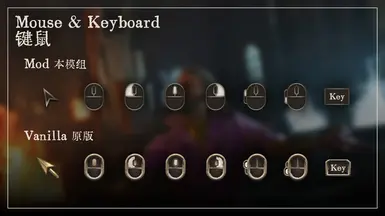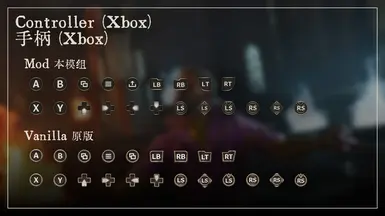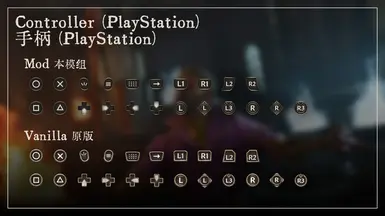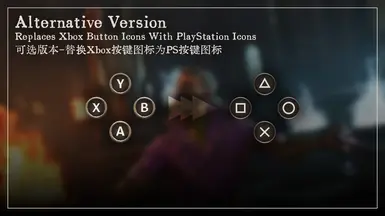About this mod
All input button icons in the game have been redesigned to match the modernized UI of the remastered version while preserving the original art style.
- Permissions and credits
- Changelogs
- Donations
= 简介 Introduction =
在保留原版风格的前提下,对游戏内所有输入按键图标进行重制,使其符合重制版现代化的用户界面。
具体显示效果请查看图片,或安装后进入游戏查看。
注意:如果启用了 Steam Input,即使使用 DualSense 手柄游戏也将显示 Xbox 按键图标,关闭 Steam Input 或者使用替换版本。(将 Xbox 按键图标替换为 PlayStation 图标)
= 安装与卸载方法 Instruction =
安装方法:
将压缩包内三项文件置入 OblivionRemastered\Content\Paks\~mods 文件夹内,若不存在 ~mods 文件夹则新建之。
安装路径结构如下:
OblivionRemastered
└─ Content
└─ Paks
└─ ~mods
├─ ModernInputsIcon_764_P.pak
├─ ModernInputsIcon_764_P.ucas
└─ ModernInputsIcon_764_P.utoc
卸载方法:
将放入 ~mods 文件夹内的三项文件删除即可。
= 兼容性 Compatibility =
由于是简单的资源替换模组,任何时候的安装与卸载都是安全的,不会影响和损坏存档。
理论上兼容所有模组,同类模组除外。
---
如果喜欢我的模组,记得点个 Endorse,谢谢!
使用中有任何疑问,或者发现了 BUG,请通过 Post 或 Report 功能向我反馈。
= Introduction =
All input button icons in the game have been redesigned to match the modernized UI of the remastered version while preserving the original art style.
For specific visual effects, please refer to the provided images or check in-game after installation.
Note: If Steam Input is enabled, the game will display Xbox button icons even when using a DualSense controller. To resolve this, either disable Steam Input or use the alternative version (which replaces Xbox button icons with PlayStation icons).
= Installation & Uninstallation =
Installation:
Place all three files from the compressed folder into the OblivionRemastered\Content\Paks\~mods directory. Create the ~mods folder if it does not exist.
Directory structure after installation:
OblivionRemastered
└─ Content
└─ Paks
└─ ~mods
├─ ModernInputsIcon_764_P.pak
├─ ModernInputsIcon_764_P.ucas
└─ ModernInputsIcon_764_P.utoc
Uninstallation:
Delete the three files added to the ~mods folder.
= Compatibility =
This is a simple resource replacement mod. Installation and removal are safe at any time and will not corrupt save files.
Theoretically compatible with all mods, except those modifying the same assets.
---
If you like my mod, don't forget to Endorse, thanks!
For questions, issues, or bug reports, please contact me via the Post or Report.