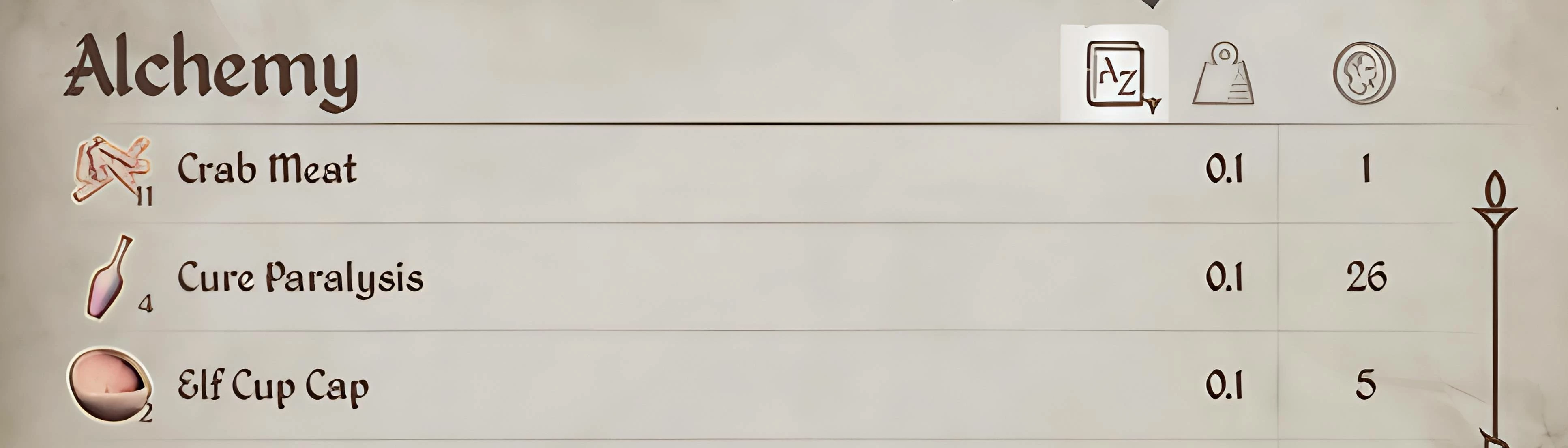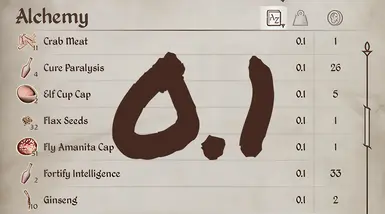About this mod
Sets weight to 0.1 on 175 ingredients, and 269 potions in the game, as well as future player Alchemy created potions. +Compatibility Patches
- Permissions and credits
The weight of a specific potion is determined by the average weight of the ingredients used the first time you make that potion. Some ingredients have a weight of 0.1, others considerably more. This mod applies the lowest vanilla weight to all ingredients, and native potions. Because all ingredients now have a weight of 0.1, all future potions created by Alchemy will also have a weight of 0.1. However, if your save game already has Alchemy potion recipes with higher weights, changes will not take effect until Alchemy potion values are recalibrated. Alchemy potion values are automatically recalibrated as your Alchemy level increases or equipment quality is improved. You can also rename the potion to force a recalibration.
- 175 ingredients set to 0.1
- 269 potions (native items not from Alchemy) set to 0.1
- Future potions created by player via Alchemy set to 0.1
Mod Compatibility
Works with my other mod: Custom Compass Map Marker Distance
Optional compatibility patches for Alchemy Overhaul version 1.01+ and Ascension Remastered 1.0.4+
Load Order
- Core game
- LowWeightAlchemy.esp
- Ascension Remastered (Optional)
- Alchemy Overhaul (Optional)
- LowWeightAlchemyARPatch.esp OR LowWeightAlchemyAOPatch.esp OR LowWeightAlchemyARAOPatch.esp
(Optional Compatibility Patch for Ascension Remastered / Alchemy Overhaul / Both)
Manual Install - Steam
- Extract `LowWeightAlchemy.esp` to
`C:\Program Files (x86)\Steam\steamapps\common\Oblivion Remastered\OblivionRemastered\Content\Dev\ObvData\Data` - Edit `Plugins.txt` in this folder and add `LowWeightAlchemy.esp`
Manual Install - Xbox Game Pass
- Extract `LowWeightAlchemy.esp` to
`C:\XboxGames\The Elder Scrolls IV- Oblivion Remastered\Content\OblivionRemastered\Content\Dev\ObvData\Data` - Edit `Plugins.txt` in this folder and add `LowWeightAlchemy.esp`
Manual Install - Optional Compatibility patch for Ascension Remastered
- Extract `LowWeightAlchemyARPatch.esp` to your data folder
- Edit `Plugins.txt` in this folder and add `LowWeightAlchemyARPatch.esp` AFTER `LowWeightAlchemy.esp` AND `Ascension.esp`
Manual Install - Optional Compatibility patch for Alchemy Overhaul
- Extract `LowWeightAlchemyAOPatch.esp` to your data folder
- Edit `Plugins.txt` in this folder and add `LowWeightAlchemyAOPatch.esp` AFTER `LowWeightAlchemy.esp` AND `AlchemyOverhaul.esp`