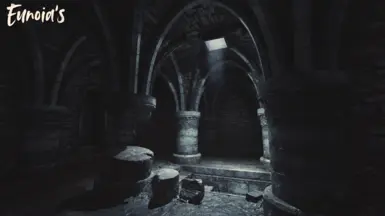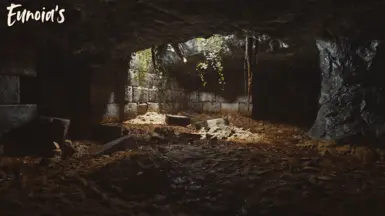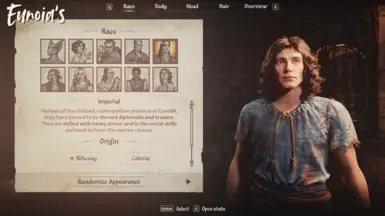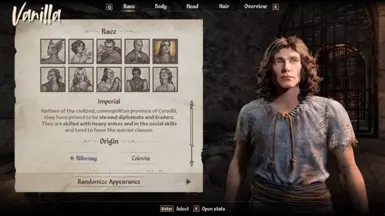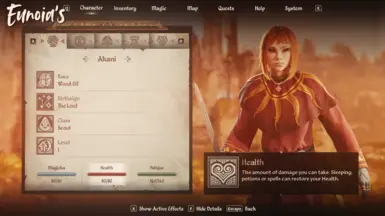About this mod
A low-contrast matte ReShade preset aimed at enhancing light, saturation and casting moody shadows. Bring a torch - you'll need one!
- Requirements
- Permissions and credits
- Changelogs
Oblivion Remastered is beautiful and incredibly detailed, but I don't need to see every bump on the cave wall to know that.
By softening the shadows, this preset creates a distinct and cinematic contrast with the saturated, warm tones of the light. I've found that this helps a lot for composing a dramatic shot.
Faces look more alive and menus take on that beloved Xbox 360 warmth I remember, (though maybe that was just my TV at the time!)
I understand It's not for everyone - Shadow detail can be lost on some monitors and menus may be a little brighter than usual, but this is my preferred vision for Oblivion, and I play with it on all the time.
Dark areas can be very dark, but if you're used to playing with an ENB, it's no worse than that. Personally, I think it adds realism that you need to take a torch with you, but feel free to increase your brightness settings or make adjustments with the Quint Lightroom shader.
How to Install
Download the latest Reshade, either with or without add-on support.
(If you don't know what that is, choose without add-on support.)
Click the downloaded .exe and choose Oblivion Remastered, then Next.
Choose DirectX 10/11/12, then Next.
Browse for the preset included in this download, then Next.
ReShade will download the effects needed.
Xbox users should merge the included XboxGames folder with their copy.
Steam users should merge the included Steam folder with their copy.
This will place the preset in the same folder as the game's .exe
All done!
Graphics Settings from the Preview
(In case you're curious)
Brightness Intensity: 0
Motion Blur: Off
Screen Space Reflections: On
View Distance Quality: High
Effects Quality: Low
Foliage Quality: Low
Shadow Quality: Low
Global Illumination Quality: Low
Texture Quality: High
Reflection Quality: Low
Post-Processing Quality: Low
Hair Quality: Low
Cloth Quality:: Low
Lumen Hardware RT: Off
Lumen Software RT Quality: Low
Upscaling Technique: DLSS
DLSS - Mode: Quality
DLSS - Sharpness: 0
I don't use any Engine.ini replacement.
Skin textures are Young Textures Revamped by Fuse00.
Iron armour textures are Less Ugly Iron Armour by Prohagon.
To hide my HUD I use the No HUD No Effects Toggle by Gametism.
Female character preset is Akani by Axeface.