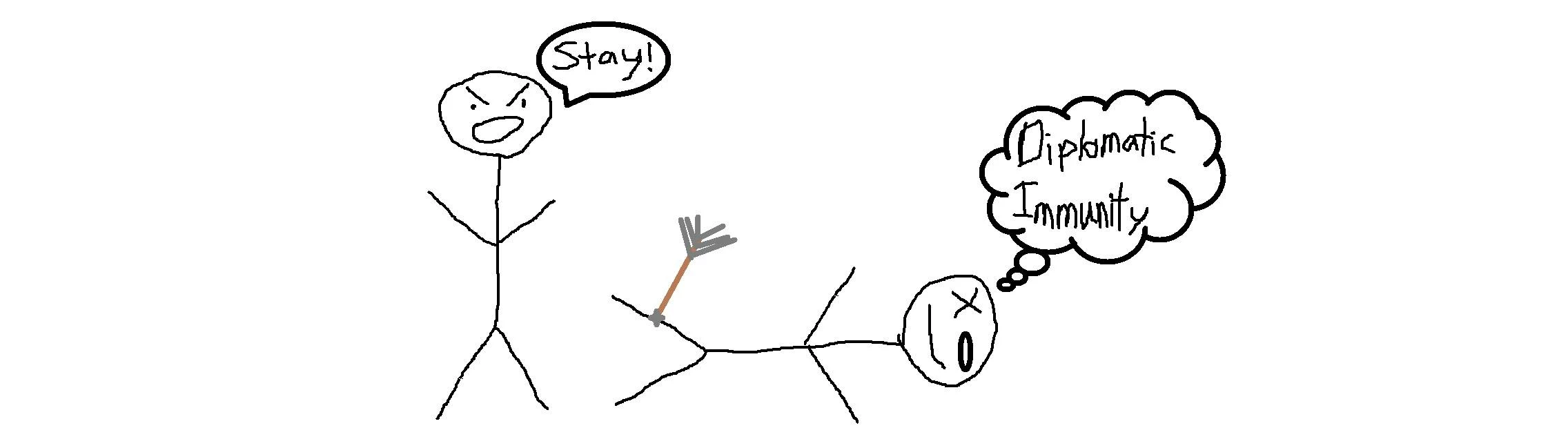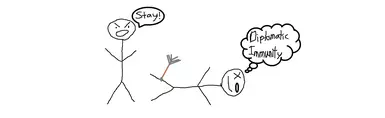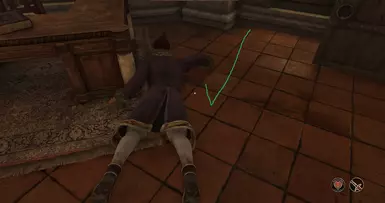About this mod
This will prevent essential NPCs from getting back up for one real hour*.
- Requirements
- Permissions and credits
- Changelogs
Installation is rather simple. I only know how to do this manually at this time, but I am certain it could be automated. For Steam users, extract the mod (.esp file) into:
Steam > steamapps > common > Oblivion Remastered > OblivionRemastered > Content > Dev > ObvData > Data
For GamePass users, extract the mod (.esp file) into:
XboxGames > The Elder Scrolls IV- Oblivion Remastered > Content > Dev > ObvData > Data
You should see Oblivion.esm in this same location, at least on Steam.
Moving on, there is still one more step. Open Plugins.txt and add EssentialNPCsStayDown.esp as the last line. That's it! The mod should be working. While conventional wisdom is that new playthroughs are best for new mods, this type of mod should not be able to break any existing saves.
I have also included a version that contains the Game Settings Loader (GSL) .ini files if you prefer to install the mod in that way so as to save on .esp slots. Note that this option will require Game Settings Loader and consequently Oblivion Remastered Script Extender (OBSE64). Just download the pack and drag the one that you want to use to your GSL folder:
... > Oblivion Remastered > OblivionRemastered > Binaries > Win64 > OBSE > Plugins > GameSettings
Note: You do NOT need Game Settings Loader to run the rest of the files. It is ONLY a requirement if you want to use the GSL version. If this causes issues I can remove it as a listed requirement, but I wanted people who have GSL to be able to easily find my mods as compatible.