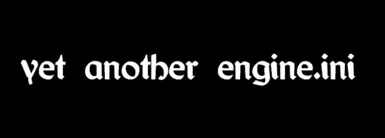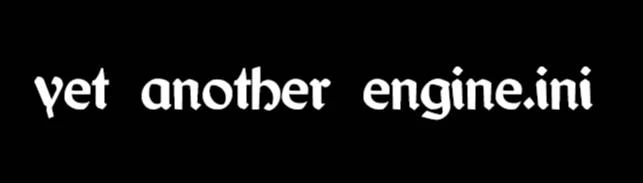
About this mod
Yes, as the title says, yet another engine.ini configuration.
- Permissions and credits
How to Install:
Copy the `Engine.ini` and `Scalability.ini` to "C:\Users\YourName\Documents\My Games\Oblivion Remastered\Saved\Config\Windows\".
Please make sure the files are "Read-only", meaning right click them after you copy them to the location, go to properties and check "Read-only".
In-game, i set my game to 1600x900 resolution for the smoothest experience i can get, you can go for 1920x1080, this config should absolutely do the job on full HD aswell, but expect slightly lower FPS than you would on 1600x900. I keep all my in-game settings low except textures (medium) and post-processing (ultra), i also run Cloth and Hair quality on Ultra. Screen Space Reflections are on for me, personal prefference. Use FSR 3.1 quality mode and frame generation on prefferably. I personally use OptiScaler to better configure my upscaling prefferences and nukem dlss-fg for frame-generation, simply because developers very often do not implement frame-generation properly.
I would like to note, i have used AI to help with researching alot of the tweaks.
I would also like to note i looked into Oblivion Optimizer for alot of the tweaks aswell as Classic Graphics for their volumetric fog tweaks which i preffer the look of.
I highly recommend these mods along with this engine.ini for maximum efficiency:
Rain FPS Fix
No Membrane Shaders (not required, personal prefference)
This is not for people that want to keep the remaster's visual fidelity intact, this will squander your expectations. It will still look alot better than original Oblivion, but of course, not as good as the remaster would without this Engine.ini
Some small details of what it does:
- Boosts your CPU and GPU with multi-threading and async compute (r.ParallelRendering=1, r.AsyncCompute=1) to keep frames steady.
- Caps VRAM at 2.6GB (PoolSizeVRAMPercentage=65) for 4GB GPUs like the GTX 1650.
- Reduces stutters with gc.TimeBetweenPurgingPendingKillObjects=30 and speeds up shader loading (bAllowAsynchronousShaderCompiling=1).
- Uses Scalability.ini capabilities of having performance options for higher settings in-game on slightly better hardware than mentioned here.
Yes, Lumen is disabled.
You can go ahead and modify it more for your needs, if need be. If you need help either add me on discord: fernbacher | or simply use AI to explain what every config line does and what modifying it does if you've got the patience and will to learn.