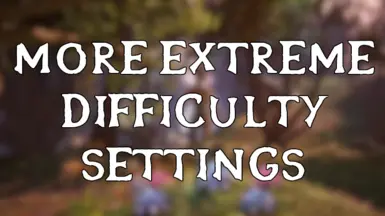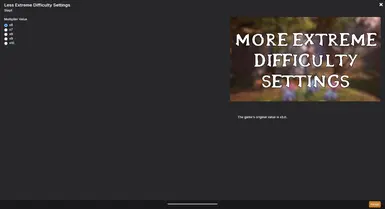About this mod
You asked for it. This makes both ends of the spectrum of difficulty modes more extreme, for you masochists out there.
- Permissions and credits
- Donations
This is the sister mod to Less Extreme Difficulty Settings whose aim is to have more sensible and balanced difficulty modes. But some of you seem to want to suffer. So, your wish has been granted. This makes both ends of the spectrum of difficulty modes more EXTREME, for you masochists out there.
The game by default uses a damage multiplier of 5 for its difficulty settings - both for incoming and outgoing damage. That leads to EXTREME jumps in difficulty between the multiple slider options. We're going to make them even more EXTREME.
These are the multiplier variants currently available:
- x6
- x7
- x8
- x9
- x10
- [BaseDamage] / ( 1 + [DifficultyMultiplier] )
There are many numbers floating around the internet but most of them seem to be incorrect. So, you might take those with a grain of salt as well.
Click on the Spoiler button if you want to see a chart with all the numbers for each of the available variants.
Difficulty | Damage Taken | Damage Dealt
------------------------------------------------
Novice | 0.17 | 6.0
Apprentice | 0.29 | 3.5
Adept | 1.0 | 1.0
Expert | 3.5 | 0.29
Master | 6.0 | 0.17
Mod Variant (6x)
Difficulty | Damage Taken | Damage Dealt
------------------------------------------------
Novice | 0.14 | 7.0
Apprentice | 0.25 | 4.0
Adept | 1.0 | 1.0
Expert | 4.0 | 0.25
Master | 7.0 | 0.14
Mod Variant (7x)
Difficulty | Damage Taken | Damage Dealt
------------------------------------------------
Novice | 0.13 | 8.0
Apprentice | 0.22 | 4.5
Adept | 1.0 | 1.0
Expert | 4.5 | 0.22
Master | 8.0 | 0.13
Mod Variant (8x)
Difficulty | Damage Taken | Damage Dealt
------------------------------------------------
Novice | 0.11 | 9.0
Apprentice | 0.2 | 5.0
Adept | 1.0 | 1.0
Expert | 5.0 | 0.2
Master | 9.0 | 0.11
Mod Variant (9x)
Difficulty | Damage Taken | Damage Dealt
------------------------------------------------
Novice | 0.1 | 10.0
Apprentice | 0.18 | 5.5
Adept | 1.0 | 1.0
Expert | 5.5 | 0.18
Master | 10.0 | 0.1
Mod Variant (10x)
Difficulty | Damage Taken | Damage Dealt
------------------------------------------------
Novice | 0.09 | 11.0
Apprentice | 0.17 | 6.0
Adept | 1.0 | 1.0
Expert | 6.0 | 0.17
Master | 11.0 | 0.09
Shoutout to user deftesthawk for setting up this table format.
+ INSTALL +
Download the main file with a mod manager of your choice, like Vortex. That file is an archive that contains all variants. The mod makes use of a FOMOD setup so that your mod manager can read it is an installer and presents you with a window with all the available variants to choose from, from within your mod manager.
If installing manually you can simply pull the variant you prefer from the downloaded archive. Then move that extracted file to the following folder:
..\Oblivion Remastered\OblivionRemastered\Content\Dev\ObvData\DataAnd finally you have to enable that plugin. Copy over the name of the plugin (including .esp file extension) into your plugins.txt, located in the same folder, somewhere below the game's official plugins and below everything else this mod/plugin depends on. When in doubt, put it at the very bottom.
+ FAQ +
Will you add additional multiplier options?
Maybe. Feel free to request your desired value in the Posts section and I'll consider it.
Are different or equal multipliers for incoming and outgoing damage possible, e.g. x2 for incoming and outgoing damage, possible?
As far as I can tell this isn't possible right now due to the game only using one variable for both functions.
++ CHECK OUT MY OTHER MODS ++
---------------------------------------------------
+ SUPPORT ME IN CREATING MODS +
---------------------------------------------------