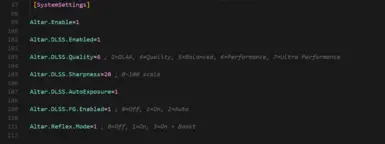File information
Created by
SubatomicPenetrationUploaded by
SubatomicPenetrationVirus scan
About this mod
This engine tweak re-enables DLSS or FSR for the Gamepass version, as the most recent update broke it.
- Permissions and credits
- Donations
Instructions for DLSS:
1. Locate your Engine.in at \%USERPROFILE%\Documents\My Games\Oblivion Remastered\Saved\Config\WinGDK
2. Download and extract the modded Engine.ini, and open it to tweak your DLSS settings, these are the default settings:
[SystemSettings]
Altar.Enable=1
Altar.DLSS.Enabled=1
Altar.DLSS.Quality=6 ; 2=DLAA, 4=Quality, 5=Balanced, 6=Performance, 7=Ultra Performance
Altar.DLSS.Sharpness=20 ; 0–100 scale
Altar.DLSS.AutoExposure=1
Altar.DLSS.FG.Enabled=1 ; 0=Off, 1=On, 2=Auto
Altar.Reflex.Mode=1 ; 0=Off, 1=On, 3=On + Boost
3. Paste the Engine.ini from this mod in the located folder, if you're already using a modded Engine.ini, paste the above text at the very bottom of your current Engine.ini
4. Set the file Engine.ini to Read-Only (This will prevent the settings from being overridden): Right-click > Properties > Check Read-only > OK
5. Launch the game
6. If you'd like the check if it is working, use these console commands by hitting "`" after loading your save (This will disable achievements on your save without this mod (https://www.nexusmods.com/oblivionremastered/mods/125)) so either use that or make a new save before testing:
Altar.DLSS.Enabled
Altar.DLSS.Quality
Altar.DLSS.FG.Enabled
Instructions for FSR:
1. Locate your Engine.in at \%USERPROFILE%\Documents\My Games\Oblivion Remastered\Saved\Config\WinGDK
2. Download and extract the modded Engine.ini, and open it to tweak your FSR settings, these are the default settings:
[SystemSettings]
Altar.FSR3.Enabled=1
Altar.FSR3.FI.Enabled=1 ; framegen, 0=off, 1=on
Altar.FSR3.Quality=7 ; 1-7, 1 being Ultra Quality and 7 being Ultra Performance
Altar.FSR3.Sharpness=75 ; 1-100
3. Paste the Engine.ini from this mod in the located folder, if you're already using a modded Engine.ini, paste the above text at the very bottom of your current Engine.ini
4. Set the file Engine.ini to Read-Only (This will prevent the settings from being overridden): Right-click > Properties > Check Read-only > OK
5. Launch the game
6. If you'd like the check if it is working, use these console commands by hitting "`" after loading your save (This will disable achievements
on your save without this mod (https://www.nexusmods.com/oblivionremastered/mods/125)) so either use that or make a new save before testing:
Altar.FSR3.Enabled
Altar.FSR3.Quality
Altar.FSR3.FI.Enabled
Thanks to Reddit User WolkigerTag for the instructions.