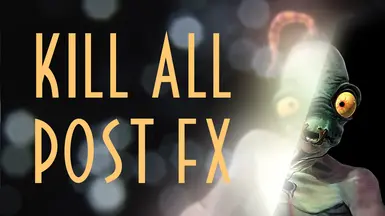About this mod
Destroy all post processing effects with tonnes of configurable options
- Requirements
- Permissions and credits
- Donations
If you are relying on the game's built in PostProcessingSettings file, you will notice that there are limited options and it can be unreliable. Their approach is to (inefficiently) search for Bloom/Glow/LensDirt PostProcessing types that exist when the level loads and (if disabled) try to destroy them all, but this doesn't account for objects that are spawned after the level is loaded. Instead, this mod attaches to every PostFX type you have and makes it destroy itself whenever one tries to spawn. It includes Anti Aliasing and many more.
I haven't noticed any problems so far with disabling these. If you are experiencing any visual issues, please let me know, the main culprits would be Misc, ToneMapping, LUTs, ColorCorrection, which you can easily disable in the config.
- Download and install MelonLoader Requirements:
- .NET Framework 3.5 Runtime
- .NET Framework 4.7.2 Runtime
- .NET Framework 4.8 Runtime
- Microsoft Visual C++ 2015-2019 Re-distributable [x86] [x64]
- Download MelonLoader.Installer.exe.
- Run MelonLoader.Installer.exe. It should open in Tab named Automated.
- Click the SELECT Button.
- Select the path to the Game's EXE in the Game's Installation Folder.
- Next to Version uncheck "latest" and choose v0.5.7 in the Drop-Down List. Important: later versions of MelonLoader not supported by NNT
- Game Arch should Auto Detect to x86 which is correct for this game.
- Click INSTALL
If performed correctly, you should see mods dlls inside Oddworld New n Tasty\Mods\
When you run the game once, the mod will automatically generate the configuration options in Oddworld New n Tasty\UserData\MelonPreferences.cfg or you can create them yourself in the config like below:
[Kill_All_PostFX]
DisableBloom = true
DisableLensFlare = true
DisableGlow = true
DisableLensDirt = true
DisableDOF = true
DisableFilmGrain = true
DisableVignette = true
DisableContrastEnhance = true
DisableAntiAliasing = false
DisableMisc = true
DisableToneMapping = true
DisableLUTs = true
DisableColorCorrection = true
DisableMotionBlur = true
LoggingEnabled = false
(Most options self explanatory)
...
DisableAntiAliasing (false by default) enable for a much sharper look or for controlling AA through alternative methods (GPU control panel etc)
DisableMisc (true by defaul), it's a catchall for generic PostFX, enable logging to see what it's disabling, seems to catch screen fades etc so use with caution
DisableToneMapping (true by default) disable if you have problems with the colour
DisableLUTs (true by default) disable if you have problems with the colour
DisableColorCorrection (true by default) disable if you have problems with the colour
LoggingEnabled (false by default) enable if you want to log which effects are being disabled