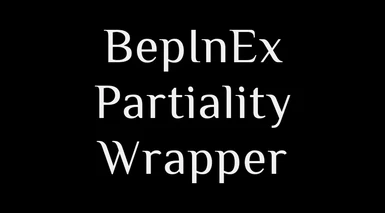by Sinai | My Mods | My GitHub
Allows Partiality Mods to run in BepInEx. This does not attempt to fix/patch/update any Partiality mods, and mods which haven't been updated for several game updates will likely be broken.
How to Install
Make sure you do not have "Partiality Launcher" installed. If you did, you'll need to re-install Outward to fix it (make sure to backup your Outward\SaveGames\ folder).
- If you have not yet installed BepInEx, follow the instructions here on the Outward Wiki.
- Download the latest PartialityWrapper release from the Files page
- Extract the zip file and put the contents into your Game folder, making sure you merge with the existing BepInEx folder.
- It should look like
Outward\BepInEx\patchers\PartialityWrapper\...andOutward\BepInEx\plugins\PartialityWrapper\... - Run the game once to generate the necessary files and folders.
- If you see the file
BepInEx\plugins\PartialityWrapper\HOOKS-Assembly-CSharp.dllthen you did it correctly.
Adding Partiality Mods
PartialityWrapper supports two folders where you can place your Partiality mods:
Outward\BepInEx\plugins\partiality-mods\- generated after first launch, the recommended folder to use.Outward\Mods\- the legacy Partiality folder for mods, in case the mod requires this structure.
Both folders allow you to place the mods inside sub-folder(s).
Note: If the mod includes 0Harmony.dll or MonoMod.RuntimeDetour.dll, you do NOT need to install these! BepInEx includes them by default.