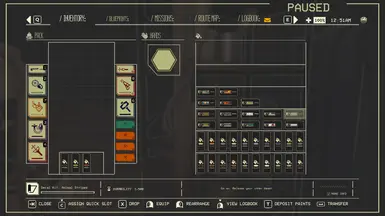About this mod
Increased stack size for stackable objects. Optional: smaller tools.
- Permissions and credits
I give full permission to my work to anyone who want's to make their own fork of the mod for updates/new features/any other reason you feel like.
---
This mod increases the stack size for stackable items:
- Consumables -> 10
- Resources -> 100
- Marsh eggs & swamp coral -> 800
- Flares -> 100
- Crowbar size reduced to 2x1 because I accidentally left that change in when creating the archive
The optional "tinytools" version also resizes tools, consumables and decals so you can fit an obscene amount of stuff in your backpack.
Performance:
In my testing the game pauses for a bit when transferring or sorting a lot of items at once. Not enough to be a probelm, especially if you have the game pause while in menus, but something to be aware of.
What happens if I uninstall the mod?
When you load everything will revert to normal size and normal stack limits. Anything that can't fit once the container is full will be lost.
Installation:
Extract the mod's .pak file and place it in the ~mods directory of your Pacific Drive installation.
For Steam this will be a path like:
C:\Games\Steam\steamapps\common\Pacific Drive\PenDriverPro\Content\Paks\~mods
If the ~mods directory does not exist, create it.
NOTE: install only one version of this mod at a time, as they all replace the same asset!
If the mod does not work:
Make sure your mods directory is called ~mods and not mods
Some mods will load fine from mods, this one does not - I don't know why this is, I just know that using ~mods works.
Compatibility:
This mod changes the DefaultGame.ini asset, and is not compatible with other mods that adjust this asset.
Mods are loaded in alphabetical order so you can adjust the load order
by renaming files in ~mods.