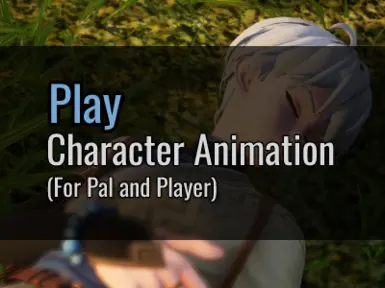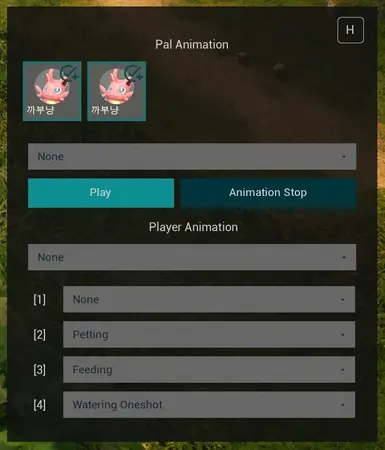About this mod
This mod allows you to lie down anywhere and includes various animations.
- Requirements
- Permissions and credits
This mod allows you to lie down anywhere and includes various animations.
This is a blueprint logic mod and requires UE4SS. You need to place the files in the "LogicMods" folder.
You can modify the key settings by editing the JSON file.
(Single, Multi, Server)
Client-Side Mods.
You can cancel the animation by pressing 'animation stop' or assigning 'None' to a shortcut key.
Mod Menu User : MHPlayAnimation_P.modconfig.json, MHPlayAnimation_P.anim.json
Other User : MHPlayAnimation_P.json
[0.1.4.1]
The issue where it couldn't be used when it conflicted with another key has been resolved.
The key mapping method has been changed.
The default key has been changed.
[0.1.4]
Modified the Pal Animation to make it easier to use.
You can display the Pals around the player on the UI and check them to play or stop their animations all at once.
It supports the Mod Menu mod. If you're not using Mod Menu, please modify the 'MHPlayAnimation_P.json' file to use it.
Please change the key settings to something other than the default game keys.
[0.1.3]
Repackaged it for game version 0.3.2.
[0.1.2.2]
Resolved the issue of petting not working after the 0.2.0.6 update.
[0.1.2.1]
Key Bug Fixed.
[0.1.2] :
Added Pal Animation.
Modified Petting System.
When petting is complete, press the 'C' key to stand up.
To prevent trolling of other players' gameplay,
I have reverted the petting system to its original game default state.
[0.1.1] : Added CommonWork.
Added Pal Petting(Come closer) : It's also possible for Wild Pal.
When petting is complete, press the 'C' key to stand up.
Pressing "Alt+0" display the UI.
"Alt + 6" : [1] Animation
"Alt + 7" : [2] Animation
"Alt + 8" : [3] Animation
"Alt + 9" : [4] Animation
JSON File Key Setting
Chunks : 121
[Install]
UE4SS Install Guide
Blueprint logic mods install (Pak file)
1. UE4SS_v3.0.1.zip Download.
2. "xinput1_3.dll" file delete. (2.5.2 user)
3. UE4SS v3.0.1.zip File Extract (\SteamLibrary\steamapps\common\Palworld\Pal\Binaries\Win64)
4. Play Character Animation (Lie Down Anywhere) Mods downolad.
5. Mod zip File Extract (\SteamLibrary\steamapps\common\Palworld\Pal\Content\Paks\LogicMods)
6. Mods.txt File Open (SteamLibrary\steamapps\common\Palworld\Pal\Binaries\Win64\Mods)
7. BPModLoaderMod : 1 Modify and Save. (Mods.txt)
[Recommended Mods]
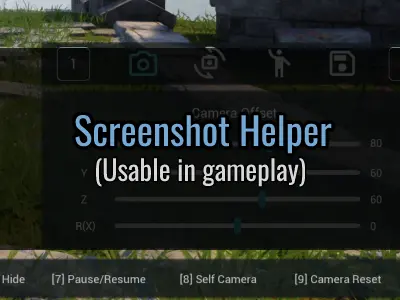
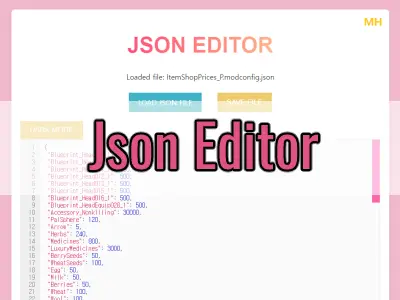
[Contact]