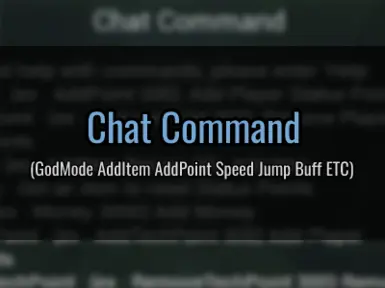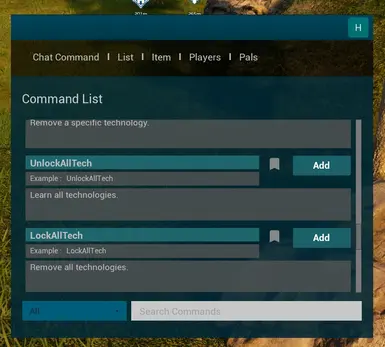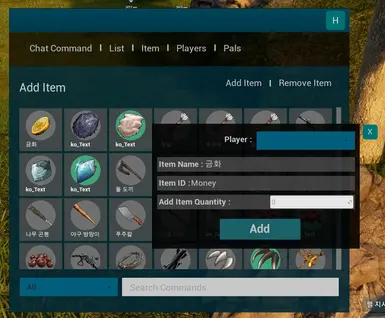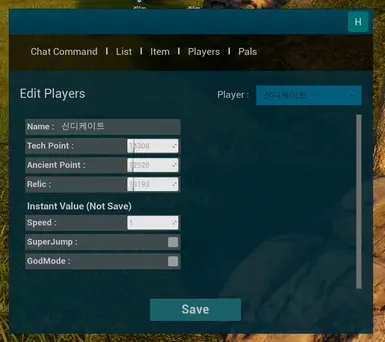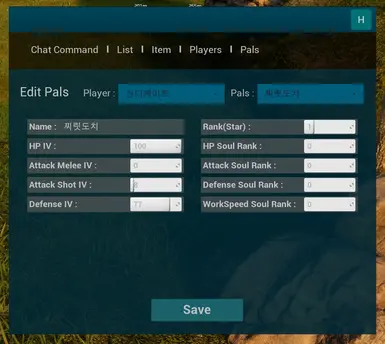About this mod
You can easily modify or reset status points through chat commands and obtain various desired items.
- Requirements
- Permissions and credits
You can easily modify or reset status points through chat commands and obtain various desired items.
I initially used it for testing purposes during mod development, then decided to create it as a standalone version.
(Available Single and Multiplay Mode Owner)
I plan to add various commands in the future.
Default Key = F2
Json Key Guide
You can modify the JSON file to change the key.
Mod Menu User : ChatCommand_P.modconfig.json
Other User : ChatCommand_P.json
0.1.6.5 :
Modified for Palworld version 0.6.1 or higher.
0.1.6.4.1 :
Modified to match the game version.
UI design changed.
0.1.6.3 :
Fixed the Hunger issue in GodMode.
0.1.6.2 :
Updated to match the latest version of the game.
0.1.6.1 :
Fixed the bug in the 'ChCampPalRank' command.
0.1.6.0 :
Adding UI features.
Removing 'Add Point' due to changes in game logic.
Modified the structure to match the changes in the game version.
0.1.5.1 :
The issue where it couldn't be used when it conflicted with another key has been resolved.
The key mapping method has been changed.
0.1.5 :
Fixed a bug where keys were not being registered.
Added some commands.
0.1.4.3 :
The bug that caused key settings to reset has been fixed.
0.1.4.2 :
Mod Menu support has been added.
It automatically checks whether Mod Menu is installed and creates separate JSON files accordingly.
I have changed the method to address issues for users whose UI did not appear when they pressed the key.
0.1.4.1 :
Fixed Various Bugs.
Added some commands.
The size of the UI has been changed.
In multiplayer, the world owner can now modify other users data.
It has been changed so that a JSON file is automatically created when the game is launched.
Added that sends a system message to the user when a command is used.
(Not Server)
0.1.3 :
Repackaged for game version 0.3.2.
Added some commands
0.1.2 :
Add command usage notification chat.
Added some commands
0.1.1 :
For convenience, I added a custom UI.
Add a few commands.
Removed the plus sign (+) from the commands.
Commands
Help
In the game, you can enter 'Help' to receive assistance.
AddPoint (Removed)
ex : AddPoint 3000
Add Player Status Points.
RemovePoint (Removed)
ex : RemovePoint 3000
Remove Player Status Points.
Since it's about reducing unused points, if you also want to reduce the points you've already used, reset your status.
AddItem
ex : AddItem Berries 100
The item name must use the static item ID.
Item Table
ResetItem
Add Reset Status Item.
Money
ex : Money 5000
Add Money.
AddTechPoint
ex : AddTechPoint 300
Add Player TechPoints.
RemoveTechPoint
ex : RemoveTechPoint 300
Remove Player TechPoints.
PalSickCure
Cure the illness of the base camp's pal and companion pal.
To cure the Pal at the base camp, you need to use it at the base camp.
To remove the buff, please put the pals into the box and then take them out.
PlayerGodMode
Prevents HP and SP reduction, and prevents hunger. Only Player.
CurrentPal
Prints the name of the currently spawned companion Pal.
CleanChat
Chat Command Clean.
Respawn
Move to the nearest base camp.
AddACPoint
ex : AddACPoint 30
Increase the player's Ancient Points.
RemoveACPoint
ex : RemoveACPoint 30
Decrease the player's Ancient Points.
PalSick
Inflict a cold on the bound Companion Pal (CurrentPal).
To add a buff, please put the pals into the box and then take them out again.
CampPalSick
To make the pals at Basecamp catch a cold.
To add a buff, please put the pals into the box and then take them out again.
Sick Buff Mod
Speed
ex: Speed 3
Apply a multiplier to walking speeds.
ResetSpeed
Reset walking speeds.
PalRevive
Revive the pals at the current Basecamp location and the nearby pals.
BuffPal
ex : BuffPal WorkSpeed
Grant a food buff to the currently summoned companion Pal(CurrentPal).
Buff Type = WorkSpeed, Attack, Defense, Hp. Food Buff
BuffPlayer
ex : BuffPlayer WorkSpeed
Grant a food buff to the Player.
Buff Type = WorkSpeed, Attack, Defense, Hp. Food Buff
BuffCampPal
ex : BuffCampPal WorkSpeed
Grant a food buff to the Camp Pals.
Buff Type = WorkSpeed, Attack, Defense, Hp. Food Buff
SuperJump
This enables the player to jump higher. It's a toggle command.
AddRelic
ex : AddRelic 12
Add Lifmunk Effigy.
RemoveRelic
ex : RemoveRelic 7
Remove Lifmunk Effigy.
AllTechList
Prints all technology lists.
UnlockTech
ex : UnlockTech DismantlingConveyor
Learn a specific technology.
LockTech
ex : LockTech Workbench
Remove a specific technology.
UnlockAllTech
Learn all technologies.
LockAllTech
Remove all technologies.
DogCoin
ex : DogCoin 500
Add Dogecoin.
ChPalIV
ex : ChPalIV All 100
(All, HP, Attack, Defense)(0~100)
You can change Companion Pal's potential to the desired value.
ChCampPalIV
ex : ChCampPalIV All 100
(All, HP, Attack, Defense)(0~100)
You can change Camp Pal's potential to the desired value.
ChPalRank
ex : ChPalRank 5
(1~5)
You can modify the star rank of Companion Pal. Enter a value between 1 and 5.
ChCampPalRank
ex : ChCampPalRank 5
(1~5)
You can modify the star rank of Camp Pals. Enter a value between 1 and 5.
ChPalSoul
ex : ChPalSoul All 10
(All, HP, Attack, Defense, WorkSpeed) (0~10)
You can modify the soul rank of Companion Pal. Enter a value between 0 and 10.
ChCampPalSoul
ex : ChCampPalSoul All 10
(All, HP, Attack, Defense, WorkSpeed) (0~10)
You can modify the soul rank of Camp Pals. Enter a value between 0 and 10.
DiscardItem
ex : DiscardItem Lantern 1
Discarding unnecessary items. It can also remove essential items. You need to use 'RemoveRelic' for relics.
Item Table
DiscardAll
Discards all essential items. You need to use 'RemoveRelic' for relics.
EssentialList
Prints the list of items in the player's essential inventory.
Chunk : 253
[Install]
Blueprint logic mods install (Pak file)
1. UE4SS_v3.0.1.zip Download.
2. "xinput1_3.dll" file delete. (2.5.2 user)
3. UE4SS v3.0.1.zip File Extract (\SteamLibrary\steamapps\common\Palworld\Pal\Binaries\Win64)
4. Chat Command Mods downolad.
5. Mod zip File Extract (\SteamLibrary\steamapps\common\Palworld\Pal\Content\Paks\LogicMods)
6. Mods.txt File Open (SteamLibrary\steamapps\common\Palworld\Pal\Binaries\Win64\Mods)
7. BPModLoaderMod : 1 Modify and Save. (Mods.txt)
[Recommended Mods]
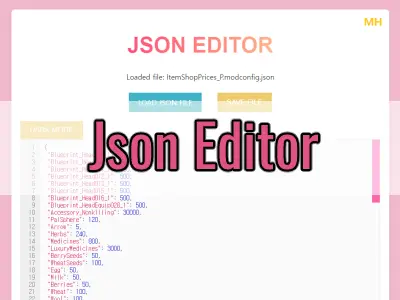

[Contact]