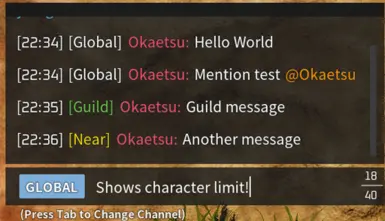About this mod
Scrollable chat, displays text properly, change position of the chat window, useful aliases for commonly used commands, customization and emote support.
- Requirements
- Permissions and credits
- Changelogs
- Donations
KEY FEATURES
⭐Scrollable Chat - If you missed a message with the default chat, it's forever gone since you can't scroll in the default one. BetterChat fixes it.
⭐Adjustable Window Position - Don't like the default position of the chat? You can freely move it to your preferred position.
⭐Character Limit Display -
⭐Command Aliases - Tired of typing unnecessarily long commands? Same, I've added aliases for every default command in the game which I will list further below.
⭐New Command - I've added a built-in /where command which lets you type X and Y coordinates which opens up the map and shows you where on the map that location is. I might add more in the future.
⭐Customization - NEW in 1.1.0, you can now adjust the chat box width and height and you can also select between small, medium and big font sizes in the settings menu which can be accessed by pressing the tool icon in the top right corner of the chat box or by typing /settings in chat.
⭐Tired of seeing asterisks in your chat ever since the 0.5.0 update? Better Chat displays messages normally on your end.
⭐Emote support! Currently only :pleading: is supported, but there will be more to come!
COMMAND ALIASES
/admin - Alias for /AdminPassword
/kick - Alias for /KickPlayer
/ban - Alias for /BanPlayer
/tpto - Alias for /TeleportToPlayer
/goto - Alias for /TeleportToPlayer
/tptome - Alias for /TeleportToMe
/bring - Alias for /TeleportToMe
/show - Alias for /ShowPlayers
/unban - Alias for /UnbanPlayer
NEW COMMANDS
/where X Y - Opens the map and shows you where on the map the specified X, Y coordinates are. Coordinates can be found in bottom left corner of the map.
/help - Displays a window with all the available commands.
/settings - Alternative way of opening the settings menu
CONFIG
You may alter the character limit or maximum amount of messages displayed in the config file found in Pal\Binaries\Win64\Mods\BetterChat\Scripts\client-config.lua. Do note that editing the character limit won't do anything unless you have a mod or something else increases the character limit. This is so the mod stays future proof in case Pocketpair decides to increase the character limit again.
REQUIREMENTS
UE4SS Palworld Ver. (This is due to the changes to the game in 0.4.1.5 which requires 'custom' version of ue4ss)
STEAM INSTALL
Use Vortex to install the mod.